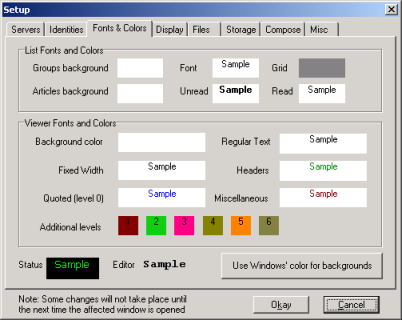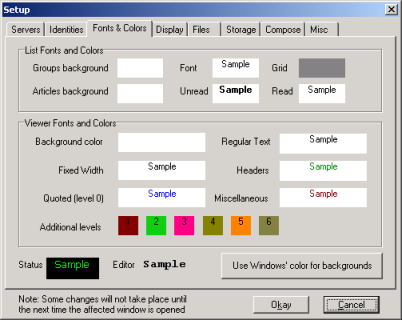
For each of the settings on this tab, the colour shown in the box is the one Xnews will use for the display. To change the entry, click on the box, and select the colour from the colour-picker.
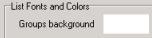 |
Sets the colour used in the background of the groups list. |
 |
Sets the font used in the groups list. |
 |
Sets the colour used if the article grid is turned on. This also sets the colour of the article tree colour (if used). |
 |
Sets the colour used in the background of the articles list. |
 |
Sets the font used for unread messages in the article list. |
 |
Sets the font used for read messages in the article list. |
 |
Sets the colour used for the background of the article-viewer window. |
 |
Sets the font used for the body of messages in the article window (unless fixed-width font is specified). |
 |
Sets the font used for the body of messages in the article window when fixed-width mode is selected. |
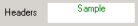 |
Sets the colour used for the headers in the article window. |
 |
Sets the colour used for the first level (i.e. after each line starting with a '>' symbol) of quoted text. |
 |
Sets the colour used for the second level (i.e. after each line starting with a '>>' symbol) of quoted text. Each subsequent level of quoted text can also be given a colour by selecting the appropriate box. |
 |
Sets the colour used for signatures in messages (if they use a proper '-- ' sig-dash de-limiter). Also used for the server message (shown briefly in the article window when Xnews communicates with the news-server) and to show the filename of attachments. |
 |
Sets the font and colour used in the status displays at the bottom of the main Xnews window. |
 |
Sets the font used in the 'Compose' window. It is best to use a fixed-width font for this particular setting. |
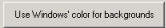 |
Click the button to set Xnews to use the colour-scheme you have set for Windows for background colours. |
|