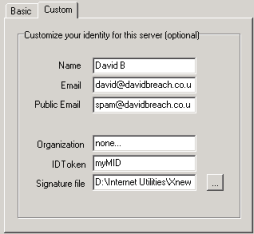|
Name: This is what will be displayed in the 'From' header when an article is posted. |
 |
E-Mail: This sets the e-mail address that will be displayed in the 'Reply-To:' header. It is safe to use a real e-mail address in this field, since spam-harvesters generally do not collect information from this header. |
 |
Public E-Mail: This is the e-mail address that will be displayed in the 'From:' header. You may want to make sure that you are protected from spam by 'munging' the address or making sure you have good filtering in place in your e-mail client! |
 |
Organisation: The information entered in this field will be used in the 'Organisation:' header of your posts. However, some news-servers may over-write this entry to add their own information/advertising etc. |
 |
ID Token: Xnews will automatically make up an ID token for you by using a contracted form of your e-mail address. This is normally sufficient, or you can make up your own. The ID Token should be unique however; it is used to identify each of your messages, which enables Xnews to mark follow-ups to your own posts. |
 |
Signature File: The location of your signature file should be entered here. Use the [...] button to browse to the file. Your 'sig-file' should be a plain text file made with any text editor (such as Notepad) which contains just your signature information which Xnews will display under each of your posts when using this server. |