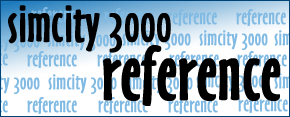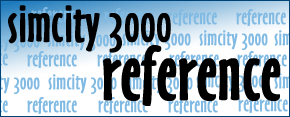PC users can change the cursors of SimCity 3000 into colored cursors! Follow the instructions below:
1. Right click on your Simcity 3000 shortcut.
2. Select "Properties" from the pop-up menu.
3. Append -cursor:bmp to the Target field. (It should look like this: "C:\...\sc3.EXE" -cursor:bmp)
That's it! Your PC version will have color cursors just like the Mac! (This option may not work with all video cards.) You can also use the -window flag to run the game in a window if you prefer.
Author: Snoop
Modified by dinosore (the Webmaster)
Source: SC3000.COM Forums