--Contents--
1. Introduction
2. The basics of recoloring
3. A more complex recolor
4. The basics of splicing
6. Transparency using Irfan view
7. Trainer sprites
8. Tips/Tricks
9. Downloads
10. Animated Sprites
11. Comics
12. Contact/Coming soon
1. Introduction
This tutorial is made to teach people with little or no knowledge on editing sprites or pictures digitally. You must have Windows MS paint to use this tutorial.
In this tutorial you will learn how to recolor and splice (mix) pokemon sprites using the program MS Paint. First of all, you need to know what a sprite is..Basicly it's just a small picture. The Definition for sprite is: In computer graphics, a small image that can be moved independently of other images in the background. Sprites are drawn within a block of pixels that can be manipulated as a unit within a computer's video memory so that they seem to move rapidly across the screen. Sprites are used extensively in video arcade games and animation sequences.
In order to be able to edit sprites you must know what a pixel is. The definition for pixel is: An abbreviation of the term 'picture element.' A pixel is the smallest picture element of a digital image. Like the fibers of a fabric, individual pixels are too small to notice, but together they make up the whole.
This is an example. In the larger image you can see each of the pixels and in the smaller image you can see what the sprite looks like
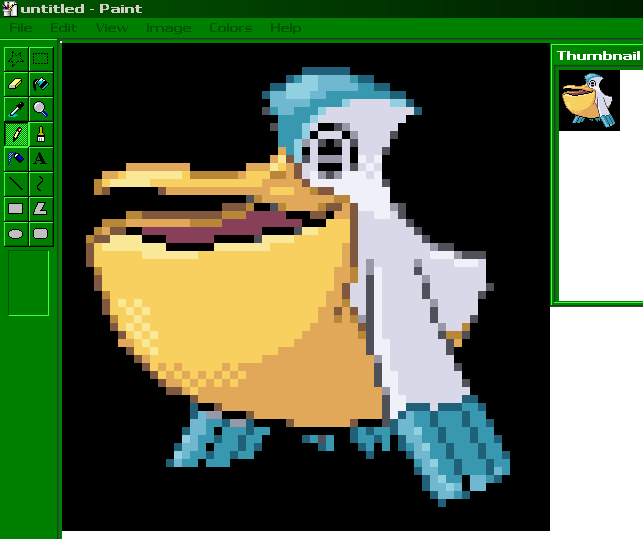
Tutorial copyright (C) 2005 Nick Barrett
Pokemon copyright (C) Nintendo
![]()