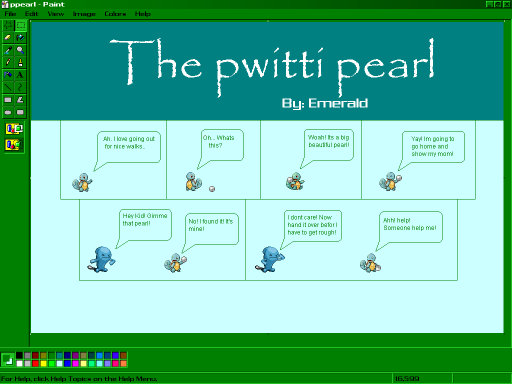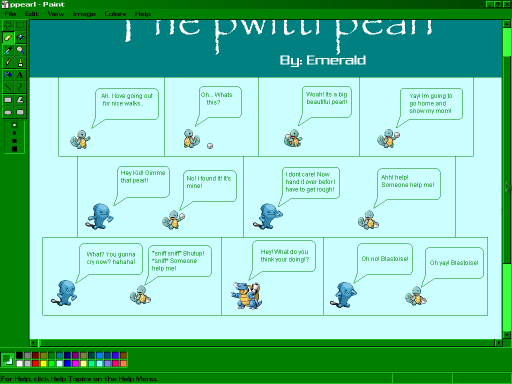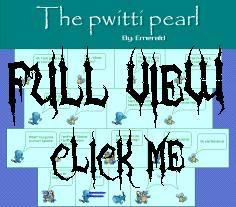--Contents--
1. Introduction
2. The basics of recoloring
3. A more complex recolor
4. The basics of splicing
6. Transparency using Irfan view
7. Trainer sprites
8. Tips/Tricks
9. Downloads
10. Animated Sprites
11. Comics
12. Contact/Coming soon
11. Sprite Comics
Before you make a comic you must have
a storyline.
I recommend typing it down (or writing it) so you can have a basic outline of what you will illustrate.
If you make your comic off of the top of your head will generally look worse then if you type it down, and make everything perfect before you start.
Ok. I have typed down a little mini story that I will make a comic out of with you.
The basic outline of it is, a squirtle finds a pearl. He happily walks around with it until a wobbuffet comes up and tries to steal it. The squirtle then calls in his friend, blastoise and kicks some butt.
Lets start by opening up MS paint. If you want, you could make a title for your comic. Remember to keep the length of the comic small enough so that it all stays on the screen and big enough that you can fit at least 3, 4, maybe 5 frames per line.
Heres what my title looks like. 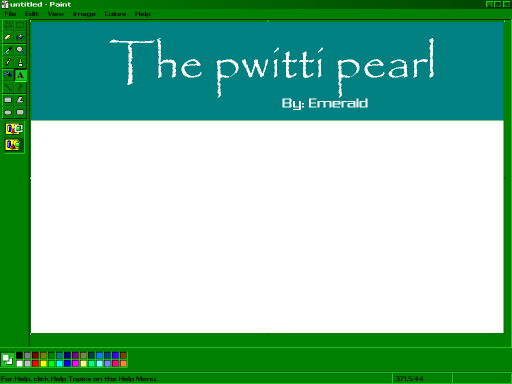 (scaled down by 50%)
(scaled down by 50%)
After you make the title, draw a line across the picture. This will represent the bottom of the first row of frames.
Dont start making the frames and then filling them in. Instead, make what the first frame will look like and then box it off. To make a text bubble just click the 'rounded rectangle' tool and use the line took to make the little corner thing.
Heres what my first row of frames looks like. 
After I made all the frames I could easily fit on the top row, I centered the frames.
Some things you could do to make your sprite have more actions (and dosent just sit there with the same expression and stuff)is to do stuff like, flipping the sprite horizontal, changing the eyes, moving/changing body parts, and using a sprite from a different version. Examples of all four of these I used in the first row.
Heres the next row of my comic. 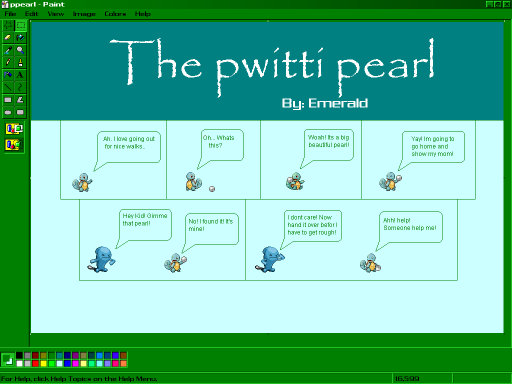
Notice how I changed the sprites on all of the frames. Doing this makes the comic more interesting and unique.
Keep making the frames. Take your time on each frame. It pays off and really does make it look better.
Heres the next row of mine.
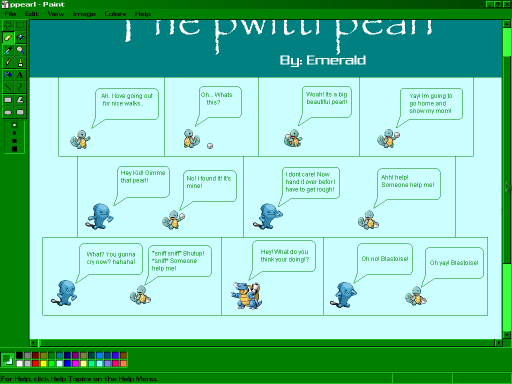
After your finished with the basics of your comic, add the finishing touches and fix any mistakes you find. Once you have the final product your ready to show off your comic! Remember, most forums done accept .bmp files, so save your final image as a .PNG.
To see my final product, click the image below.
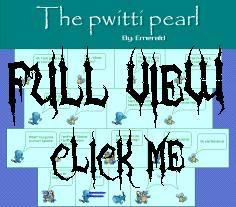
And thats all there really is to making a sprite comic.
Tutorial copyright (C) 2005 Nick Barrett
Pokemon copyright (C) Nintendo
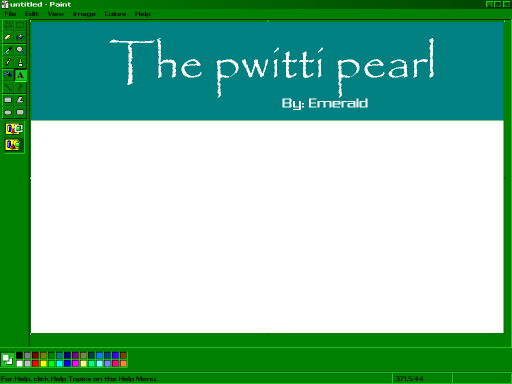 (scaled down by 50%)
(scaled down by 50%)