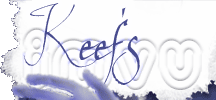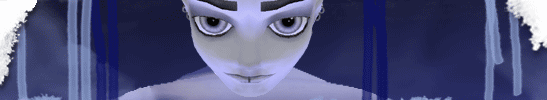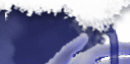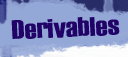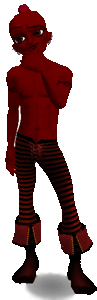It is your
responsibility as a developer to follow the IMVU
copyright policies.
Basically,
if you didn’t make any part of your product, mesh, texture,
sound, etc you better make darn sure you have permission to
use it.
"It’s
on Google image search so its usable." FALSE
Have you looked at the small print that comes up when you Google
image search? “Image may be scaled down and subject to
copyright.”
"I
bought the Album so I own the song." FALSE
That’s nice, at least you didn’t nabster it. Now
read the fine print on it.
"It
was on the artists site so its okay to use it." FALSE
99.9% of professional artist sites will have a copyright notice
someplace, read it!
"A
friend gave it to me to use so I used it." If they
are the artist TRUE if not FALSE
If they are not the artist or their agent they have no right
to give you rights to an image.
"I
bought this photo as a poster so I own it and can use it."
FALSE
Only owning the ORIGINAL work grants rights, copies do not and
owning a copy grants no distribution rights.
"I
luv this band so I used it to support them. No harm in that!"
FALSE
You’re profiting off them, why not buy their licensed
goods instead and really support them.
"The
website said it was free to use so I used it." FALSE
Use means personal use only and never means re-sell or distribute.
If the site said free for business AND personal use, or it said
public domain, then you can use it.
"It
was published on Deviant Art, Renderosity, Photobucket... etc.
so it’s free." FALSE
Read the TOS
"I’m
advertising the artist so what’s wrong with that? I’m
helping them be seen!" FALSE
If I had a dime for every time I heard this one. They say this
yet is there any mention of the artists name or how to purchase
the work on the product? Nope.
If you love a work, contact the artist and see if you can get
permission to use it for resale here, they might just say yes.
if they grant you rights say so in description with a credit
to them as the artist and a link to the artists site. Only then
are you advertising for an artist.