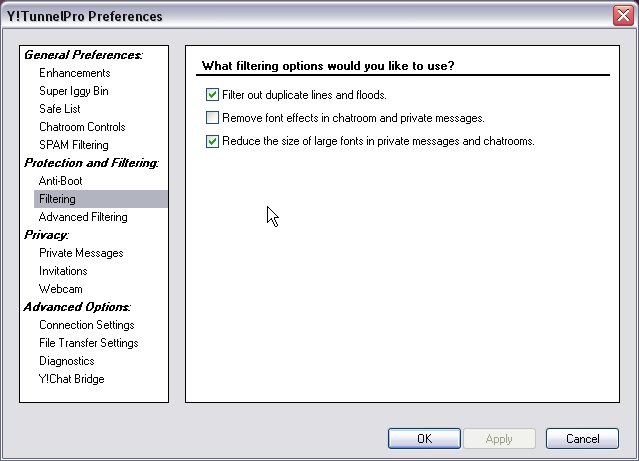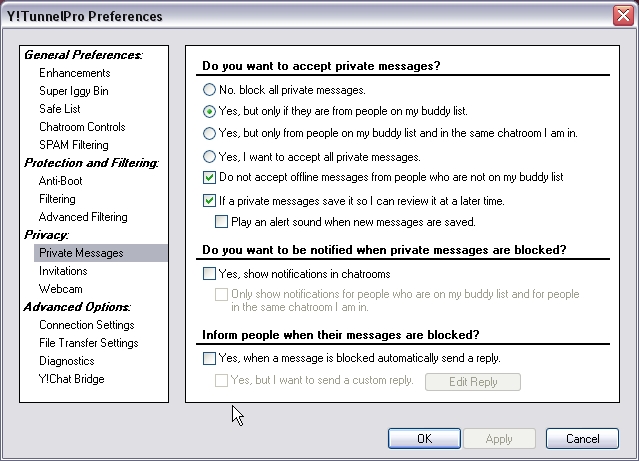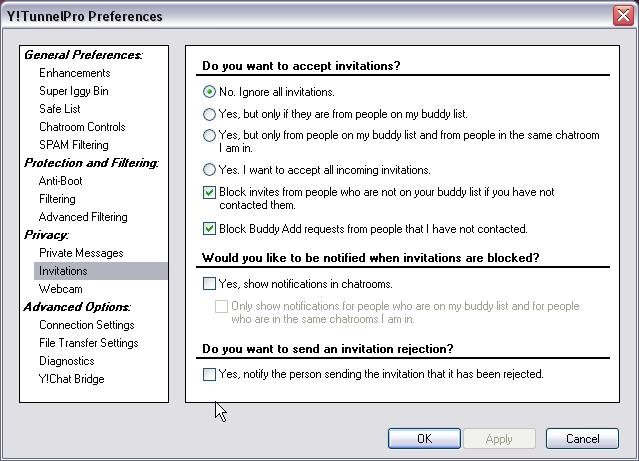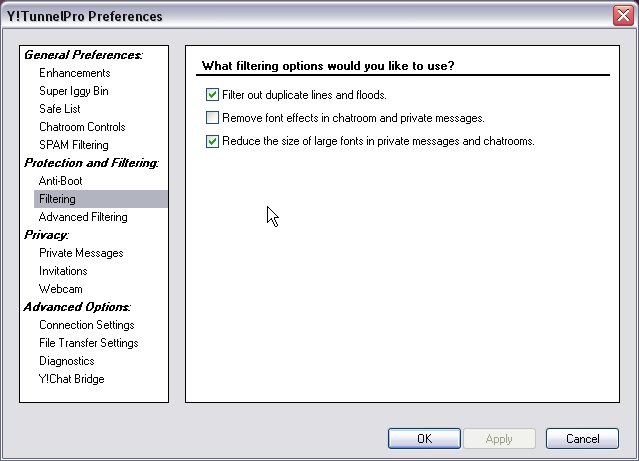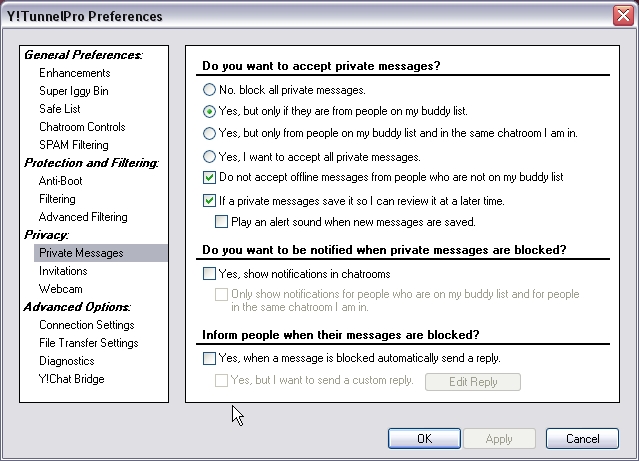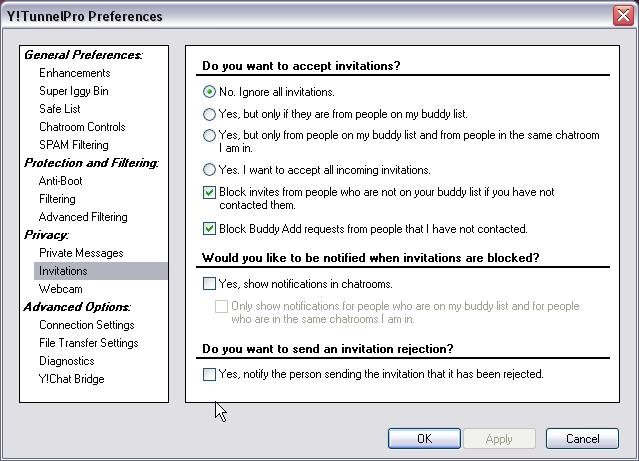| Private Messages |
| Private messages a touchy area for most people who use yahoo. |
| Private Messages is the most sent boot received by people. |
| Most people like to be able to answer private messages if you |
| follow the settings here and the ones for Yahoo Messenger you |
| will still be able to answer not only your buddy's private |
| messages but any others that you chose to answer as well. |
| Only accept from people on my buddy list these will open as a |
| private message box as normal. |
| Don't accept offline messages from people not on your buddy |
| list otherwise a booter can send you bootcodes while you are |
| offline and when the offline messages open it will cause a yahoo |
| error and crash the program. |
| Save the private messages to review at a later time will enable |
| you to view other messages sent to you in the ytunnel message |
| viewer that appears on the right corner of your task bar as a |
| green icon you can reply to these as you wish by clicking reply. |
| Also handy for ignoring the boot names used to send
private |
| messages. |