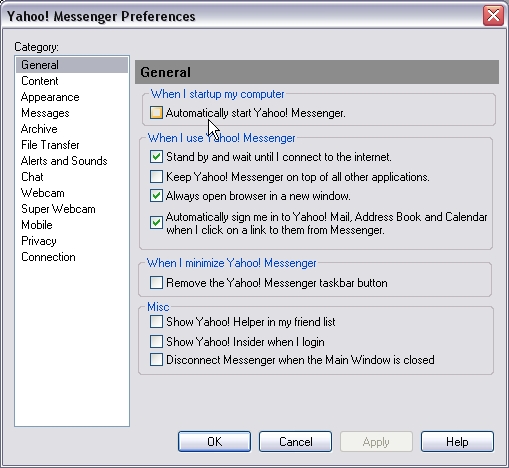
| General |
| Automatically start Yahoo Messenger |
| This I don't recommend for Messenger to load with windows. |
| Reasons: Uses computer resources and ram on load this can |
| cause the computer to load applications slower or freeze at |
| start-up. |
| Stand by and wait until i connect to the internet stops that |
| annoying couldn't connect dialog that comes up if the connection |
| isn't available. |
| Always open browser in a new window prevents you from being |
| directed away from another site you may be viewing to say a |
| yahoo profile. |
| I disable the Yahoo Insider as when this window opens it uses |
| resources and ram that can be better used running other |
| applications. |
| The rest is at your discretion. |
The Content And Appearance pages I have missed you can set these as you like.
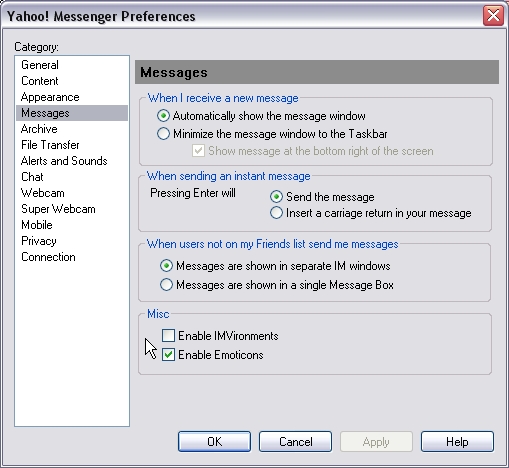
| Messages |
| As you can see I select to automatically show the message |
| window because I use a drop down task bar you can set this to |
| your desire. |
| The important thing on this page is to disable IMVironments. |
| A lot of boot programs use IMViroments for boots with this |
| disabled you will not receive them. |
| Another thing about IMViroments: |
| Using the doodle IMViroment it is possible for someone to find |
| out if you are online although you are invisible. |
| How this works: The user sends you a private message then |
| enables the doodle IMViroment. If it opens on their computer |
| they know you are online even although you have closed the pm |
| window they previously sent you. With these disable they will still |
| know you are online by the return message that you have |
| IMViroments disabled but it is much safer to disable them and |
| easier on your computers resources. |
| I enable Emoticons to be able to view these in the chat rooms or in |
| private messages. Although they are also used for boot codes this is at your discretion. |
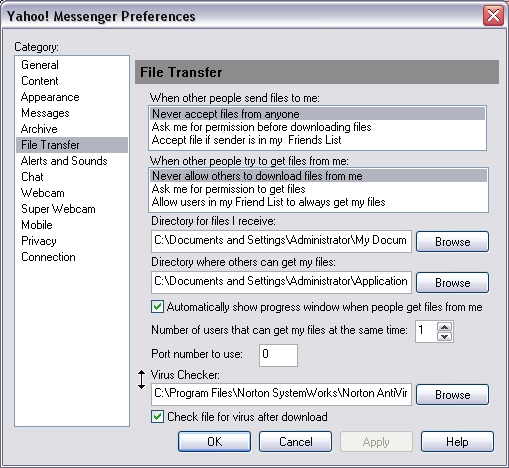
| File Transfers |
| This is a very important part of boot protection and protection against |
| being hacked or sent viruses trojans or worms from unknown sources. |
| Never accept files from anyone. |
| Never allow others to download files from me. |
| Show the progress window allows you to see if someone is trying to get |
| files off you or trying to send you files. |
| Change the number of files people can get off you to 1 |
| Change the port number to 0 this port does not exist for internet use |
| and is safe to change it too. |
| Please Note: If you wish to recieve a file from anyone you have to |
| change these settings back to the normal and the port to 80. |
| Change them back again after you have recieved your file to help |
| prevent being booted or hacked using file transfers. |
| Always scan your file for viruses after download. |
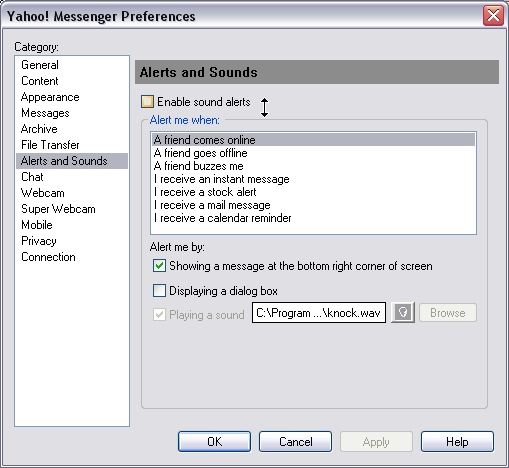
| Alerts and Sounds |
| A lot of the time when you get booted it isn't the boot messages it's from |
| the sounds they generate on your computer known as a sound boot. |
| To prevent this in the yahoo preferences for sounds untick the box |
| Enable sound alerts. |
| This will stop the sound boots and also the sound coming through the |
| voice when you are either talking or playing music on the mic. |
| Sound boots can cause you not to be able to get sound in the chat room |
| for sometime after being booted as well as cause damage to your |
| soundcard. |
| It is also annoying to the listeners to hear the sounds going off |
| during a song being played over the voice, if you get ignored by quite |
| a few people for this yahoo will boot you instead of the booter. |
| Use visual alerts not sounds. |
