 |
| Yahoo Chat Login |
| If possible to avoid being booted while using |
| Ymlite login using the DHTML login if you |
| cannot use this login use the YCHT login. |
| When logging in with DHMTL you may get a |
| invalid error message if this occurs close Ymlite |
| open your task manager and make sure there |
| is no instances of the program running then |
| login using YCHT. |
| The error will often occur if you are running |
| the windows XP opperating system and has |
| to do with the voice chat in internet explorer. |
| Running disk clean up and removing all |
| downloaded active x controls can sometimes |
| fix this problem. |
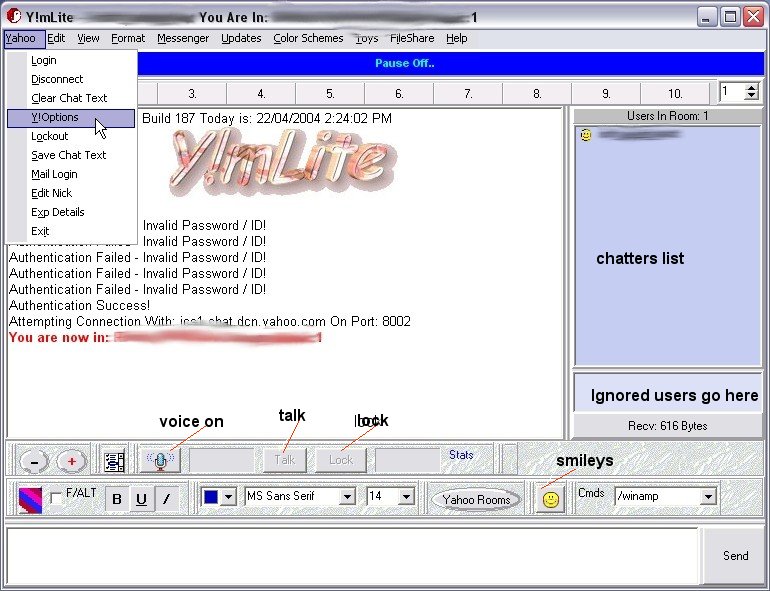
| The Ymlite Chat Window |
| Ymlite sometimes will take a while to obtain a |
| valid cookie click the login button then click |
| reset cookie repeat this until you get the |
| Authenication Success. |
| To open the Y!Options go to yahoo in the |
| top left corner as shown on the image. |
| The top blue bar shows the words pause off |
| if you wish to pause the screen so you can |
| read or scroll back clicking in the main screen |
| area will do this. |
| To enable voice click the icon below the main |
| screen area with the microphone icon on it. |
| Right if that is the talk button when pressed |
| allows you to talk on the voice or if you are |
| playing music press the lock button this will |
| lock the voice and make it easier to answer |
| your private messages or type in the room. |
| The smiley face opens the smiley window you |
| will notice in Ymlite there are some different |
| smileys as well as the ones used in Yahoo |
| these can only be seen by other users of Ymlite. |
| By double clicking the blue bar you can open |
| the filtered data window. |
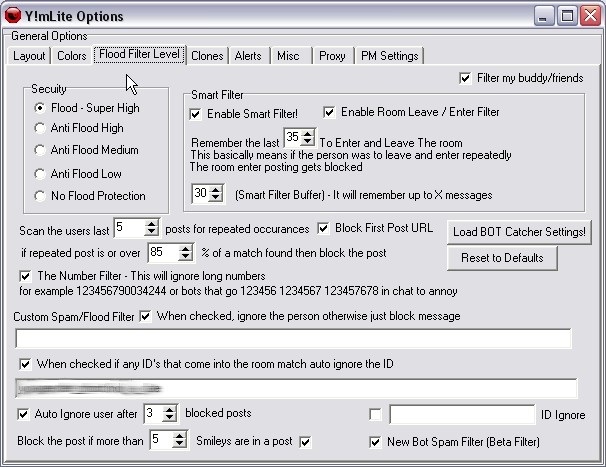
| Ymlite Options |
| The image shows the flood filter level page |
| follow this as a guide to setting your flood |
| filter or click the button Load BOT Cather |
| Settings. This helps to filter the data in the room |
| posted by spam bots as well as repeated posts |
| by other users. |
| The auto ignore area down the bottomof this |
| page is used for wildcard ignore I'll explain |
| later how to ignore using Ymlite. |
| I have found the only draw back with Ymlite |
| is the lack of a mute button for voice. |
| Here you can select how many smiley's you |
| wish to see per post and select for the message |
| to be blocked so someone using more than |
| 4 smiley's you will be able to see the messages |
| they put in the chatroom through the main |
| window. |

| Clones |
| I enable clone scanning but i don't let Ymlite |
| ignore a clone of a buddy the reason for this |
| a lot of people lately are using two chat clients |
| in a chatroom both with similar names to try to |
| prevent themselves from being booted. |
| Confuse the booter !!!!! He don't know who |
| to boot to get the right one who knows but it |
| does seem to help. |
| I myself sometimes use Ymlite to enter a |
| chatroom but chat to friends from messenger. |
