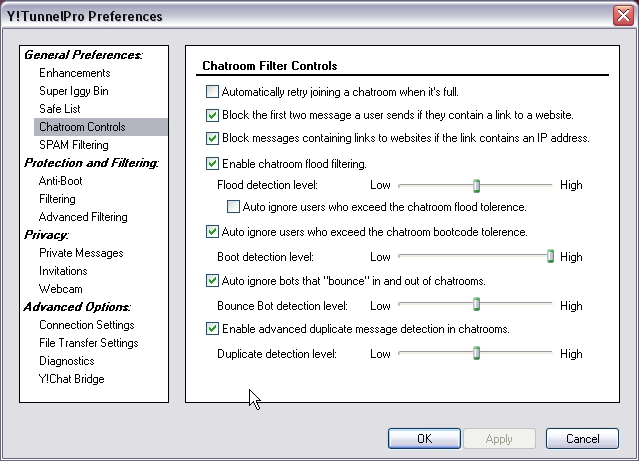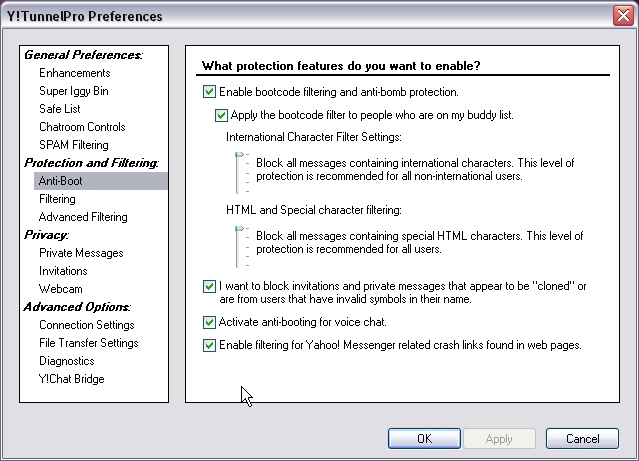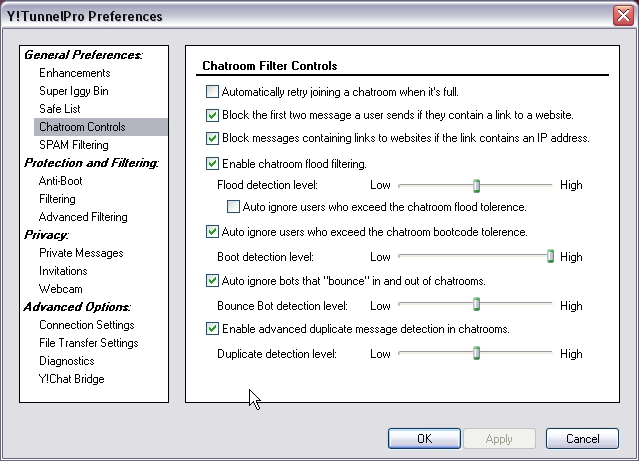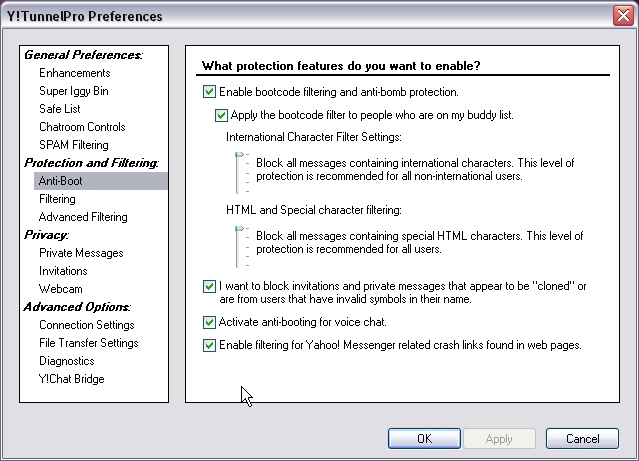| Anti-Boot |
| Enable bootcode filtering and anti-bomb protection. |
| If you are unaware of the difference between bootcodes |
| and bombs I have explained this in a different section of this |
| site. |
| Apply the bootcode filter to people on my buddy list. |
| A lot of times someone on your buddy list maybe booting |
| you but you don't realize they are doing it. I have myself |
| been through this experience and now apply bootcode filters |
| to all buddy's as well as others. |
| Bootcodes contain International Characters HTML and |
| Special characters. Keep both these sliders on high. |
| block invitations and private messages that appear to be |
| cloned prevents a booter from cloning your buddy and trying |
| to pm you or send you a invite to boot you using a buddy's name. |
| Anti-booting for voice chat helps to prevent sound boots and you |
| losing voice. |
| Some links placed by spam bots or booters in a chatroom can crash |
| Yahoo messenger, Ytunnel and cause your computer to freeze. |