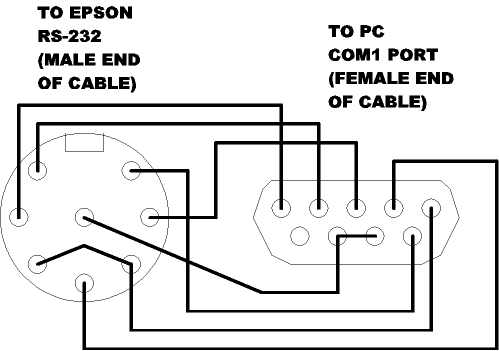
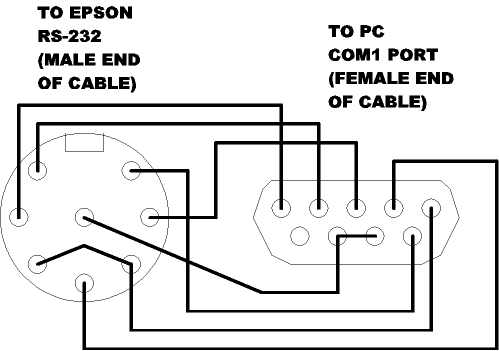
NOTE: No pin numbers!
I've eliminated the pin numbers, just in case someone had an unconventional connector laying around in the basement somewhere. Other people (like me) rely on "gender- benders", which mirrors the pin numbering configuration.
What you are looking at are the cable ends, and they are staring right back at you, ready to plug in your face. Meanwhile, the cable wires are going away from you.
If you already have an Epson #715 printer cable, then all you need is a D25-to-D9 adaptor and you're all set; hardware-wise. Software-wise, you'll need a terminal emulator, like the old Windows 3.1 "terminal.exe".