 |
Shaken, not stirredScreen Shots |
Shaken, not stirred Home Download Quick Start Instructions F. A. Q. Copy Album Art to Player Question/Comment for Author |
 |
Shaken, not stirredScreen Shots |
Shaken, not stirred Home Download Quick Start Instructions F. A. Q. Copy Album Art to Player Question/Comment for Author |
Jukebox Shuffle Main Window
This illustration incudes 4 example song groups, already added
in the "Add Songs" window below this one.
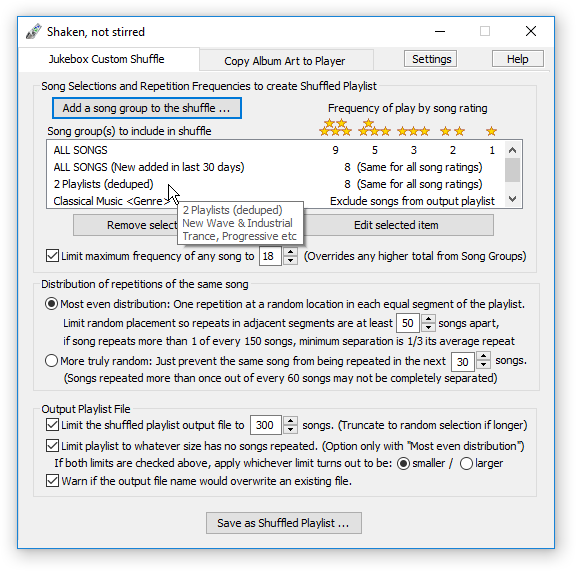
More information about this window at the Home
page and Quick Start.
Add Songs To Shuffle
This window is started by the "Add a song group..." button in the Main
Window above.
The choices in this window add a line to the "Song group(s) to include
in shuffle" list above.
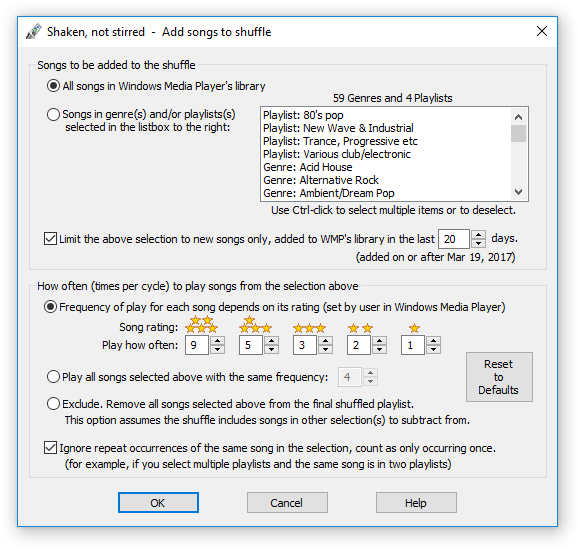
More information about this window at Quick
Start.
Jukebox Shuffle Options
From the Settings menu of the Main Window. If the defaults suit you,
you may never need to open this window.
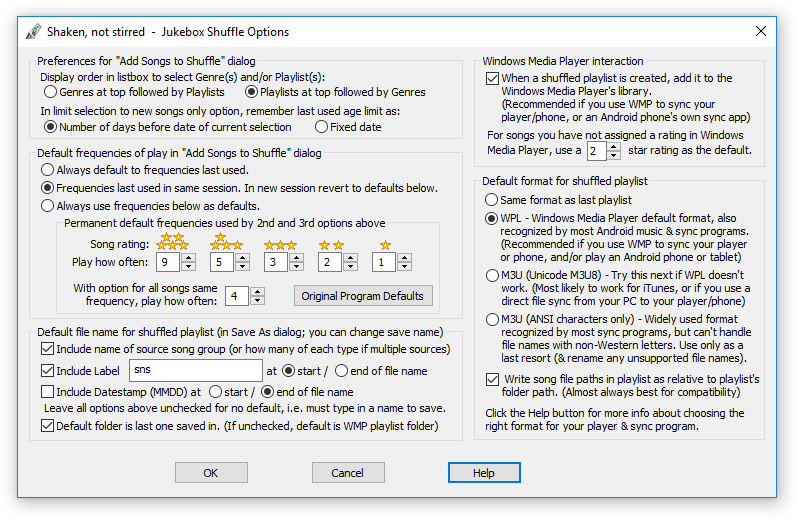
Help Window
From the Help menu of the Main Window, or Help button in some other windows.
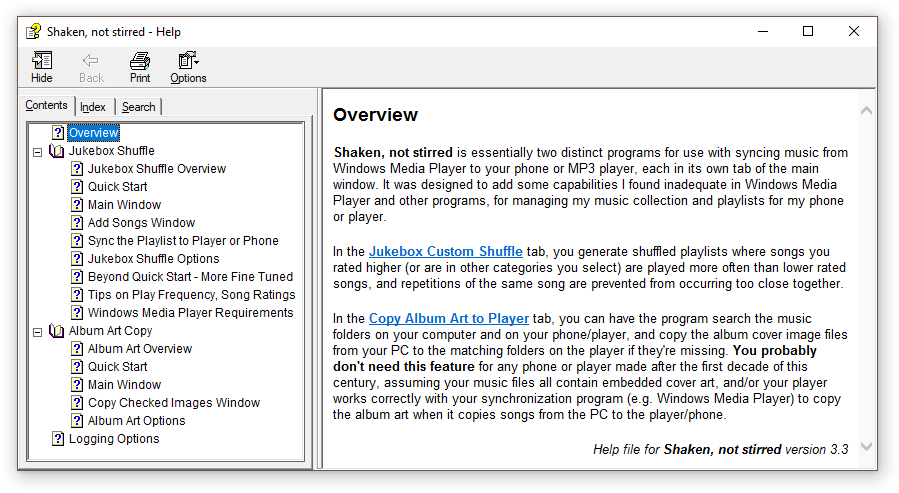
The Quick
Start page here was copied from this Help file.
You'll probably read few if any of the Help topics; they're just included for whoever needs info about a particular topic.
Note: The
screenshots below are for the Copy Album Art utility,
not updated since these images were captured in Windows 7,
and not related to the program's main function for random playlists.
Copy Album Art Main Window
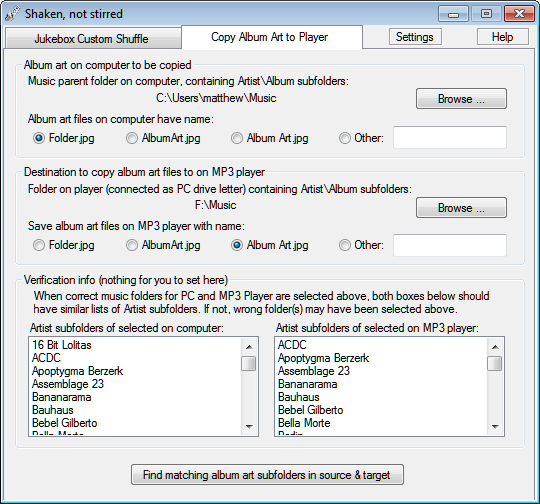
More information about this window at Copy
Album Art.
Copy Album Art: Confirm files
to be copied to player
This window is started by the "Find matching..." button in the Main
Window above.
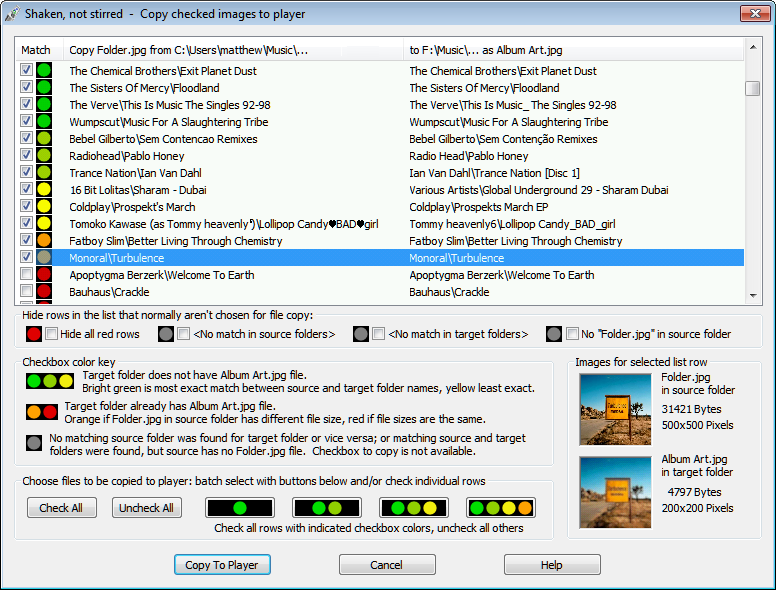
More information about this window at Copy
Album Art.
Copy Album Art: Options
From the Settings menu of the Main Window.
