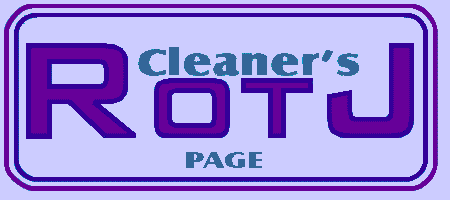
Home > Help! I'm new! > Need to know
Also in this section: The Basics | Classes | Attributes | A few areas | FAQ | Skills | Terms and acronyms | Planet list | Zone guide | Newbie questing
You usually start out with a smallish set of eq, but they always suck, so try to replace them as soon as possible. You can do this via the donation room (see below) or by doing the zones for your character and sifting through the junk to see what's best.
Donation rooms are essential for new characters. They are rooms where donated objects appear. Typing "donate <item name>" will have that item disappear from your inv and end up in donations. Equipped eq cannot be donated directly. You have to "remove" it first. Whenever something is donated, it has a 1/4 chance to disappear rather than show up in donation. Any item donated successfully by any player ends up in the donation room. Items in donation rooms are up for grabs for free. Generally, if you sell something you found in donations it is frowned upon. If you no longer need an item from donation, donate it again.
The first time you play on a mud, it is a good idea to play either a healer or a fighter. They are generally the easiest type of character to play.
All muds have newbie zones,
except the really mean ones :p
Explore this newbie zone thoroughly,
it will get you started up properly.
RotJ has an "area" feature. (Type help area). It will list the zones that are suited for your level. Try these zones out, and if they aren't too hard, add them to your list of zones to keep cleaned.
You initially only have 100 hitpoint and 100 mana trains. You get a bonus train per level gained past level 80. HP and mana gains are determined by Race and Classes. If you mismatch a race to a class, you will have disappointingly low hp and mana. Ithorians make very bad mercenaries, Gamorreans make very bad Sith.
It is a very good idea to sit and read through all the guild help files before starting out with your char. So if I can convince you to do it, make a char, read the help files, and then recreate. My char (Cleaner) was planned from the start. If I intended to go Defender rather than Jedi Master, I would've started differently. Defender is more into front-line combat, while a Jedi Master would be hanging around at the back, supporting the group. This would mean that a JM's int and wis for spellcasting would be higher, and a Defender's dex and combat prof for fighting would be better. (Initially)
For land fighting on RotJ, there is no such thing as hitroll or damroll. Your weapon proficiency determines how easily you hit your opponent as well as how much damage you deal. The higher your proficiency, the better. You train proficiency by going to any of the 6 primary guilds and attacking the 'training dummy'. You will note your experience drain as you fight, that means you are busy training proficiency. Now and then you might spot a line that says "You feel your ability to fight improving." This means you have increased your prof by one point. As your prof gets higher, you will note it takes longer for it to increase. Try to keep your prof double your level until about level 30. I.e. when level 6, have 12 prof. When level 20, have 40 prof. Almost every combat type has 2 stats linked to it which help with hitting and hurting. These are displayed in the Attributes section. You can see what weapon type you are using by looking at your score sheet.
There are two types of xp on RotJ, land xp and space xp. The one cannot be traded for the other. Space xp can be used to gain pilot levels or increase Str, Int, Wis, Dex, Cha or Mana. Land xp can be used to gain primary, secondary and tertiary levels or increase any of your attributes. On land you rely more on your character's stats and skills, in space you rely more on your ship than anything else. If you have an excellent set of attributes but your ship is weak, you will struggle in space, but you might still kick butt on land. On the other hand if you have a decent ship but your attributes are still low, you can still space comfortably.
You die when your hp goes below -10. It is possible to recover from being at -hp, but not often. Make sure you know of a jedi who can heal who is online at the time, because the only thing you can do if your hp starts counting DOWN at a minus, is send "tells". i.e. "tell cleaner i'm at -6 hp and i'm in the merc training field, heal me please"
Keep the map you start the game with. It has a few nice starting areas mapped on it. It also shows the location of all the guild houses.
Don't fight one room north of port. Boba Fett goes there often, and he assists other mobs if they are fighting. Needless to say, you don't fight that guy until waaay later in your career.
Don't feel depressed when you see somebody who was your level yesterday be 20 levels higher than you today. Many of the hardcore gamers on RotJ make new characters continually to try and be the best at that particular class, or until they are satisfied with a character. I do not know the actual reasons for them deleting high level characters and starting over again, you should ask them. (I could guess, but I might guess wrong and/or offend some people.)
It is your responsibility to make sure you know and understand all the rules. If you break any rule you will not be able to claim ignorance. "help rules"
There is a regen bonus which you will receive when you sleep for more than one tick without waking up inbetween.
Containers that can be worn in an eq slot can be used to "cheat" the game. A container with items inside, if worn in an eq slot, does NOT count towards your "weight carried". Thus, if you cannot pick something up because of weight, and you have something like a "net". Put some things in the net, and "hold" the net. You no longer need to remove wearable containers to move eq in and out of it. This method is the easiest way to move a lot of eq around, say for instance looting a zone's dropped eq. There is a risk attached to this method though, if you die, you will for obvious reasons not be able to get your big container from your corpse, because of all the extra weight in there. If you are going to vacuum the floor, don't start any fights.
If you think up a new idea for the mud, think about it from an imm's point of view before posting the idea or using the idea command to log it. Sometimes you might realize that the idea won't work and thus you will avoid the negative feedback that it will encounter.
That thing that pops up VERY often and contains your hitpoints and mana, is called your prompt. You can customize your prompt a great deal. Here's what mine looks like:
![]()
And this is achieved by typing into the command line (Zmud version 7.05):
prompt ~&wOpponent: ~%o / Tank: ~%t ~%_~&r~%h/~%H ~&C~%m/~%M ~&G~%v/~%V ~&Y%px( ~&y~%x~&Y xp/~&y~%X~&Y tnl) ~&C~%g/~%G ~&Y>~%_
The mud has a good help file for prompt customizing, hit "help prompt". The tilde (~) character in the above line is only necessary if you are going to type the line in with command line parsing enabled. Normally, the line would look like this:
prompt &wOpponent: %o / Tank: %t %_&r%h/%H &C%m/%M &G%v/%V &Y%px( &y%x&Y xp/&y%X&Y tnl) &C%g/%G &Y>%_
The & sign tells the mud that the next character will signify a colour code. Read the help file for all the colour codes.
The % sign tells the mud that the next character will signify a variable code. For example, current hitpoints or maximum hitpoints. Again, read the help file for the correct codes.
Do note that I have modified the colour settings on my client, so typing this line exactly may not get the above prompt colours, but it will have the same contents.
![]()
Home > Help! I'm new! > Need to know
Also in this section: The Basics | Classes | Attributes | A few areas | FAQ | Skills | Terms and acronyms | Planet list | Zone guide | Newbie questing