Dog Training
Resources and Help for your Furrever Friend
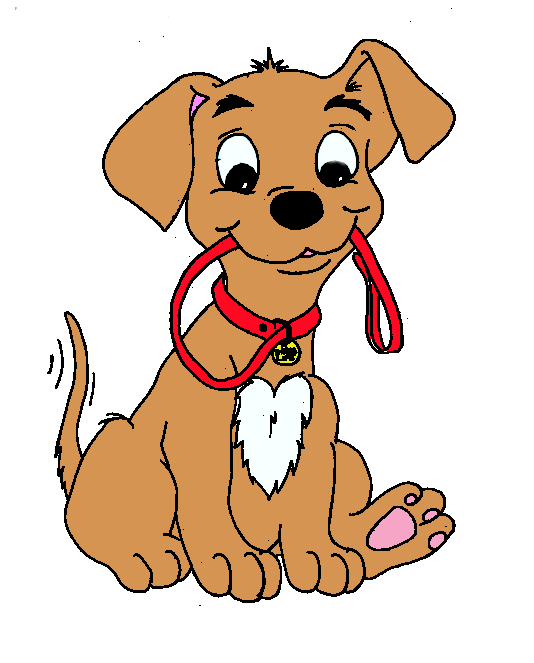
| HOME | OUR SERVICES | FREE TRAINING TIPS | NUTRITION | CONTACT | ABOUT |
|---|
About Page
For your About page, take into consideration your intended audience and who may, in the future, be visiting this page:
- Documentation of the Development Process
- Defense of the Final Product
When it came to the design, I had to think about what the content is. Selling a dog training service, you want you to feel like you can take your dog anywhere without running into unwanted behavior. So, when we think about taking our dog places, the one thing that comes to mind is dog parks. At a dog park, you think of being out in the open, green grass, and fearless. I felt that green to represent the openness of a grassy field was a great option to choose for this project. Once I had my colors down, it was time to create a design choice and typography. I did not want the width of the website to go from one complete end to the other as I did not have enough content to fill it all. I closed it up just slight with limiting the width of the div. Adding my backgrounds inside the top div and the page div, I could make it look like there is a head where the title goes. Underneath the top was the menu reading from left to right inside its own frame with a green background and links are in a darker green color without the underline. I wanted the sections of the page to have rounded edges for the feeling of being smooth, rounded, as a gentle trainer would be. This is instead of a stiff sharp edged trainer; I like the softer comfortable feel so that customers feel inclined to stay.
While all the pages are the same looking, this is so customers that do not have a ton of web knowledge can familiarize themselves with the pages as they navigate through. In addition to this, this allows them to know that a link they have clicked on has not navigated them from the website.
The best thing I did to engage the customers, was adding the free content. Who does not like free? Offering the customers information for free is going to bring them back for more. This will also get them to remember this business and website while potentially, they will realize on a professional level how much knowledge the business has; Perhaps they will purchase a training course in the process. With them returning, the business will be remembered and possibly imbedded in their mind. Therefore, in the future if they were to refer a friend or family member, this business has a higher percentage rate of being mentioned as a business with knowledge.
- Opportunities for Improvement and Growth
Being a passionate dog lover, owning a business in the industry is like a hobby. Knowing that there are so many dogs out there being dumped off at the shelters because of unwanted behaviors is uncanny. This website is intended to help eliminate that.
The steps taken to create this website is very much like writing out a business plan. You need to know the content that you want to put on the website in addition, you need to know the content your clientele or customers want to see.
Once this information is gathered it needs to be put together in sections, e.g. Home, Services, Contact, About, etc. Each section is content for a different page of the website. From there, I created the structure of a page. Once I had the head, body and foot of the index page, I duplicated this to make it logical for each page.
In the future, I would like to record and submit my own videos to the website to give people the opportunity to watch and see how it is done. Monetizing the videos and selling further video clips is also a plan to add in the future. Additionally, adding another page to the website titled how it is done would benefit the website so this new content would not have to be crammed into something that does not categorize together. In addition to this, it would be great to add more free training tips to the free training tips page and give more detailed information on types of training and opinions of when and why is one style of training used vs. another.
I think before adding these pages and new content, I would like to learn more on editing the forms. On the contact page, the form that has a drop-down menu-- I would like, after clicked, to keep the same theme of the website rather than change to what its default is. However, I did not know how to do this yet. I believe there is still a lot more to learn for the future.