
 |
Neon-komputadórComputer Users Manual, Ministry of Foreign Affairs and Cooperation, Democratic Republic of East Timor
|
|
Languages EnglishPortuguese Índice IntroductionChapter I: Hardware and Software Definition of a PCCase/Chassis and Power Supply Motherboard Processor BIOS Memory Floppy Disk Drive Hard Disk Drive CD Drive Video Hardware Input/Output Ports SCSI and IDE Interface Keyboards and Mice Printers and Scanners Software Concepts Programs Systems Software Applications Software Chapter II: Networks and Communications Chapter III: Operating Systems Chapter IV: Applications Chapter V: Basic Coding and Programming Chapter VI: Basic Systems Administration Appendicies: Ministry Policy Ministry Hompage |
Hard Disk DriveA hard disk drive is a high capacity memory storage system. In the Ministry, storage capacity varies from as 'little' as 3 gigabytes on some of the older Compaq units up to 35 gigabytes on the new Hyundai units. A hard disk drive is a sealed item within the system unit. Like a floppy disk, the memory storage is nonvolatile and remains even when the power is switched off from the computer. Unlike a floppy disk, a hard disk drive can store enormous amounts of information - thousands times that of a floppy disk. It is invariably where the operating system, applications and most users' data is stored as well. As such, a hard disk drive error is considered very serious. Not in a technical sense of course. Even in a worse case scenario it's simply a case of pulling out the drive and replacing it with a new one. But in terms of the human frustration that comes with lost data it is possibly the most serious thing that could go wrong with a computer. A hard disk drive contains a set of rigid (hence 'hard') disk platters which cannot be removed (hard disks are sometimes called 'fixed disks'). A number of read-write heads move across the platters in the same way that a floppy disk drive works. The platters are usually made of aluminum or glass with a thin layer of magnetic material (oxide or film). Hard disks spin at about 3,600 revolutions per minute - about ten times as fast as a floppy disk. Like floppy disks, information is written to tracks which are divided into sectors of 512 bytes each and where parallel tracks and sectors make up a cylinder. As you would imagine however, their capacity is much greater than that of a floppy disk. A contemporary hard disk can easily store up to 100K of data on a single track and can have up to 10,000 or more tracks per centimetre. Unlike floppy disk drives, the heads of hard disk drives do not touch the platters. When the power is turned off, in most drives the heads land (usually gently!) on the platters as they stop spinning. When there is a sudden power failure however - as we commonly experience in the Ministry - the heads can crash against the disk as it is spinning at full speed. Called a 'head crash', this can be very damaging to the hard disk. Usually it will destroy a number of programs or data. Sometimes it can ruin the entire disk. Formatting a hard disk is somewhat different to that of a floppy disk. With a floppy disk, the simple use of the DOS 'format' command is sufficient. A hard disk drive however requires a low level format, an optional partitioning procedure, and a high level format. The low level format divides the disk's tracks into sectors and creates gaps between the sectors. Partitioning the hard disk enables it to support separate file systems. The MS=Windows operating system has at three different file systems; FAT (File Allocation Table), used by DOS, Windows95, 98, ME, FAT32, with 32-bit identification used as an optional system used by Windows 95 Release 2, Widows 98, Windows 2000, ME, XP and NTSC (Windows NT File System). Not surprisingly, these file systems are also different to those used by Linux. These file systems are established in the high level format of the hard disk. 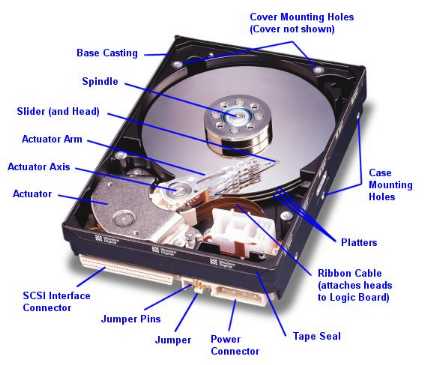 Computers, Floppy Disks and Airport X-Ray Machines To put it simple, don't worry. Airport x-ray machines operate by high frequency electromagnetic radiation. It's just a very bright blue (well, ultraviolet) light. Metal detectors however are dangerous. They operate by causing disruptions to the magnetic field - which could damage data stored on floppy disks or on a computer's hard drive. One exception: If you left your computer in an airport x-ray machine for fifteen minutes and you had an EPROM (Erasable Programmable Read Only Memory) chip in it, then you would have problems with an airport x-ray machine. This said, you should insist on photographic film being hand inspected, particularly undeveloped film. It can be damaged by x-ray machines, despite what airport staff might tell you. |
Ministry of Foreign Affairs and Cooperation, GPA Building #1, Ground Floor, Dili, East Timor
Website code and design by Lev Lafayette. Last update August 20, 2003