
 |
Neon-komputadórComputer Users Manual, Ministry of Foreign Affairs and Cooperation, Democratic Republic of East Timor
|
|
Languages EnglishPortuguese Índice IntroductionChapter I: Hardware and Software Definition of a PCCase/Chassis and Power Supply Motherboard Processor BIOS Memory Floppy Disk Drive Hard Disk Drive CD Drive Video Hardware Input/Output Ports SCSI and IDE Interface Keyboards and Mice Printers and Scanners Software Concepts Programs Systems Software Applications Software Chapter II: Networks and Communications Chapter III: Operating Systems Chapter IV: Applications Chapter V: Basic Coding and Programming Chapter VI: Basic Systems Administration Appendicies: Ministry Policy Ministry Hompage |
Case/Chassis and Power SupplyThe case or chassis is the box that houses the motherboard, power supply and other components of the system unit. When purchased separately to the rest of the components it invariably comes with a power supply included. Case/Chassis come in three styles - desktop (more long than high), tower (more high than long) and mini-tower. Out of the three styles, the desktop does have some advantages over the tower - it's easier to add and remove components, and Processor fans have been known to fall off the Processor in tower cases. But many people prefer the tower case because of space efficiency. Another critical feature of the case/chassis is that the size determines the type of Motherboard that can be installed. The older (Compaq) computers in the Ministry have desktop cases. The newer (Hyundai) computers have tower cases. As an electrical device a computer obviously needs power to work! The power supply provides the necessary voltage for operation to the motherboard with leads to requisite components (floppy disk drive, hard disk drive, CD-ROM). Often a much underrated part of the computer system. Having a power supply with an extremely low leakage, capable of resisting damage from spikes, brownouts and outages etc should be a key consideration when choosing a computer system. A cheap power supply that delivers the improper voltage can cause serious damage to a computer system. 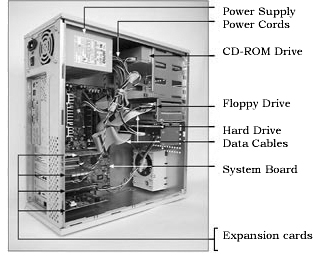 Power On and Power Off The single biggest cause of breakage and failure in computers is thermal damage. When a computer is turned on, it gradually warms up the entire system, causing components to expand. When you turn the system off, the computer cools down and the components shrink. The more this happens, the greater the opportunity for breakage. Solder cracks, heat sink adhesives weaken, wires break, chips crack and manner of problems occur. Add this to the moisture of a climate like East Timor and the regular sudden power failures and computer breakage becomes endemic. The best thing for a computer is to keep it a constant temperature as long as possible. But leaving a computer on overnight poses risks as well. Leaving a computer on all the time is a data security risk and a fire hazard (monitors in particular have been known to suddenly catch on fire due to heat and faulty wiring). It is also expensive. An average desktop computer probably consumes about 300 watts. Assuming a cost of 15c per kilowatt-hour that means each computer costs 4.5 c per hour to run. If such a computer is left on all week (168 hours), the cost is $7.56 per week. However if they are only left on during work hours (8 am - 5pm, 45 hours) the cost drops to $2.03 per week - a saving of $5.53. Multiply that by the 50 desktop computers that we use in the Ministry and that's $276.50 per week. Because of these costs associated with power consumption and potential for damage associated with frequent change in computer temperature it is strongly recommended that desktop computers are switched on at the start of the working day and switched off at the end of it. Furthermore, screen savers should be implemented. |
Ministry of Foreign Affairs and Cooperation, GPA Building #1, Ground Floor, Dili, East Timor
Website code and design by Lev Lafayette. Last update August 20, 2003