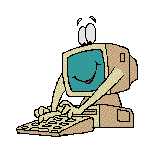|
 |
 |
 |
 |
 |
 |
 |
 |
 |
 |
 |
 |
 |
 |
 |
 |
 |
 |
 |
 |
 |
 |
 |
 |
 |
 |
 |
 |
 |
 |
 |
 |
 |
 |
 |
 |
 |
 |
 |
 |
 |
 |
 |
 |
 |
 |
 |
 |
 |
 |
 |
 |
 |
 |
 |
 |
 |
 |
 |
 |
 |
 |
 |
 |
 |
 |
 |
 |
 |
 |
 |
 |
 |
 |
 |
 |
 |
 |
 |
 |
 |
 |
 |
 |
 |
 |
 |
 |
 |
 |
 |
 |
 |
 |
 |
 |
 |
 |
 |
 |
 |
 |
 |
 |
 |
 |
 |
 |
 |
 |
 |
 |
 |
 |
 |
 |
 |
 |
 |
 |
 |
 |
 |
|
|
USING MULTIMEDIA IN EDUCATION |
|
|
Downloads |
|
|
Home page |
|
Strategies for instruction |
|
Related links |
|
|
|
|
|
Multimedia & ISD |
|
|
 |
|
|
|
|
|
 |
|
|
|
|
|
|
|
|
|
|
 |
|
|
|
|
|
|
 |
|
|
|
|
|
|
|
|
|
|
|
|
|
|
|
|
|
|
|
|
|
|
|
|
|
|
|
|
|
|
|
|
|
|
|
 |
|
|
|
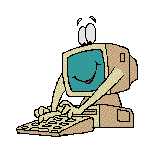 |
|
| What Shall We do? |
|
|
|
|
Introduction
This site is designed to assist individuals interested in the world of multimedia use in education. It contains information for the media enthusiast, the beginner and the instructional designer, me.
"If the only tool you can use is a hammer, then the solution to all problems may look like nails."
To view many links on this site witll require dowloading software and plugins.
|
|
|
Technology tools, in our schools have made us teachers part of the pool.
If we don't try to make it a rule, in addition keep updated on our tools, then we would be no less than fools |
|
|
|
|
|
|
|
|
Using Multimedia should make you change the way you think and plan each lesson |
|
|
|
|
|
|
|
 |
|
|
|
|
|
 |
|
|
|
|
Understanding Multimedia! |
|
|
|
What is Multimedia? |
|
|
|
|
|
|
|
|
|
|
|
|
|
To successfully use multimedia for instructional purposes, the user must have knowledge of the strength and weaknesses of the media relative to the learner's characteristics. e.g internet access technology (audio required) with relevance to the objectives of the syllabus & curriculum.
Designing instruction based on strengths is good but acknowledgement of weaknesses
help to avoid pitfalls in the learning process.
Technology's role is to transmit the message.
|
|
|
|
The presentation, delivery of data and information using complementary forms of media to synchronize learning events with each type of instructional learning.
Each medium has inherent elements which make it suitable to support specific types of learning. Information literacy is important. |
|
|
|
|
Author
Lorraine Cross |
|
|
|
|
|
Copyright 2004 |
|
|
|
|
|
|
|
|
|
 |
|
|
|
|
|
Take a hearing test |
|
|
|
|
|
|
|
|
|
|
 |
|
|
|
 |
|
|
Take a course |
|
|
|
|
|
Why use Multimedia? e.g. 1 2 3 4 5 6 7 8 |
|
|
Myths about using Multimedia! |
|
|
|
|
|
|
Rock Valley C
MVCR.org
MVCR courses
&
my refelction
My Blog |
|
|
|
|
|
|
|
|
|
|
|
|
Visual literacy is an inherent skill
The media is the message
Designing online learning is the same as face to face-
"Face to face is as good as it gets"
|
|
|
|
|
|
 |
|
|
|
|
|
|
|
|
|
|
|
|
|
Impact attitude
Instruction organizaion
Encorporate more of the senses
Standardize delivery |
|
|
|
|
|
Reinforce
Clarify
Provide interest
Motivate
|
|
|
|
|
|
|
 |
|
|
|
|
|
|
|
|
|
 |
|
|
|
|
|
|
|
|
|
|
|
|
|
|
|
|
 |
|
|
|
|
|
|
|
|
|
|
 |
|
|
|
|
|
|
|
|
 |
|
|
|
 |
|
|
|
|
|
|
|
|
|
|
 |
|
|
|
|
|
|
|
|
|
 |
|
|
|
|
|
|
|
|
|
|
|
|
|
|
|
|
|
|
|
|
|
|
 |
|
|
|
|
|
|
|
|
|
|
 |
|
|
|
|
|
|
|
|
|
 |
|
|
|
|
|
|
|
|
|
|
|
|
|
|
|
|
|
|
|
|
|
|
|
|
|
|
|
 |
|
|
|
Designing instruction with Multimedia - media enhances the message |
|
|
|
Gagne's 9 Instructional events for each type of learning |
|
|
Types of instruction & learning |
|
|
|
|
|
|
 |
|
|
|
|
Declarative knowledge
Cognitive
Psychomotor
Problem solving
Attitude
Concept
Procedures
Principle
|
|
|
|
|
|
1. Gain attention
2. Inform of objective
3. Stimulate recall
4. Present the stimulus
5. Provide learning guidance
6. Provoke performance
7. Provide feedback
8. Assess performance
9. Promote retention/transfer |
|
|
 |
|
|
|
|
|
|
|
|
|
 |
|
|
|
|
|
|
|
|
|
 |
|
|
|
|
|
|
|
|
|
 |
|
|
|
|
|
|
|
|
|
 |
|
|
|
|
|
|
|
|
|
 |
|
|
|
|
|
|
|
|
|
 |
|
|
|
|
|
|
|
|
|
 |
|
|
|
|
|
|
|
|
|
|
|
|
|
|
|
|
|
 |
|
|

|
|
|
|
|
|
|
Strategies for instruction |
|
|
|
|
|
|
|
|
|
|
|
This site can be freely used, however the creator requests an e-mail on it's helpfulness to your purpose; [email protected]
|
|
|
|
|
|
Web2 tools |
|
Web design tutorials |
|
HTML tags |
|
Best online practices -lesson design |
|
|
|
Translate |
|
|
|
|
|
|
|
 |
|
|
|
|
|
|
|
|
 |
|
|
|
|
|
|
|
|
|
The West Indies |
|
Caribbean hurricane network |
|
|
Jamaica phone books |
|
|
Created by Lorraine Cross - July 2004 |
|
Jamaica |
|
|
 |
|
|
 |
|
|
 |
|
|
|
|
 |
|
|
|
|
|
|
JIS |
|
|
|
|
|
|
|
 |
|
|
|
|
|
|
|
|
|
|
|
|
|
|
|
|
|
|
|
|
|
|
|
|
|
|
|
|
|
|
|
|