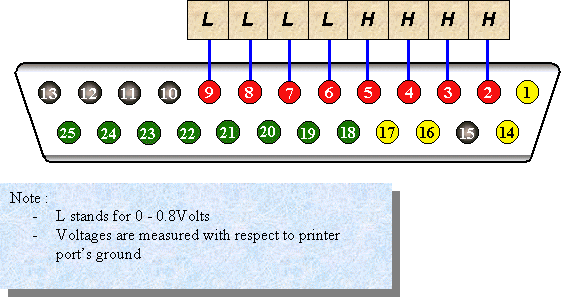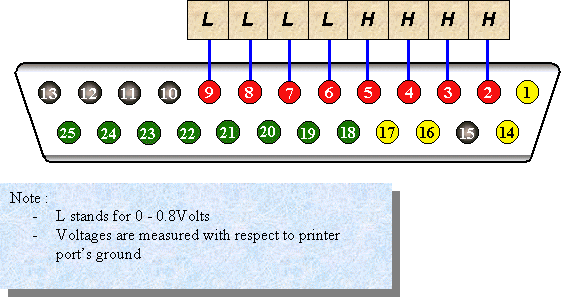BACK
HOME
NEXT
Sending a Byte to the Port
Lets have an example of sending a byte to the DATA port. Let say, we want to
output high bits to pin2 to pin9 of the parallel port. Our code for this
will be:

The address that we used here for the data
port is 378Hex. This address may not always be the same to all computers. We
output the number FFHex since we want to output all high bits or 11111111Bin
to D0 to D7.
After the above statement will be executed, the
following voltages can be read from pin2 to pin9 of the parallel port.
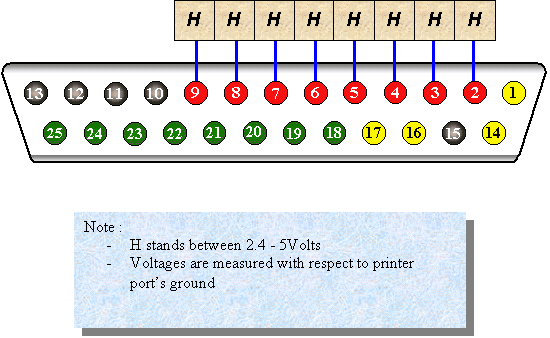
In the same way, if we want to output the
bits 00001111 to the data port, we just convert the binary number to its
hexadecimal equivalent and then write the following statement to the source
C/C++ program:

Once this statement will be executed, the following
digital voltages can be read from the port.
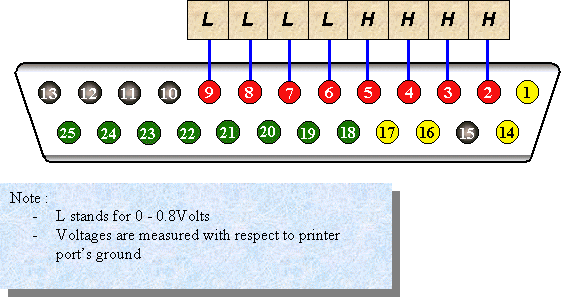
What should we write if want to output bits to the
control port instead to the data port?
To output bits to the control port, the syntax is still
the same but we will write 0x37A for the address.
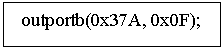
The code above will send the bits 00001111 to
the control port. But since, C2 is the only pin that is not inverted, the
actual bits that we can read from pin17, pin16, pin14 and pin1 are 0, 1, 0,
and 0 respectively as shown in the figure below.

The number that we write in our code is not
actually the number that can be read from the port. So, if we really want to
have 1111 bits to the control port, we should output the bits 0100. Our code
will now look like this :

Another way of solving this problem is to use
XOR (^) operator. We will XOR the number that we want to output with
00001011Bin or 0x0B . XORing a bit with 1 will cause the bit to be inverted.
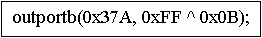
This will simplify the
taxing job of inverting
some bits.
In reading a byte from the printer port we will use the function
inportb() of the Turbo C language. The syntax for reading a byte is:

For our examples, we will use 0x379 for the
address of the status port. The status port is an input port of the printer
port. An actual example of a Turbo C statement that reads the bits of the
status port is given below:

We use input as
our variable. Executing this statement will cause the bits in the status
port to be read and store it to variable input.
If for example,
the pins of the status port is connected to a +5 volts supply as illustrated
below.
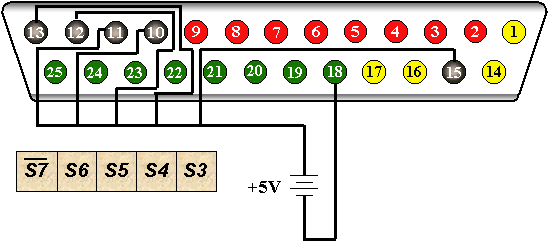
Executing the statement,
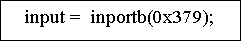
in the program will cause the bits from S7 to S3
(1111 1) to be stored in the input variable. But since, S7 is inverted, the
bit that will be stored in the MSB of the input variable is 0. So, the bits
that will be actually stored in the input variable are 0111 1xxx. X stands
for unknown bits since S2 to S0 is not available in the status port and it
is neither connected to any voltage. But in TTL standard, input pins that
are not connected is high or 1. Therefore, the number that can be stored in
the input variable is actually 0111 1111 in binary or 7F in hexadecimal or
127 in decimal.
BACK
HOME
NEXT
|