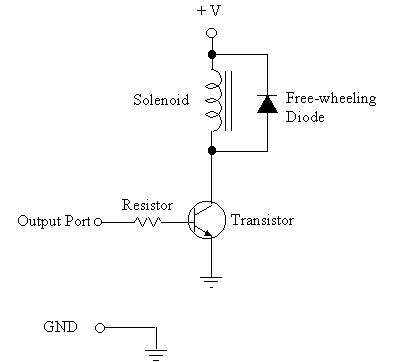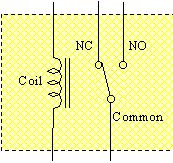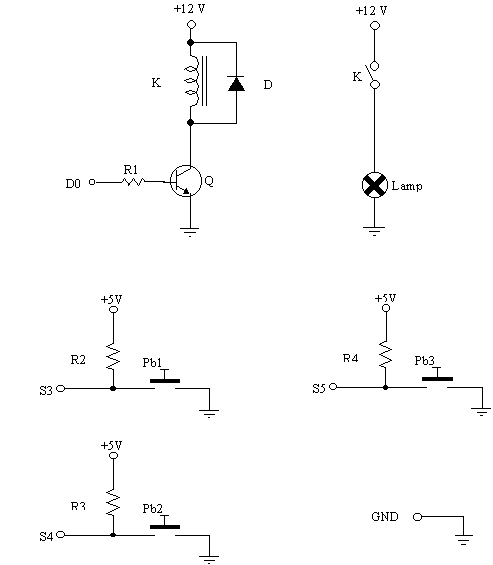|
BACK
HOME
NEXT
Interfacing
with Coil
To
interface a solenoid or coil to the PC, a buffer or current driver is
needed because solenoid demands a considerable amount of current. The
current driver can be a transistor, darlington, or an opto-coupler.
A
free-wheeling diode must be connected in parallel with the coil or
solenoid terminal to protect the transistor or current driver from back
emf produced by the coil.
Below
is one of the interfacing circuits that can be design for a solenoid or
coil.
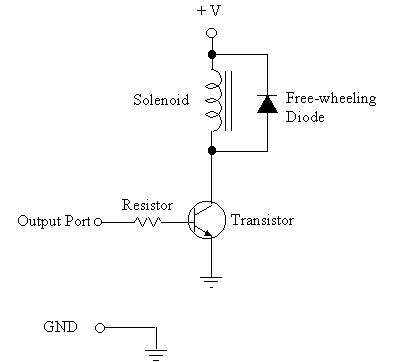
Interfacing circuit diagram
Resistor value
depends on
1. the transistor dc current gain (B)
2. resistance of the coil (Rc)
3. supply voltage (Vcc)
The following
formula can be used to compute the resistor value
R = 5 / {[(Vcc / Rc) / B] * 4 } To be able to activate
the solenoid, the program needs only to output a high bit to the output
port pin that is connected to the base resistor of the interfaced
circuit.
Our examples next will
be programs that will control a relay and a stepper motor.
Interfacing
with Relay
A relay is basically
composed of a solenoid and contacts. Most relays have two contacts,
normally open (NO) and normally close (NC) contacts. Below is a schematic
diagram of a relay.
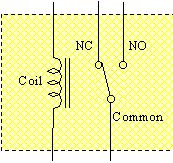
Lamp Control Program
Consider
this problem:
A
12V relay, controlling a 12V lamp, is interfaced to D0 of the computer's
parallel printer port. Three push button, Pb1 to Pb3, are also interfaced
to S3 to S5. Write a program such that if Pb1 is pressed, the computer
will ask for the number of seconds. After the user entered the time, the
lamp will turn on for the specified time. Then, it will turn off.
If
Pb2 is pressed, the lamp should turn off no matter what is the status of
the lamp.
If
Pb3 is pressed, the program should end no matter what is the status of the
lamp.
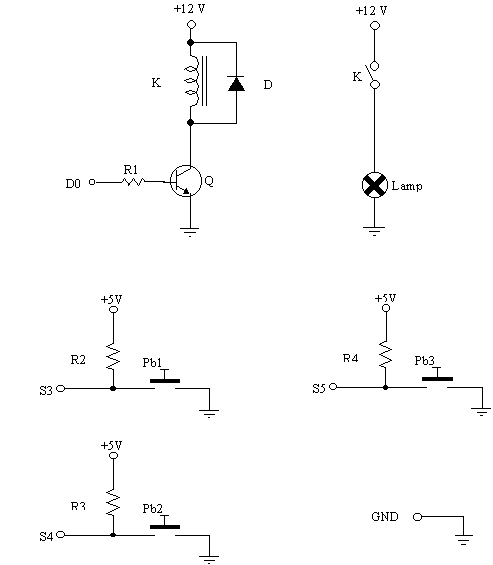
R2-R3
= 10k
Interfacing Circuit
Diagram
Here
is the link of the source code of the program:
Relay.CPP
BACK
HOME
NEXT
|