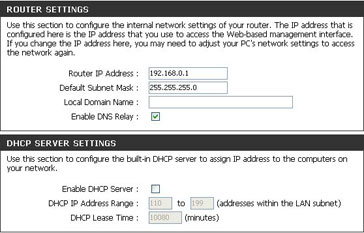|
A Writer At Heart |
|||||||
|
Aureo P. Castro's Written Works |
|||||||
|
Other Web Sites By The Author
|
A DHCP server is a very useful tool for network administrators and it can magically banish a tremendous amount of work for them. However, it also has its cost in terms of less network security and a potential point of failure when something goes wrong with the computer acting as the DHCP server. That is why in a network, there is always a backup DHCP server that can be used when the main DHCP server fails. The DHCP server acts as an automatic dispenser of TCP/IP settings for computers belonging to the same network. It leases out IP addresses and gives out important network settings so that the computers in the network can talk to one another. The standards and specifications for the operation of the DHCP server had been developed using the wired connection as the model for practical application. The less reliable wireless connection could make the DHCP serverís operation less effective and more prone to failure than in the case of wired connection.
In a home environment where only a few computers are used, it is sometimes a wise move to disable the wireless routerís DHCP server and configure the network settings of all wireless computers manually. Here are some points to consider when deciding whether to disable the routerís DHCP server or not. Pros 1. It will be less easy for outside users to use your home network in accessing the Internet. Outside users will have to have the same network settings as yours to be able to participate in your home network. Enabling your wireless routerís DHCP server makes it easier for outside users to access the Internet for free through your home network. 2. The wireless mode of data transmission is less reliable than the wired connection and consequently the DHCP server running in wireless mode is more prone to failure than in the wired transmission mode. By disabling the DHCP server in the wireless network, there will be less chances of connection failures since all computers are pre-assigned with network settings that are stable and do not normally change. Hence, there will be less trouble that needs to be attended to by the network administrator. 3. Users are provided with a more reliable network operation since their computers do not need to periodically request for network setting information from the DHCP server. Network service interruptions caused by DHCP failures can be avoided by disabling the DHCP service in your wireless router. Cons 1. If a visitor with laptop equipped with wireless adapter wants to use your Internet connection, you may just want to switch on the DHCP server rather than configuring the TCP/IP settings of the laptopís wireless connection. Itís simpler and faster and the laptop owner may not want you to change any setting on his computer. 2. You have to manually configure the TCP/IP wireless settings of all computers that are equipped with wireless LAN adapter. It there are five or less than five computers connecting wirelessly, doing this is manageable but for more than five computers, it can be tiring and time consuming. It also takes a fair amount of computer networking know-how to do so you need to invest a good amount of time and effort in gaining the required know-how, 3. The routerís default setting is for the DHCP server to be turned on. You need to access the router configuration file using your Internet browser and disable its DHCP server. You need to have a fair amount of understanding on what the DHCP server does and know intuitively where to look for in the graphical interface to find the configuration setting. You need to understand that turning the DHCP server off means more work for you as the network administrator. As a network administrator for your home network, you will actually be dealing with two DHCP servers so itís very important for you to know which server you are dealing with. If your wireless router is set to get its network settings automatically, it means that it will be getting the network settings information from the DHCP server of your Internet service provider. You do not have any control over that DHCP server since it is owned and operated by your Internet service provider. On the other hand,
you have direct control over the DHCP server in your wireless router, the
one that provides automatically the network settings for all your wireless
computers. If you let this DHCP server to run by not disabling it, then
you may have less work initially but more problems later. |
||||||
|
Pointers For Going Wireless At Home. Points to consider when planning a wireless home network. Pros And Cons Of Disabling The DHCP Server In Your Home Wireless Router. Points to consider if you want to disable your wireless router's DHCP server. Have A Simple Web Presence At Absolutely No Cost. Microsoft's Query Analyzer can be used as an effective medium for learning SQL. Make Your Wireless Home Network More Secure. Ways to make your wireless network less hospitable to hackers and unauthorized users. |
|||||||
|
Copyright 2008 Aureo P. Castro Email: [email protected] |
|||||||