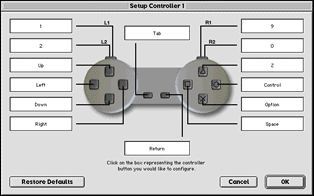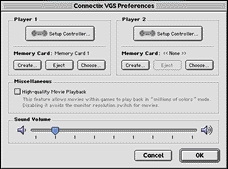|
I N F O R M A T I O N S : What the hell is VGS? What is the Virtual Game Station? (VGS or CVGS). Well it's a commercial PlayStation emulator written by Connectix, the same company that created Virtual PC. PlayStation (PS) is a video game console made by Sony that uses CDs instead of game cartridges. With VGS you have only to put the CD in your CD-drive and you're done. It's almost a perfect emulator, that means that you will be able to play a large variety of PS games on your mac but some may not run, or run properly. But it's still a great news! Let's say there's about 1000 games written for PS, then with VGS, Connectix gave Mac users access to a large library of cool up-to-date games! Unfortunately it's not all
macs that may run VGS. The PS is a great powerful console
and that's why the Testing with Final Fantasy VII I never had the opportunity to play with a real PS, so it's difficult for me to evaluate gaming speed. I've only tryed Final Fantasy VII. I was astonished to see ow fast it was. Everything was fluid, and NTSC movies were incredible in millions of color mode. There's a few glitches when VGS is going to play a movie, just to say that it's not perfect. I took me a long time until I realized that there was also a problem with the hand cursor in battle mode. I can see the cursor when I'm choosing commands but not when I have to choose which character or monsters to use it on. It's kinda annoying when you have to catch a Chocobo and that you have to don't hurt him! Other than that, I didn't found any other glitches. I think VGS crashed 2 or 3 times in 30 hours of game play. The screen went black and nothing happened. I had to reboot or force-quit VGS. I don't know what could have caused this. Let's hope that it will be fixed in an upcoming version of VGS! Here's a weird screenshot of VGS (and FF7) when it crashed. 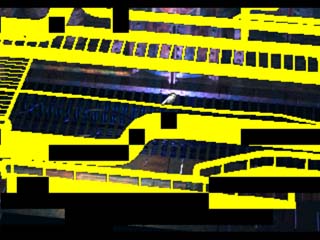 GUI - Preferences The GUI is cool! Just look at the screenshot below that ask for a Game CD. Other than that, there's not so much. You can switch from playing mode to MacOS with Escape. There you have access to VGS menu. You can pause the game, reset VGS, Resume the game and, of course, you can Quit. You also have access to VGS Preference. There you can set the controllers and you also have the cool option to play NTSC movies in millions of colors. I've not tryed it with a gamepad yet. 
If you want, you can use a real PS controller to play with VGS by buying an adapter, either for USB or ADB port, from Kernel Production and a real PS controller from the nearest Walmart you can find! PUG also tryed to plug a Mac running VGS on a real TV screen and the result look very good on the screenshots! (1 and 2). Version 1.1 Version 1.1 features improved games compatibility over the original Version 1.0 and enhanced anti game-piracy technology. It also introduces a novel Auto Launcher mode that launches compatible PlayStation games as soon as they are inserted into the CD-drive of the Macintosh. Here's the features list of VGS 1.1 by Connectix.
Version 1.2 Version 1.2 has more expanded anti-piracy system, better compatibility (for instance Xenogears seems to work much better!) and the ability to import DexDrive saved game state file. You can get it from the Utilities page! Final verdict! It's cool, cheap (49$) and very fun! Buy it now! If you are still not convinced, take a look at some screenshots in the compatibility list. The only drawback: it's only available in North America. Let's all hope that Connectix will do something about this. Other reviews and other compatibility list... Connectix
"official" compatbility
list | Main Page | | Informations | Archive | Compatibility List | | Utilities | Message Board | Links | | email | D I S C L A I M E R : I'm not affiliated with Connectix or Sony or any other company. This page is only a hobby and is intended to provide useful information for VGS's users. |
 emulator needs lots of processing power. Connectix says that
it runs only on G3 made by Apple, not on G3 upgrade cards
(
emulator needs lots of processing power. Connectix says that
it runs only on G3 made by Apple, not on G3 upgrade cards
(