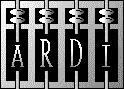
Executor
Macintosh Emulator
Executor Info
Screen Shots
System Requirements
Capabilities and Limitations
Unofficial Compatibility List
Pricing and Ordering Info
Download and Configuration
ARDI Info
What's  new? new?
Site updated 10/6/98
..Sign Guestbook
.....View Guestbook
|

Command Line Switches

Since 01/01/98
Although Executor/DOS will launch and run adequately by simply typing "executor.exe" in its directory at the command prompt or by double clicking on its icon in Windows, Executor can be customized in many ways to improve its performance. A listing of available command line switches can be obtained by typing
executor.exe -help | more
in the Executor directory at the command prompt. This will list all of the Executor command line switches which can be used to customize Executor for your system. (Note: These switches are case sensitive.) For instance,
executor.exe -applzone 4M -size 800x600
will start Executor at 800 X 600 screen resolution with 4 megs of memory allocated with which it can run Macintosh programs.
.....
|
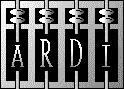
 new?
new?