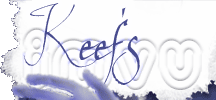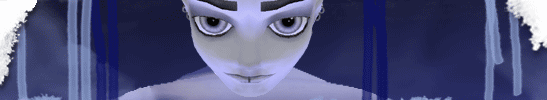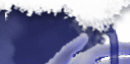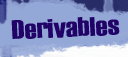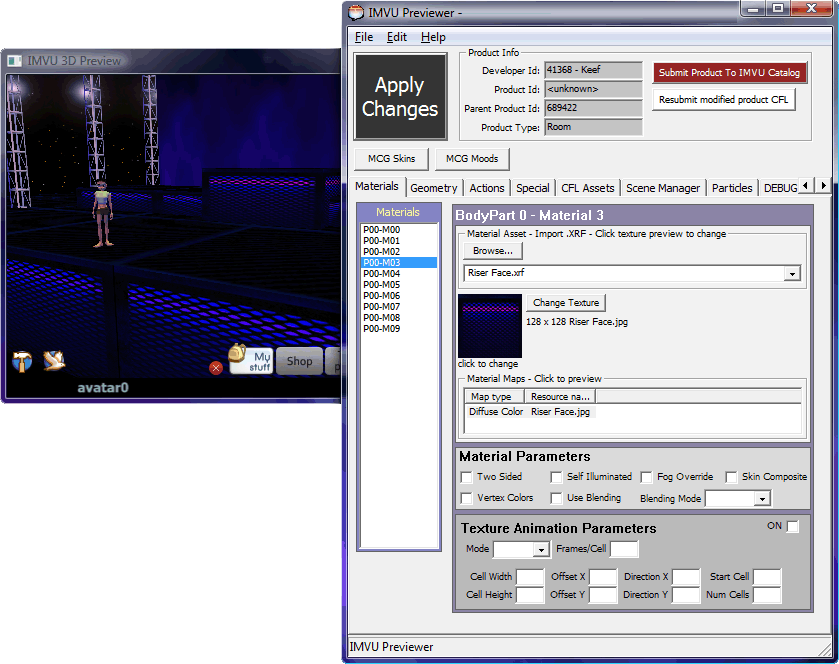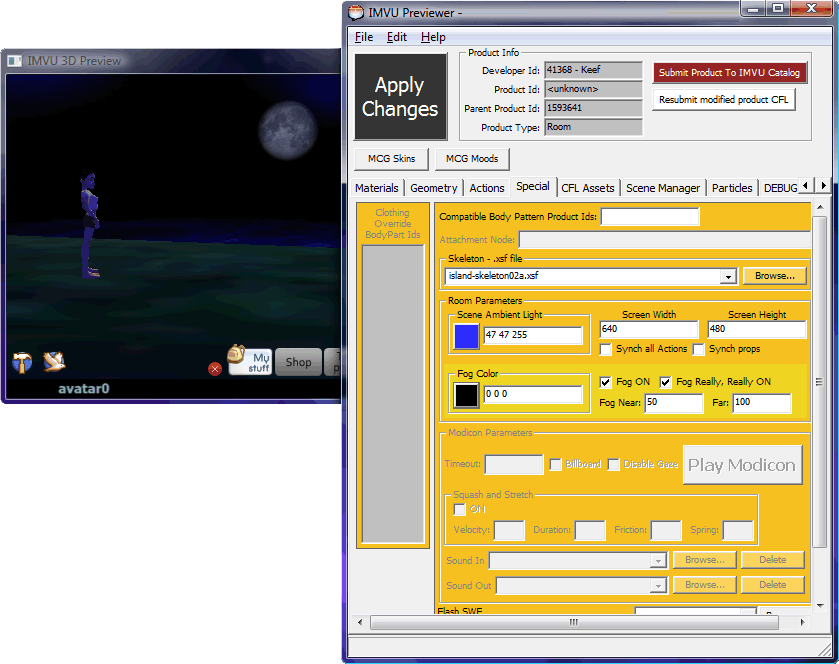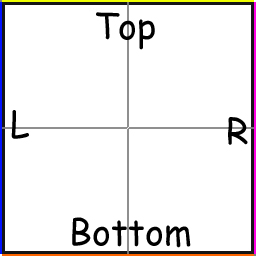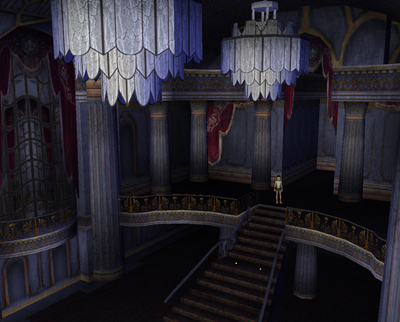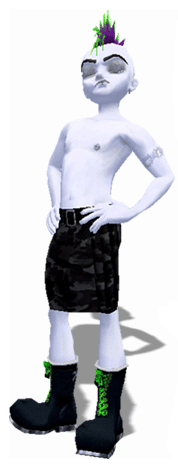Scene Ambient
Light will change the color of the dominate lighting
in the room. You can either click on the box to browse for a
color, or you can manually type in the RGB values. The room
may also be using additional lighting built into the room mesh,
this other lighting can only be altered by the mesher. Any texture
set to 'Self Illuminated' will not be effected
by a rooms lighting.
Fog Color
is used to add fog effects, most useful in outdoor rooms and
moody interiors. Fog color will set the color value of the fog.
'Fog Near' will set the point at which the fog will
start to render, 'Far' will set the point where
the fog becomes opaque.
'Fog on'
and 'Fog Really, Really ON' need to both be
checked to activate the fog.
Any texture set to
'Fog Override' will render trough fog settings,
great for skys and such.
You can get everything
from a subtle hazy day to pea soup fog with these settings,
play with them to see all the fun you can do.
Picking
a Good Room
All rooms
are not created equal so here are some key things to look for
when picking out a room mesh to work with...
Price
Lets face facts, if you can't afford to derive from it is no
use to you. Pick a room in your budget, and remember pricing
on IMVU is VERY subjective and does not directly effect quality
so don't be afraid of low cost rooms or think that you can only
make a good room with an expensive mesh. (Do note IMVUinc's
mesh prices are much cheaper than their list prices.)
Are you happy
with the rooms layout, Scale, Seats, and node placement? There
is no way to change these so make sure before you spend hours
and hours on a room that you will be happy with the room's bones.
Is the room
UV mapped thoughtfully? (UV mapping is the process
a mesher goes trough that assigns how textures will be applied
to the mesh.) You will want to see how a room's textures tile
before you commit to re-texturing it.
Unfortunately there
are a lot of room meshes out there that are put together quickly
and/or do not take into account a texture maker's needs. They
will have textures tiling where you really need to have detail,
texture seems it the most awkward places, and areas with complex
mapping with no maps provided to make textures with. While these
rooms will work fine for a 'slap and go' texture, for anyone
wanting to fit textures to the room they are useless. I have
had to pass up on texturing many a room because of sloppy thoughtless
UV mapping and it was this is lack of useful UV mapping on rooms
that motivated made me get into room meshing myself.
If you are unsure
of how a room tiles you can test derive from it then put in
a texture alignment image in as your texture and it will show
you how things line up, you can make your own or use mine. Ideally
texture seams should be in logical places, repeats evenly spaced,
seams in logical places.
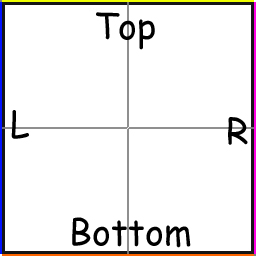
texture alignment
tester
File Size
Look at how big the file size is of the room you are deriving
from, remember a product can be no bigger than 2mb, if the base
mesh is already close to that size you won't have much room
to play with.
Start Small
if this is your first room pick a smaller one with
not too many textures to make. As you get more comfortable move
up to more complex rooms.
IMVUinc makes some
great
starter rooms, with some even come with guide textures to
help in making your own textures.
Tips on Making Room Textures
First and
foremost, great room textures are not found they are made.
When I say texturing I am referring to the act of making images
from scratch and or using legitimate image sources as ingredients
to make custom textures to fit your needs. (Legitimate image
sources are photos you took yourself, free and paid for texture
bank textures designed for use in texture and image making.)
Key Points to focus on when making your room textures....
Pick a Pallet/Color
Theme. Stick to a limited pallet, pick a few base colors
and maybe only one or two accent colors and coordinate all your
texture to those hues. If you can, open several of your textures
in your image making program at the same time so you can sample
colors back and forth to make them all match up. Textures should
look as if they are from the same environment, reflect the same
time of day, and share the same tint of lighting.
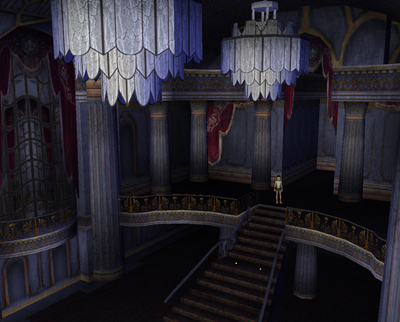
Haunted Hotel by IMVUinc
Make textures
for their locations! If you need brick just don't slap
a image of brick in there and call it done. You need to fit
it into its use. Wold the brick be like that there? Would it
line up like that? Should it have a bit of detail here, a bit
of trim, there? 'Slap and Go' texturing as I call it, will never
be a standout and will always look amateurish compared to textures
made to fit their purpose.
Scale Scale
Scale! I find scale to be the one of the big thing
beginning textures do not think about and don't see, but it
is critical to making a room feel 'right'. A closeup of wood
grain should not be used to cover a wall. Tiles on a floor should
not be bigger than a car, a doorknob should not be at head height.
Think of yourself in that space, how big would the wall pattern
be to your hand, now look at it to the avatar's hand, how big
would the floor tiles be to your foot? how big are they to the
avatar's foot?
Seamless
Textures Many room textures tile in IMVU to keep file
sizes down, you will need to learn how to make your textures
seamless in order to make textures work in these situations.
This is a core room texture making skill and one you should
endeavor to master. Google up your image making program and
'seamless texture making' and you will find several tutorials
on the subject. Master it.
Photo realistic
is Bad! I see room after room that just use photos
as textures. IMVU and its avatars are not photo realistic so
textures used in IMVU should NOT be photo realistic.
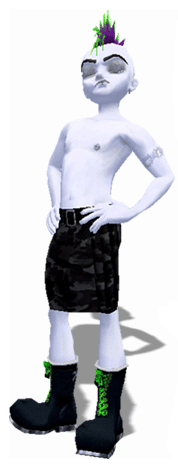

IMVU's avatars are NOT photo realistic
Instead of photo
realism you want to a archive a level of realism that is true
to the IMVU avatars reality not true to real life. If you are
going to photosouce experiment with dumbing down of the images
to bring them into balance whit how the IMVU avatar looks. Look
to Disney, Anime, Pixar Films, and other animation as well as
avitar using computer games for inspiration on how rooms and
settings are rendered to match the reality of the characters
that inhabit them.
Highlights
and Shadows The same care one would make to add highlights
and shadows to a garment should also be applied to room textures.
Where would the light be hitting it? Where would it be in shadow?
and then add those elements to your room's textures.
Less is more!
Rooms should not be using large textures, you should be aiming
for textures in the smaller range 512s being reserved for only
the largest locations (skys and such) your room's file size
will be smaller and your room will actually look better for
it. If you have ever been in a room that the textures appear
to shimmer this is due to the use of cramming over sized textures
into to small of a space. Aim for the majority of your textures
being in the 32, 64, 128, 256 range, as small as you can get
them is always best. If you are using just using a solid color
then that can be a 2x2!
And lastly,
Google is your friend, Use it! (nooo, not for finding
textures, for making them!!!) There are hundreds of great texture
making tutorials out there, need to make wood? metal? glass?
It's
all out there for the learning.