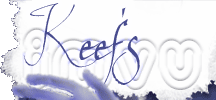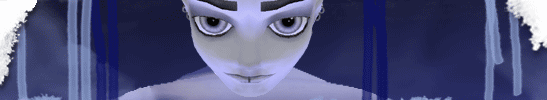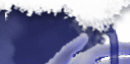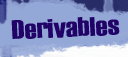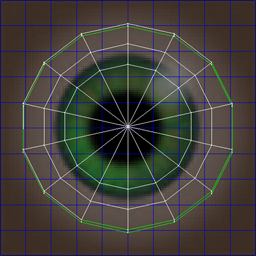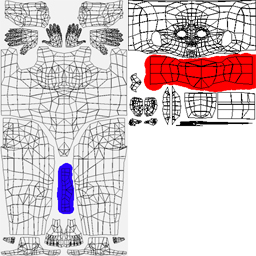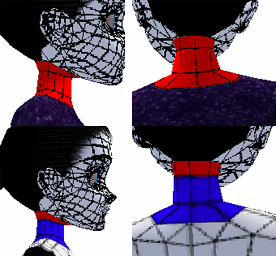Answers to regular
questions I get asked on my homepage, PM and in the forums.
How
to Force a Product Update.
When editing a
product and resubmitting it ALWAYS delete the original CLF
from your IMVU client so you will see your updates in just
15-30 min vs in IMVU’s sweet time.
Where are they?
Documents and Settings,
The user account your using, Application Data (by default
a hidden file, you may have to unhide hidden files), IMVU,
ProductFiles.
Look for the product
number and delete it. This will force your client to download
a fresh copy with the changes.
Do this when logged
out or you will get an error.
IMVU
Eye Template
Asked over and
over because IMVU Doesn’t provide it....
"How
big do I make my eye texture?"
forum
post
Since it has come
up several times recently and it is not available on the developers
page I figured what the heck and jumped into Max and grabbed
the UV map for it.
So for all who
need it here it is...
*insert drum roll
here*
The IMVU eye in
all its UV loveliness...
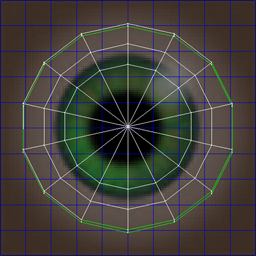
tisk tisk, look
at all those wasted pixels. *le sigh*
This size is 256x256
which is huge for the size the IMVU eye will render. Half
this size 128x128 is fine for the final texture unless your
eye has super detail, but even then most folks wont see the
difference when rendered unless fully zoomed in on the eye.
Remember you’re
the artist here, play with the size of the iris and pupil
to your liking, there are no rules so have fun with it!
How
to Be a Pro or Just Look like one.
If Pro is your
goal and your sales are not increasing with the population
then you should take some time and honestly evaluate your
catalog. Good friends who you trust who can TRULY be honest
with you are your best tool for this. (no 'ohh it’s
soo beautiful!' types) Friends who are not developers but
are just shoppers are great for this as they don’t know
what its like to be a developer and won’t be developer
biased. Be ready to take real advice and not get overly defensive
at what they might say. They are only saying what is true
to them and if it is true to them it is most likely true to
many of your other potential customers. They ARE your customers,
LISTEN TO THEM!
Now, Look at the
active pros and especially the recent pros catalogs.(best
to also do with trusted friends, the more HONEST eyes the
better)
Why do they get the sales?
What is different between what they are offering and what
you are offering?
How do they Market themselves? On their product pages? On
their homepages, On the forums?
How is there Pricing?
Now be honest,
how does your catalog compare? Where are you lacking? Where
can you improve?
Many times just a simple thing as better icons, product pages
and cross promotion can change the credit tide.
For most getting
Pro was not easy, it took persistence, hard work, and talent.
You can get pro on just one item, or on selling just a few
of many items or any combination in-between.
My recommendations
for those with Pro dreams…
Master your software:
If you have a lesser program invest in a better one and LEARN
IT. There are so many amazing tools at your fingertips, take
the time to learn them. Ultimately the time spent in learning
will be a HUGE timesaver in making products once you’ve
mastered them
Be ORIGINAL!: Make
what no one else has yet. You won’t get pro on making
the Pink Minis. Think new, think outside the box.
Make better not
more. Don’t skimp to hurry something to market, so what
if you can only make one product or so a week. Time invested
to fine tune something to perfection will always earn you
more in sales and customer retention than a rush job in 500
colors. (once you’ve got your texture to amazing only
then think of more colors)
Then there is always
meshing, not for the faint of heart, and not something easily
mastered. I’ve been at it off and on for almost a year
now and I’ve bailey touched the surface.
Skinning
"I
wanted to know if you would be willing to help a baby developer
in some skin designing. Or, at least point me in the direction
of something that would."
Sure,
Skinning here in
IMVU is fun and IMVU is cool enough to provide all the basic
skins to build use as a base. Just use product 253 for Deriving
the girls skin and 263 for the guys. Use the same texture
map from the Developers page (skin shade texture of you choice)
that I used in the Opacity tutorial. Also grab the head version
of the same hue.
Then have at in
Photoshop. Enhance what you like, add tattoos, makeup, and
what not.
If you want to
ditch the leaves, turn off the top skin layer and the leaves
folder and instead use the skin parts in the sub folders for
your base. I like to flatten all of that into one layer to
work from, keeping only the map layer and one final base skin
layer.
Like the shirts,
use Photoshop’s layers when adding your changes so you
can always get back to the base skin if you mess up.
Unfortunately the
way the IMVU textures are, areas you would wish for high detail
(around the eyes, upper arms in particular) are woefully low
in pixels so it is very limiting what you can to.
Once you’ve
played a bit, test them in the previewer like you would a
garment. I will test and tweak many many… sometimes
hundreds of times till I’m happy with it, so don’t
think it will be a one test and you’re done.
When you open it
up in Previewer you will see a head texture and a body texture.
Replace those textures with your modified ones to see how
it looks.
To help see better
I made a top-less top and a mini-less mini for testing so
I can see as much skin as possible. To do so make a top and
a mini with an all black opacity map and save them to your
examples file. So far with the new previewer I’ve been
able to use unsubmitted items for just testing.
To load test clothes
onto the skin as your working on, in the top menu use ‘Product’
then ‘Load Body Pattern’ to change the clothing
and accessories the avatar is wearing. They will not be saved
with the skin when you save.
Hope that’s
enough to get you started. Skin is FUN!
Neck
Issues
This one is from
the forums and instead of it getting buried into oblivion
there I figured I’d bring it here.
Orig
Forum Post
"Ouch!
>.< I just returned to imvu after going through many
comp changes. only difference is now, I'm wokring on my new
product line and its a full body tatoo series with some textures
on the neck portion of the head peice. The neck looks fine
in previewer, but in imvu the neck texture looked ok the first
time I wore it, but now, its doesn't look at alll like what
I made. I can load the same .cfl in previewer and it looks
spot-on correct, but in imvu its messed up, anyone have nay
ideas what could be happening to it?"
A:
Same issue on my
Geisha skins,

It’s the
shirt you’re wearing that’s the culprit. Change
the shirt and the neck texture poofs. Change it back and you’re
all good.
It's been on my
list to play with and figure out what’s exactly is happening.
My unproven theory
at this point is that depending on the shirt what neck texture
the skin uses varies. By default the skin uses the bit of
neck on the body map, on others it uses the neck on the head
map, so literally you need to make 2 necks.
Of course now I
have to experiment and prove my theory right or wrong, always
loved chemistry lab
I’ll be back
and post my results...
..........................................................
Yep, 2 necks are
flipping.
Here’s what’s
happening...
I made a basic
white skin, texture map intact and made the only color on
the 2 necks.
The neck on the
body is blue
The neck on the head is red.
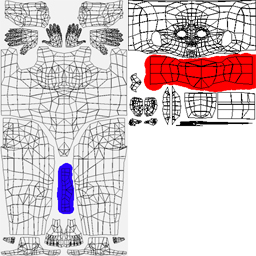
Now here is the same skin texture with two different shirts.
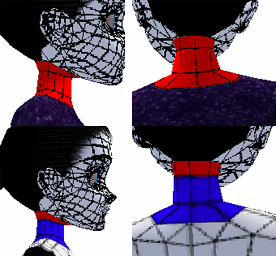
On IMVU and some
developer meshes the skin maps only with the neck from the
head.
Yet on some other
developer meshes the body neck texture is used. Looking at
the snaps some of the head neck is at the top and the bottom
half of the neck is the body neck texture.
I took a random
product sampling from the catalog to find a pattern.
Head
Neck
All IMVU I tested...
Abby Shirt, Hoody, Baby Tee, Button Downs, Daisy Oxford,
Spaghetti Straps
Tight top in Deep Purple Ruth (shown)
Wedding Dress M9
Bandeau top Ruth
Black Lether Coat M9
Brocade Corset Ruth
Body Neck
'Sandy' Bodysuit Cass (shown)
EZ Tee KittenKat
Neo-Stiches White top WM
Little Black Dress Cass
Bigger Bust KimberlyLin
The Dolly KittenKat
The clothing meshers
neck choice will determine the neck used. Composite products
that that use the neck will all use the body neck and not
the head neck.
The solution for
skinners adding neck details is to make the neck pattern on
both necks so no matter which neck the mesh calls on your
skin pattern stays intact. Unfortunately they are not mapped
the same so it's more than just a copy paste.