| Home | IAF vs. USAF | Skins | Models | Animations | More | Contact |

|
Contents: - Editing Object Textures (Skins) in Jane's IAF and USAF
Editing Object Textures (Skins) in Jane's IAF and USAF: The way to make a skin is the same for IAF or USAF. All you need is a graphics editing program. Adobe Photoshop or Jasc Paint Shop Pro are suitable. MS Paint will do. Since Jane's IAF and USAF are flight simulation games, most skinners will want to edit aircraft textures. The textures of any object in the game (vehicle, ship, structure, weapon, pilot's helmet, etc.), can be edited. Once you open a skin in a graphics editing program, you can edit it pixel by pixel, using the various tools. Also, you can import images from a scanner. You will likely have to scale these down. There are four basic steps to editing a skin. Their order is not cut and dry. Using layers is an efficient way to work. 0) Research: before you start, have a look at photographic evidence. You want a reliable idea of what your subject looks like in real life. If you are making a fantasy skin, this is where you plan it out. 1) Painting the skin: this is where you start using the graphics editing program to apply the camouflage pattern to the skin. It is easier to start from an existing skin and repaint it. Use it as a template. 2) Getting the line-work right: the line-work is how you represent fabrication joints graphically. You will probably want to overlay your line-work on top of the camouflage pattern. 3) Weathering: objects look used over time. You might try to make the paint look chipped in some places. You might add oil, dirt streaks, even rust. Though this step is last, I like to overlay my line-work over top of it. 4) Applying the markings: your research shows where to put the warning and crew stencils, roundels, serial and tail numbers, etc. Units will typically have their own markings. Occasionally, there will be variations on individual machines. When in doubt, refer to photographic evidence. An easy way to improve any sim is to use historical skins in the missions. This takes some research to find out which units participated in the actual missions. |
|
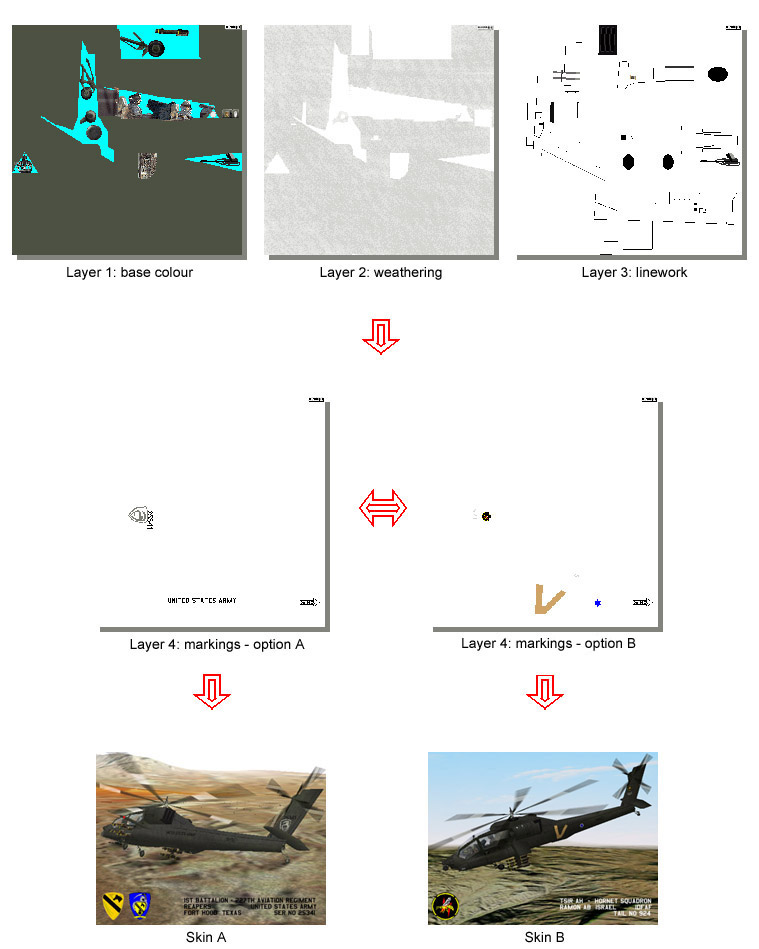 |
|
| back to Skins contents | |
|
Skins will not work if they do not respect these conditions: Final dimensions for most skins must be 512 x 512Kb, or 256 x 256Kb (when in doubt, refer to original size) Skins must be in bit map format (.bmp) Cockpits must be in targa format (.tga), on a single layer If the object you are working on shows up white, check to see if you haven't added a line of pixels by mistake. Doing so changes the overall dimensions. Also, check to see if you saved your skin in the correct format (.bmp or .tga). You need to save your work in the right format. Rewriting the file extension will not work. Finally, if you are working on a cockpit, flatten all layers before saving. Cockpits (actually, cockpit canopies, in most cases) will be invisible if they are not saved properly (.tga on a single layer). For IAF or USAF, I do not recommend working in 256 x 256Kb, unless your graphics card cannot handle the higher resolution. You can improve any 256 x 256Kb skin by replacing it with one that is in 512 x 512Kb. |
|
| back to Skins contents | |
|
A simple project to get started is to add nose or tail art to your favourite jet. Also, you can modify an existing skin that you feel is well done. This can be as simple as changing the tail code. Here are a two examples: |
|
 |
 |
| Tail Art for IAF F-15 | Nose Art for USAF F-15E |
 |
|
| Nose Art Detail | |
| back to Skins contents | |
| Skins Menu: | |
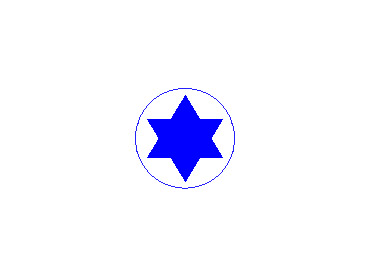 |
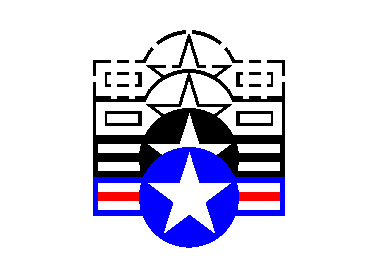 |
| Jane's IAF Skins | Jane's USAF Skins |
| Boeing 707 | AH-64 |
| Kfir C7 | F-15E |
| back to Skins contents | |