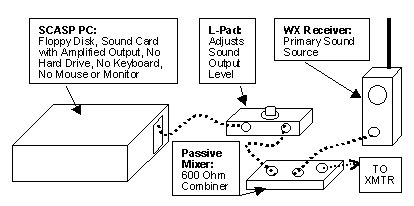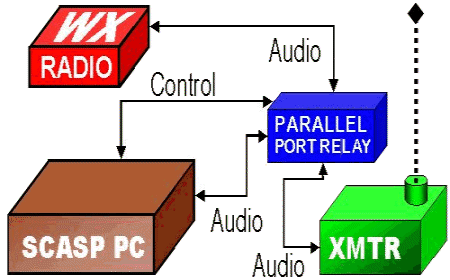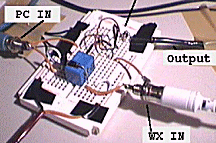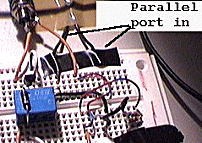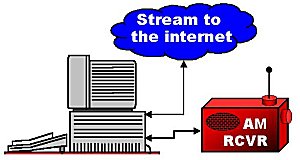|
|
Scrap
Computer Audio Source
Project (SCASP)
|
PURPOSE:
To develop a low cost, stand-alone, self contained audio
source for experimental broadacasting.
APPROACH: To use widely available, low cost, second hand and surplus
computer hardware in conjunction with shareware and freeware to keep the
project simple.
CRITERIA: A successful
SCASP unit will be inexpensive to build, use common parts, no special
skills required, will allow unattended operation and will provide useful
programming material, in quality, quantity and vartiety.
|


|
|


|
What's
this all about? Part 15 AM experimental broadcasters
need a cheap, automated audio source. I made DOS based WAV and MP3
players using old PCs with almost no parts left, available at no cost.
What hardware was used?Old PC chassis, 486 chips, 1 MB RAM modules, an ISA 256KB VGA video card, an AT power supply, floppy drive, a 15" monitor (640X480 std VGA - 256 colors) and keyboard. The speaker output was connected
ot the audio input of a part 15 AM transmitter.
What software was used? The approach was to use DOS freeware, bootable
floppies, audio files, a DOS batch file controlled event scheduler utility, and some neat DOS players (you can find the software used listed below).
|
|
What has been accomplished? Three different systems have been created during experimentation:
A basic floppy system, a RAM based approach, and a SCASP + Hardware system coordinating multiple audio units, described in more detail below:
Floppy system (limited programming material) First, created a bootable floppy with the DOS OS, Config.sys and Autoexec.bat files. Next, added a player called AB.exe and a couple of very short Station ID WAV files prepared as specified in the AB docs. The PC booted, AB.exe was called from the command prompt and run. The WAV file played throught the speaker output, and sound quality was more than adequate for AM. The speaker volume was adjusted using an L-Pad (8 Ohm volume knob) and played at a level that is compatible with the Weather Radio volume. During IDs, both play simultaneously.
Revision II - Modified the Config.sys file to create a RAM disk 4 meg in size, and after boot up had the Autoexec.bat file copy the ID audio files, AB.exe, the scheduler Bywhen.exe, and play.bat files to the RAM drive. Had the Autoexec.bat file call the play.bat file as its last command. The SCASP unit
played the audio files from RAM using Bywhen.exe to play one of three IDs every 10 minutes. This solution is 100% non-mechanical, and was used to broadcast periodic Station IDs under the NOAA WX material, as shown below:
Revision III - Added a basic ISA sound card, and replaced AB.exe with a command line MP3 player. Used Lame to encode WAVs to MP3s, so many more Station IDs will fit in RAM. Ran a total of 15 Station IDs in this mode.
|
Revision IV
Added an old Sound Blaster 16 sound card with a roland daughterboard. This provides the hardware support to play MIDI or MP3 audio files. Next, added a command line MIDI player that works well with the roland board, and kept the command line MP3 player. Using this approach, brief music interludes were possible if a method of switching audio sorurces was available.
Revision V
Added a parallel port controled audio relay circuit, and updated the batch file with a parallel port utility called LPTOUT.exe
Now the DOS box can run an MP3 bumper, play a couple of MIDI files, then instruct the parallel port to switch
the audio source to NOAA weather radio for 15 minutes. After the alloted time, the parallel port will switch back to the PC sound card as the audio source, play an MP3, play a few more midis, play an MP3 bumper,
back to NOAA weather, play an MP3 PSA, and continue perpetually - all on a DOS batch file with a few
utilities running.
| 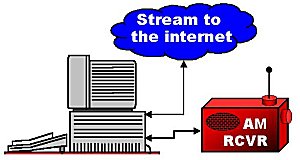 |
Revision IV
Unified the SCASP automated station audio and webcast by patching together a WIN 98 166 PC and an old windows media 7.1 encoder and server. An AM radio, tuned to SCWIS, is connected to the sound card input of the streaming PC and the encoder is configured to use the sound card line in connector as the audio source. | |
Part 15 content from the DOS box output to the transmitter, then to the radio and through the encoding PC to the web - total automation, total integration.
|
|
Scrap
Computer Audio Source Project (SCASP) APPLICATIONS
|
Theoretical possibilities: While investigating my original SCASP project, it seemed
that even more applications might be possible, from the simple to the
very complex.
S I M P L E -------------------------------------------------------
Some DOS software is written to play
a short WAV file through the PC speaker. Examples are available
HERE. For those
who really want to go cheap and simple, it seems this approach really
has possibilities. Any old PC, from an XT on up, could be used to
play a short Experimental Broadcasting ID or other sound files.
I N T E R E S T I N G ---------------------------------------------
While I choose to investigate
simple, DOS only applications, any number of approaches are available
and documented using Windows anything and the task scheduler, etc.
MACs could also be very interesting here, as MACs have much, much greater
native sound capability than WINTEL PCs do. I know very little
about MACs, but I would be happy to add anything anyone would like to
send along (HINT, HINT)
C O M P L E X -----------------------------------------------------
There are some very complex
approaches using home-automation type technologies. These include
sensors, extensive scheduling, and even parallel port interfaces that control
relays. This is completely beyond the scope of this web page, but
it bears mentioning for those interested. |
The combination of old computer, free
software and simple interfaces can be used to create many interesting
dedicated use devices. Here are some basic ideas: |
Virtual DJ for
Experimental Radio
|
Halloween Sound
Effects
|
Background Music
for Home or Business
|
Continuous Loop
Announcements
|
Christmas Music
and Effects
|
Scrolling Screen
Information System
|
'Barking Dog'
Intruder Deterrent
|
Have a SCASP?
e-mail [email protected]
|
|
| What Others are Saying about SCASP: |
| BC,
alt.radio.pirate: "Another approach we used was to remove the hard drive
from an old computer, and just have a floppy and a CD drive. The
DOS and MPXPlay were on the floppy, and you just loaded a CD full of MP3s,
booted the machine from floppy, and it played random tracks!" |
| KT,
via email to SCWIS: "Have fun! I have a very similar set-up using
MPXPLAY on an old Toshiba laptop, fed into a low-power AM STEREO transmitter
(see the website www.AMStereoRadio.com for more details on that).
The signal coverage is good and the sound quality is excellent -- just as
good as FM!" |
| John
Anderson, famous webmaster of the fabulous DIY Media Pirate Radio Website, via
email: "I checked out your SCASP page (you and acronyms!), and it's VERY
cool. Make sure to post a link to the alt.radio.pirate newsgroup, as
I know people have been talking about this very concept there recently.
I will add another link as well." |
| Watch for updates, new info added as often as possible |
|
|