Sieving a range
with Mikael Klasson’s proth_sieve:
Several
projects make use of proth_sieve including PSP, RieselSieve and SoB. It is a
handy method of eliminating k/n combinations, thereby avoiding waste of
precious time.
Proth_sieve works differently on SSE2 capable
machines (such as P4s and new AMDs) than on other
machines. Choose a version appropriate to whether or not you have SSE2. If you
don’t know if you have SSE2, then look here.
Instructions
on how to sieve a range with proth_sieve:
1.
First of all you have to reserve a range at the website of whatever project you
are helping. If you need help doing that look for the
guide about that specific project on this site.
2.
Download your version of proth_sieve (preferably from here but if the page cannot be found
then it’s mirrored here).
3.
Unzip it (if you downloaded from the mirror then unzip your version from the
zip inside the zip).
4a.
Download the newest version of sob.dat (or Riesel.dat for RieselSieve)
PSP: If you’re sieving for
PSP, then get it here.
Note: This is the “combined” sob.dat, which is
used to sieve for both PSP and SoB.
RieselSieve: RieselSievers should get riesel.dat from here
SoB: If you’re doing SoB then get it here.
Note: This is the 991-50M dat.
4b. Extract it to your proth_sieve
directory replacing any sob.dat already there.
5.
Run proth_sieve and you should see the following
screen:
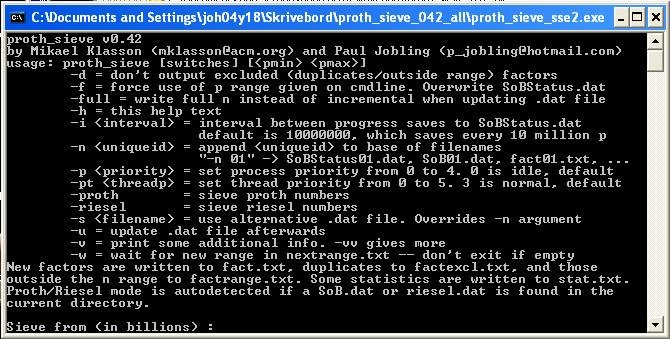
Proth_sieve asking for work
6.
Enter the starting number of your range. Press enter. Enter the ending number
of your range.
7.
Now proth_sieve goes to work. When it’s finished
(then it shuts itself down or asks for more work) you must submit the results
(the fact.txt) to PSP, SoB, Rieselsieve
or whoever you’re working for.
How to use Rieselator/Sobistrator:
I’m
assuming you’re now happily running proth_sieve, but
maybe you want to know how long it takes to complete your range?
You can use Sobistrator for that.
Sobistrator
is a helpful tool, which allows you to monitor proth_sieve
at multiple computers at once and see how long it takes to finish a range.
There is also a Rieselator available to those who are
testing k*b^n-1 instead of +1:
For PSP and SoB:
1. Download
sobistrator,
unzip it and run it
2. Click
the options button and (if you want to be credited) enter your SoB username in the “username” (if you’re from PSP you
don’t enter anything).
2b. If you’re working on a PSP range then change the website at
the top of the options menu to “mailto:[email protected]”.
3. On the
right side of the list of machines (which will probably be empty) are 3
buttons. Click new and enter a name and the locations of fact.txt and SobStatus.dat (if you aren’t already sieving then they
won’t appear).
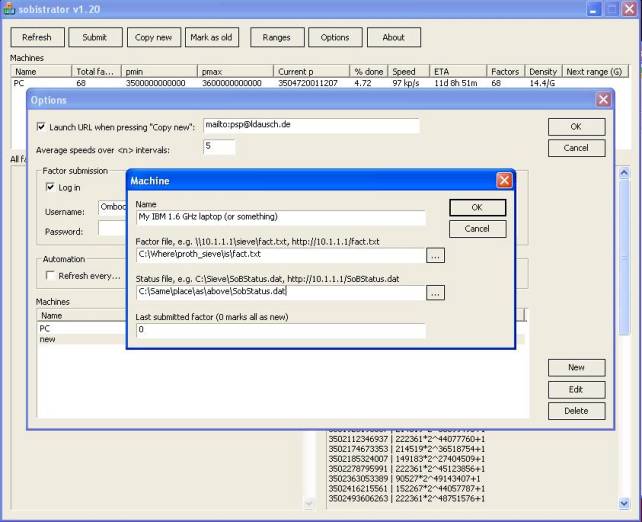
Configuring my first machine
4. Click OK
and OK and you should be able to see your new PC appearing on the list of
machines. You can then click Refresh to get a clear view of how much has been
done and when you’ll be finished.
5. If you
want to report in with new factors periodically, simply click the “Copy new”
button. Then you’ll only need to paste the factors into the submit form/email
which will pop up (PSP users remember to write your name in the mail).
6. After
you have successfully submitted the factors press the “Mark as old” button to
avoid submitting the same stuff twice.
For RieselSieve:
This is the
exact same approach as above apart from that you have to download rieselator
instead and that you’ll have to find the RieselStatus.dat
instead of SobStatus.dat. It’s very straightforward
so if you understand the guide to sobistrator, I
believe this will be just as easy.
Index
– Mersenneforum Projects