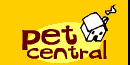 |
| (Editing your shop) |
 |
| The Neopian shops require a bit of html knowledge for a decent look to them. I don't have a wonderful grasp of html however Im willing to share with you what I do know. ---------------------------------------------------------------------------------------------- |
| Text: -To make a line break (like hitting enter on your keyboard) type <br> -To make your text bold type <b> to end bold type </b> -To make your text italic type <i> to end italics type </i> -To centre your text type <center> |
| So if I typed this in my shop: <center> Hello and thanks for stopping by! <br> I hope you find <b>all</b> you want and come back for more <br> If my prices are too high, <i> let me know</i> and we can work something out. |
| It would look like this: Hello and thanks for stopping by! I hope you find all you want and come back for more If my prices are too high, let me know and we can work something out |
| Extras: Anything in pink needs to be changed according to what you want to use -To add a background, type this code at the very top: <body background=url of image> -To add a text link, type this code: <a href=url of site> Text for link </a> -To add a picture link, type this code: <a href=url of site><img src=url of image></a> -To change the colour, font, and size of your text, type this code: |
| More Help: -url means the web address. For example this site's url is: http://www.geocities.com/neopetlifesaver -color number means a "hex code" if you don't know the colors, I dont have a chart up but this place does. Maybe in the future I'll have my own chart. |
| <style type="text/css" A:link {text decoration: none; color: #color code;} A:visited {text decoration: none; color: #color code;} A:active {text decoration: none; color: #color code;} A:hover {text decoration: none; color: #color code;} -->P, TD {COLOR: #color code; FONT-SIZE:(number 6-25)pt; FONT-FAMILY: font;} </style> |
| -To make a marquee (things or words that slide across the screen) type: <marquee> to end it type </marquee> -To change your scrollbar colour, type this code: |
| <style> . {scrollbar-3d-light-color: #color code; scrollbar-arrow-color: #color code; scrollbar-base-color: #color code; scrollbar-dark-shadow-color: #color code; scrollbar-face-color: #color code; scrollbar-highlight-color: #color code; scrollbar-shadow-color: #color code;} </style> |
|
|