Reason:
| Mumbai(Government of India) kitchen cylinder provider => |
=> LPG Gas Cylinder Providers. ASSUME THAT I AM A GAS CYLINDER PROVIDER WHOSE COMPANY NAME IS: murugesan_openssl_earn_gas_provider I have 10 employees where each of them obtaining 10000.00 INR per month. One employee = 10000.00*12 = 120000.00 (ONE LAKH TWENTY THOUSAND) INR PER YEAR 10 employees = 10000.00*12*10 = 1200000.00 (TWELVE LAKHS) INR PER YEAR I HAVE INFORMED FOLLOWING STATEMENT TO INCOME TAX DEPARTMENT AT GOVERNMENT OF INDIA: NO TAX TO ME FOR TWELVE LAKHS AND INCOME TAX OF INDIA APPROVED THAT. MY TEN EMPLOYEES INFORMED THE TAX THAT THEY ARE RECEIVING ONE LAKH TWENTY THOUSAND ONLY NO TAX FOR THEM INCOME TAX OF INDIA APPROVED MY EMPLOYEES WITHOUT PAYING TAX. I WONT PROVIDE SALARY TO ANY OF MY EMPLOYEES. => |
=> WHAT EVER THEY COLLECT FROM TIPS IS THEIR SALARY. USING THIS TIPS THE ARE OBTAINING 03.05 LAKHS TO 04.05 LAKHS PER YEAR WITHOUT PAYING INCOME TAX. I HAVE NOTED DOWN THE TIPS FROM 2003 TO TILL NOW: FOLLOWING PERSONS ARE PROVIDING TIPS TILL NOW: MY PARENTS, => REASON: EACH GAS BOOKING USED TO USE UNIQUE MOBILE NUMBERS ALL MY RELATIVES, ALL THE NEAR BY PEOPLE WHO ARE/WERE STAYING NEAR MY RENT HOUSE FROM 2003 TO TILL NOW. A QUESTION TO MYSELF FROM 2019 (AFTER COVID): DO YOU FEEL THAT ALL THE POLITIANS/EMPLOYEE_FROM_INDIAN_TAX_DEPARTMENT/MATRICULATION_CHILD_TO_TOP_MOST_PERSONS(FEMALE/MALE/OTHERS) NEW THIS OR NOT?. |
ONCE BOOKED DO NOT PERFORM PAYMENT USING ONLINE.
I USED TO USE ONLY IPPB MOBILE APPLICATION WHICH IS AN APPLICATION FROM INDIAN POST OFFICE.
REASON:
NO SERVICE CHARGES DURING THE PAYMENT.
I. Do not book a gas when travelling.
II. Switch off the fan when booking a gas.
III. User need to have good network usage(atleast 13MBS per second).
IV. Mobile/laptop/computer need to have good power(greater than or equal to 80%) or Power Backup.
V. It is good to have UPS for electricity at home.
a) To book a gas online
BOOK AFTER 08:00 AM AND BEFORE 10:00 AM IST EXCLUDING SUNDAYS.
Do not perform any payment using following URL and use following URL only for BOOKING KITCHEN GAS:
https://my.ebharatgas.com/bharatgas/User/Login
b) Click Accept button.
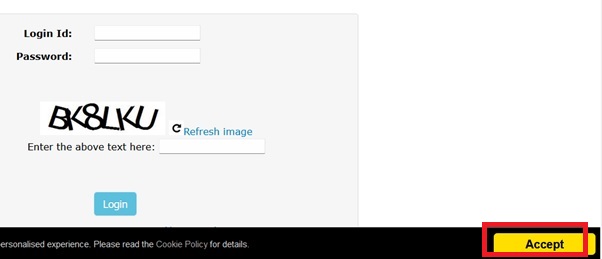
c) Click Ok.
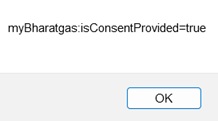
c) Press Login after providing:
your your name
your password
characters from automated image

d) Press Ok.
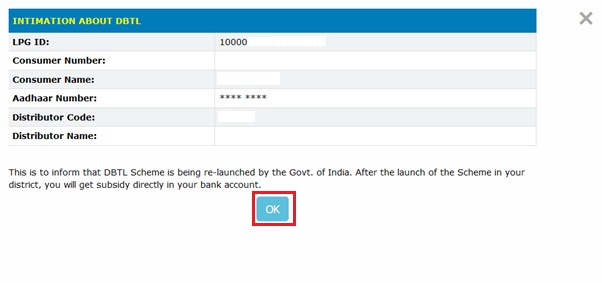
d) Click Book your cylinder.
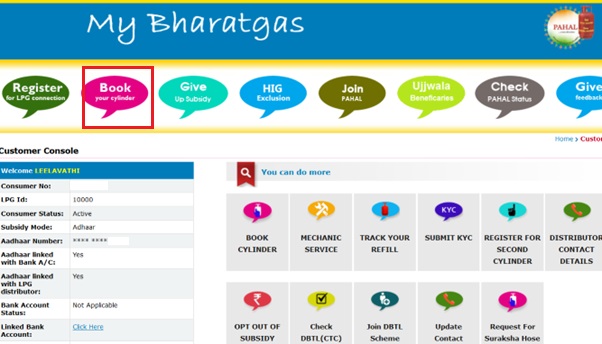
d) Click the link provided at Click to Book.
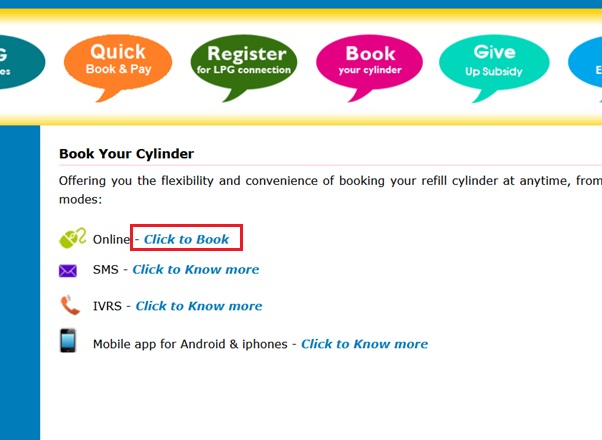
d) Press Ok.

d) Click Book now.

d) After booking take a snapshot of current page using your mobile.
NOTE DOWN THIS AMOUNT TO PAY FOR BOOKED CYLINDER.
CLICK LOGOUT WITHOUT CLICKING MAKE ONLINE PAYMENT
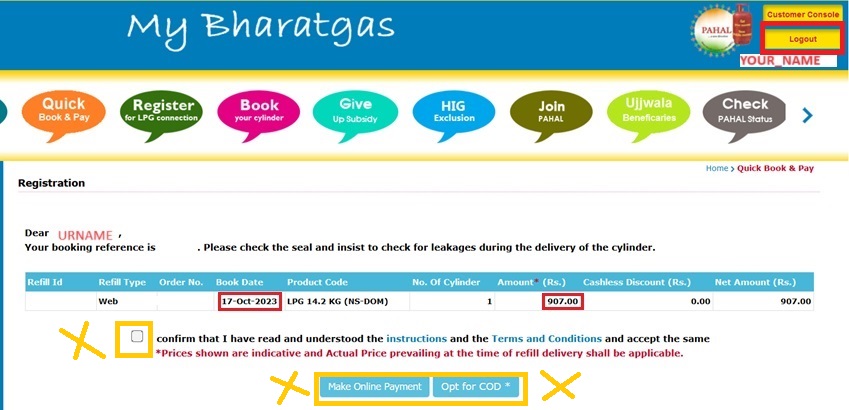
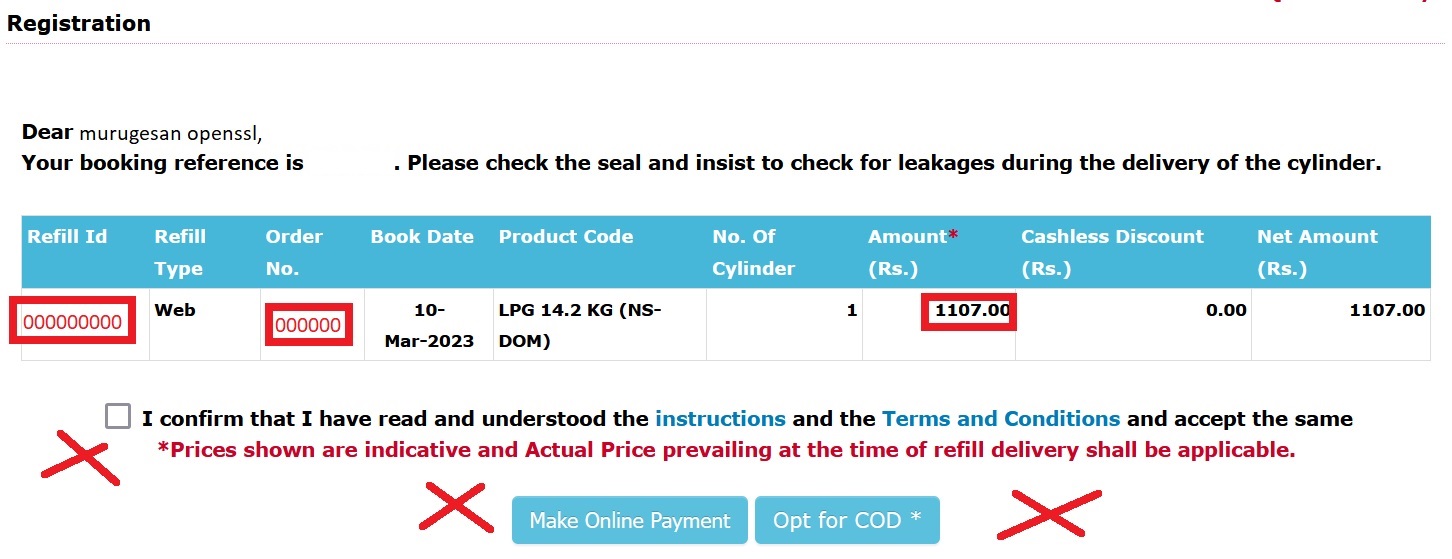
In order to use IPPB mobile application the user need to have:
a) Mobile which is supporting to install IPPB mobile application
b) Indian post office account
c) registered for IPPB mobile application
d) You are having required amount at your IPPB account to book gas.
If not, transfer that amount from your bank to your IPPB account.
We can transfer money from any bank only to IPPB account alone and not directly to post office account.
e) MPIN TO login at IPPB.
a) Open IPPB at your mobile
|
Top | Previous | Next |
b) Logon using your MPIN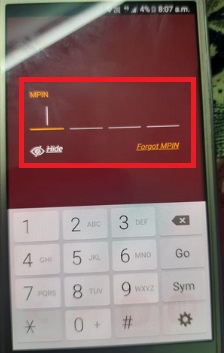
|
Top | Previous | Next |
|
c) Click More This step is required if your IPPB account is not having required amount to book the gas. If you are having expected amount at IPPB account, proceed from required step z 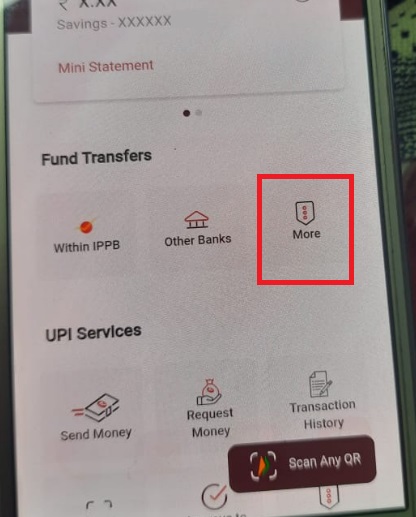
|
Top | Previous | Next |
d) Click POSB Sweep In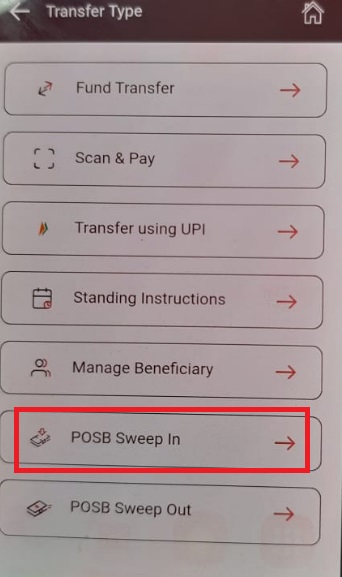
| Top | Previous | Next |
e) Click View Balance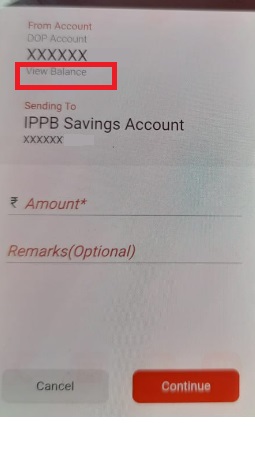
| Top | Previous | Next |
|
f) Confirm that you are having required balance at your post office account I was having 6724.00 INR at post office acccount and 0.00 INR at IPPB account. Press your finger near Amount 
| Top | Previous | Next |
|
g) Type required amount to book your gas I have noticed that 907.00 INR when I booked on Tue 17-Oct-2023 08:30 AM IST 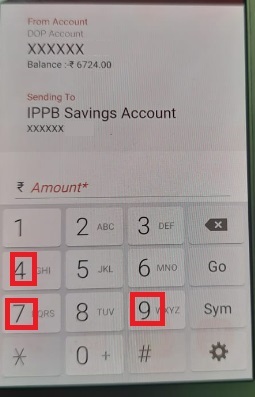
| Top | Previous | Next |
h) After typing the number press the location at white space.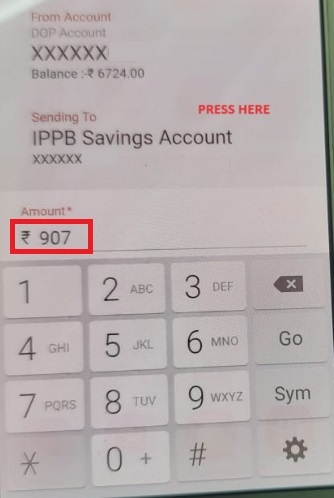
| Top | Previous | Next |
i) Press Continue.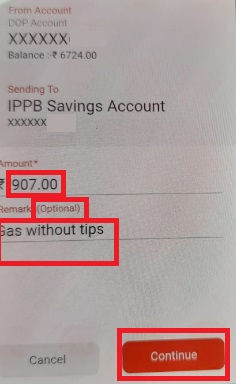
| Top | Previous | Next |
j) Press Confirm.
| Top | Previous | Next |
k) After viewing SMS and provide OTP and submit the same.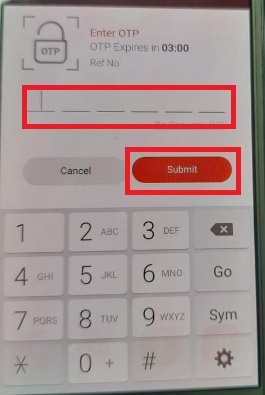
| Top | Previous | Next |
|
k) Take a snapshot and note down the reference number. Click Go To Home Logout from IPPB using menu bar. Keep the following in hand 10 minutes once receiving call from provider: 01) pass book 02) pen 03) snapshot of last payment 04) keep the cylinder at entrance of the house without coming inside. 05) no tips. 
| Top | Previous | Top |
| Site developed and maintained by Murugesan Technical Enterprise knowledge transfer solutions © 2003 to 2056. All rights reserved. PrivacyPolicy |