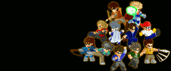 Little Fighters 2
Little Fighters 2
If you have some trouble playing LF2, here's how you get your game started. Just follow every step and you'll be right in the game just like the others. I suggest you get a faster internet connection, because there are lots of pictures in here to show you how each step looks like.
In the game - where to go, multiplayer, on-line playing, stage mode...etc.
-------------------------------------------------------------------------------------------------------------
Once your in the game, you'll see a list of buttons or links. There, you can choose where you want to go and what kind of mode you want to play.
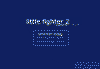
Single player and
Multiplayer games (Game Start)
----------------------------------------------------------------------------------------------------------------
When you go in the single players mode (Game Start). There will be another list of options. Including, VS mode, Stage mode, 1 vs. 1 championship, 2 vs. 2 championship, Demo, and quit.
If you go into the VS mode, you will go in the characters screen, and you and your friends can choose characters and play (you can also vs. the computer, team modes).
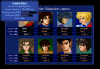
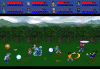
If you go in the stage mode, you will also go into the characters screen (MORE THAN 1 PERSON CAN PLAY IN THE STAGE MODE! BUT THE ENEMY PLAYERS WILL DOUBLE!). Then, you start! After you beat each level, the next time you play, you can select levels after you select your characters.

When you go in the "1 vs. 1 championships", you can choose characters, but one player at a time. The rest of the players will be set as computer. Then, they will change order of duels and will ask you if you like the order. If you don't, you can re-do it again. Then, you start! When you win, you go up, losers are gone, until there is a champion.
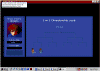
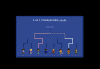
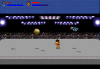
The "2 vs. 2 championships are the same as the "1 vs. 1 championships", except that its 2 vs. 2 not 1 vs. 1. Everything else are the same!
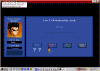
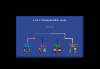
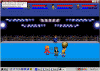
The demo mode just shows you how to play, and how they fight. Nothing really important. I don't think you'll ever need to go there. Just play in the other parts!~嚙瑾
Internet games
----------------------------------------------------------------------------------------------------------------
If you choose the internet games, there's another 2 selections. One is the waiting for opponent, and the other is connect to opponent. On the top it also shows your IP if you want to let the other players know what you IP is. If you want to wait for an opponent, phone or chat on messenger and tell your friend you IP address while waiting. They will connect on soon...But, if you want to connect to another guy's computer, you'll have to ask them their IP address and type in the address in the empty space....
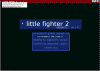
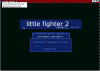
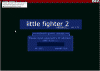
Game Controls
--------------------------------------------------------------------------------------------------------------------
If your not comfortable or didn't know that controls, you can click on the game controls. There, you can setup your controls. What you do is, there is 4 players, click on the player and the key they want to key. Type in what ever else they wanted to change to. Simple!~
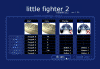
嚙瑾