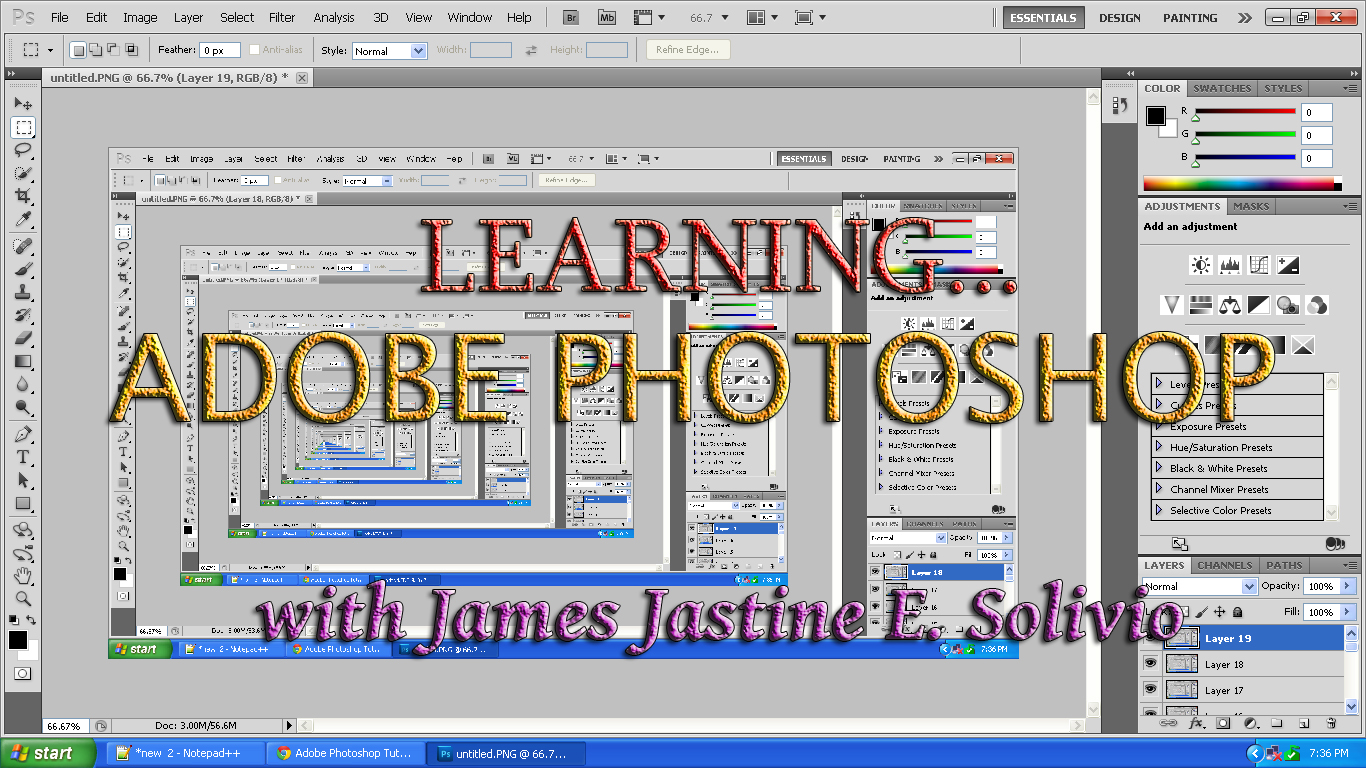 |
|||
|---|---|---|---|
|
1) Exercise 1 2) Exercise 2 3) Exercise 3 4) Exercise 4 5) Exercise 5 6) Exercise 6 7) Exercise 7 8) Exercise 8 9) Exercise 9 10) Exercise 10 |
Exercises: Now that you have learned something about Photoshop, let's measure your understanding in Photoshop. Hint: I am going to give some hints in your exercises. Exercise 1: Try to make a photo similar to this  from this source from this source  . .Hint: It is similar to the Vegieman. Also, download first these pictures. Exercise 2: Now, try to color this photo.  Hint: It is similar to the Rawscan. Exercise 3: Try also to do a photo similar to this photo  from these sources from these sources  , , , and , and  . .Hint: It is also similar to the Vegieman and Exercise 1. Exercise 4: Also, try to color this photo.  Hint: It is similar to the Rawscan. Exercise 5: Again, try to color this photo.  Hint: It is similar to the Rawscan. Exercise 6: Again, try to color this photo.  Hint: It is similar to the Rawscan. Exercise 7: Try to restore its color by using the Clone Stamp tool.  Hint: Clone stamp tool is working like the Healing Brush tool. Exercise 8: Can you help this old man to restore his face into young ones? Try it using the Patch tool. From  to to  Hint: Patch tool works also like the healing brush tool. Exercise 9: Make this plain white T-shirt become colorful. Use as many tools as possible.  Exercise 10: Create a creative and colorful letter for your friends. Hint: You can search the Internet on how to add designs on your text. | ||