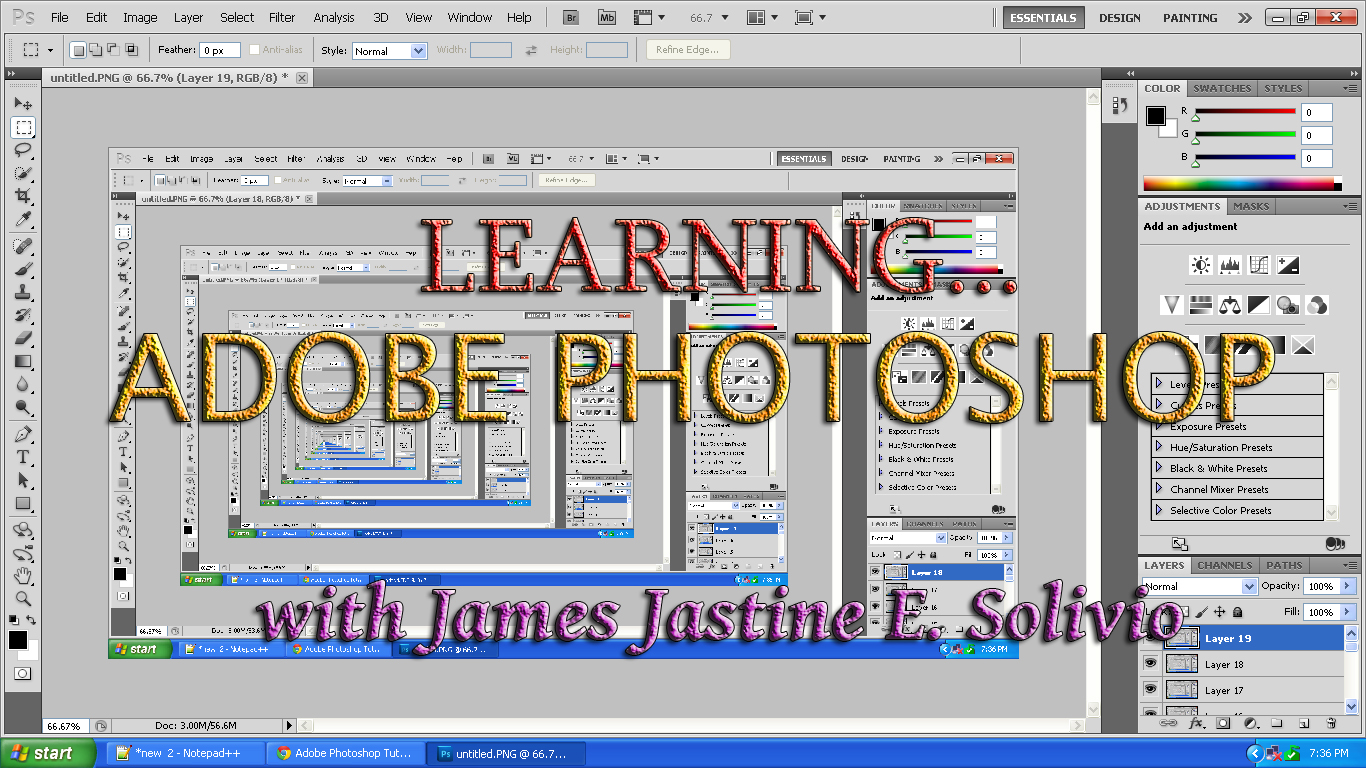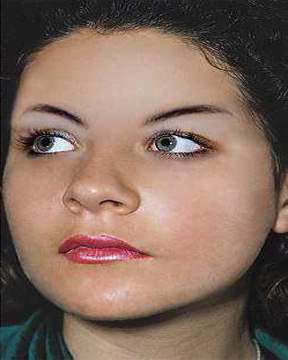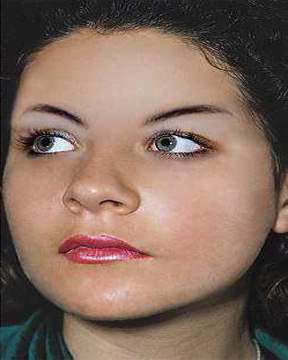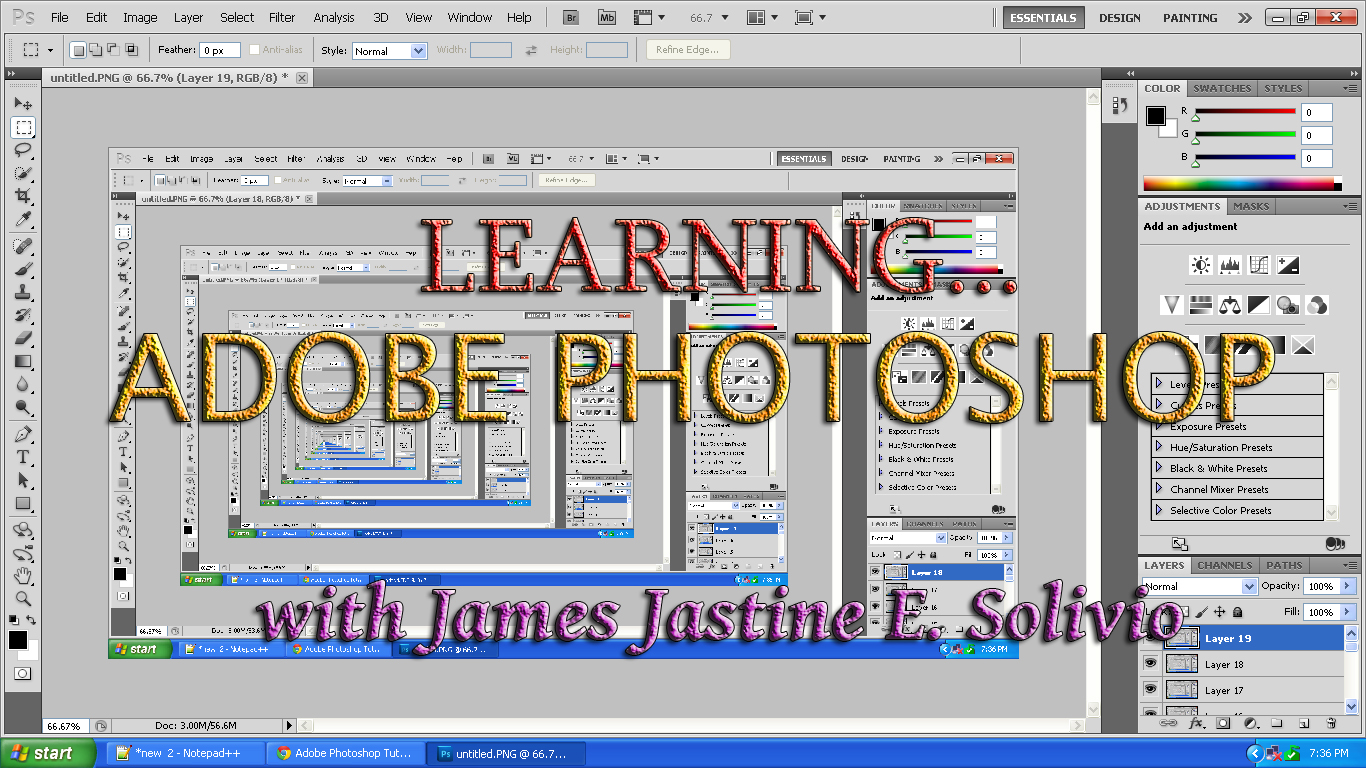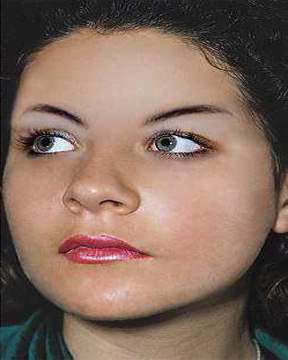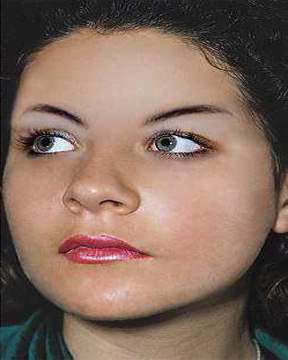Procedures:
- Open Adobe Photoshop.

- First, get the Healing Brush tool. To use the Healing Brush tool, press and hold the Alt button on the keyboard. While holding the Alt button, click on a spot of the face without blemishes.

- After that, release the Alt button. Try to click on a pimple. What did you noticed? If you noticed that the pimple lost, then you're right! Try dragging it into the other parts of the face with pimples.

- Get the Dodge tool. You are going to apply some "foundations" on the cheeks of the girl in the picture. Just click on a spot on the cheeks that you want to lighten.

Congratulations! You have just done this activity!
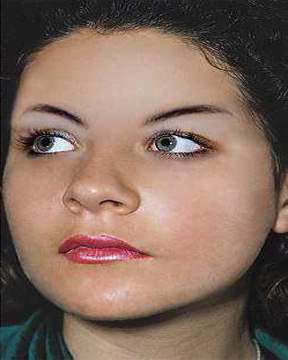
|