





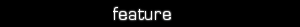
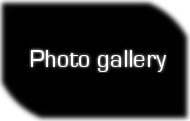

Using Blur to Your Advantage

ZOOM BLUR
LONG EXPOSURE MOTION BLUR
MOVING THE SUBJECT
MOVING THE CAMERA
bbbbbbbbbbbbbbbbbbbbbbbbbbbbbbbbbbbbbbbbb
This tutorial is a guide to blur, its use and how to
make the most of poor lighting conditions.
This tutorial is a guide to blur, its use and how to
make the most of poor lighting conditions.
Zoom Blur
With an SLR camera, rapidly zooming into or out
from a subject will create this explosion effect.
Manually focus the camera on the centre of the
subject when your camera is either zoomed-in or
a zoomed-out.
Set the camera to a long exposure (greater than
1/20 sec) using the Tv mode and, as you release
the shutter, zoom rapidly into or out of the
subject.
Try doing this a few times, ensuring that the
camera body is always held still.
Long Exposure Motion Blur
When shooting in poor lighting conditions, often
the subject moves while the shutter is open.
Rather than regretting this, take advantage of
it by finding an interesting way of shooting it.
Place the camera on an unshakeable object or,
preferably, a tripod and select a slow shutter
speed in Tv mode.
Either use the self-timer or a remote shutter
release to avoid shaking the camera when the
photo is taken.
Don't shake the camera while the photo is taken.
Moving the Subject
It is often desirable to create blur in what
would otherwise be a sharp photo. An example
is shown on the left, where the blur adds
dynamism and movement to the image.
Place the camera on an unshakeable object or,
preferably, a tripod and select a slow shutter
speed in Tv mode.
Either use the self-timer or a remote shutter
release to avoid shaking the camera when the
photo is taken.
Shake the subject while the photo is taken.
Moving the Camera
Sometimes exciting effects can be created by
moving or shaking the camera while the photo
is taken. The example shows an effect which
can be achieved by spinning the camera.
Try moving the camera smoothly if spinning it,
or shaking the camera to get an abstract
effect.
Ensure that the shutter speed is long enough
to record the blur - the longer the shutter
speed, the more movement that will be
recorded.
With an SLR camera, rapidly zooming into or out
from a subject will create this explosion effect.
Manually focus the camera on the centre of the
subject when your camera is either zoomed-in or
a zoomed-out.
Set the camera to a long exposure (greater than
1/20 sec) using the Tv mode and, as you release
the shutter, zoom rapidly into or out of the
subject.
Try doing this a few times, ensuring that the
camera body is always held still.
Long Exposure Motion Blur
When shooting in poor lighting conditions, often
the subject moves while the shutter is open.
Rather than regretting this, take advantage of
it by finding an interesting way of shooting it.
Place the camera on an unshakeable object or,
preferably, a tripod and select a slow shutter
speed in Tv mode.
Either use the self-timer or a remote shutter
release to avoid shaking the camera when the
photo is taken.
Don't shake the camera while the photo is taken.
Moving the Subject
It is often desirable to create blur in what
would otherwise be a sharp photo. An example
is shown on the left, where the blur adds
dynamism and movement to the image.
Place the camera on an unshakeable object or,
preferably, a tripod and select a slow shutter
speed in Tv mode.
Either use the self-timer or a remote shutter
release to avoid shaking the camera when the
photo is taken.
Shake the subject while the photo is taken.
Moving the Camera
Sometimes exciting effects can be created by
moving or shaking the camera while the photo
is taken. The example shows an effect which
can be achieved by spinning the camera.
Try moving the camera smoothly if spinning it,
or shaking the camera to get an abstract
effect.
Ensure that the shutter speed is long enough
to record the blur - the longer the shutter
speed, the more movement that will be
recorded.