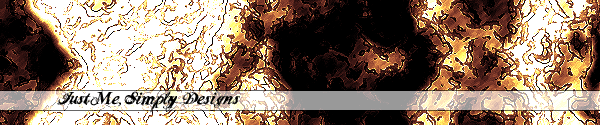





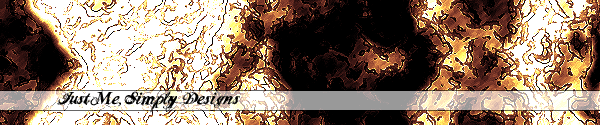 |
|||||
 |
 |
 |
 |
 |
|
"Let your soul stand cool and composed before a million universes." |
Patterns
Step 1 Now create a new document in Photoshop with the following attributes:  Step 3 Now select your pencil tool  and draw an L-shape on the right side of your document in white: and draw an L-shape on the right side of your document in white: Step 4 Ctrl+A and go Edit > Define Pattern. Name your pattern and click OK, and there, you're done! If you want a black pattern go Ctrl+I to invert the colors and then repeat Step 4. Step 5 To see what this pattern does, go open an image, any image you want, and go to Edit > Fill. Select Pattern, and then select either your white or black patterns you just made and then select OK. Your image should now have a grid on it. Very simple and you can create some really cool-looking effect with it. |