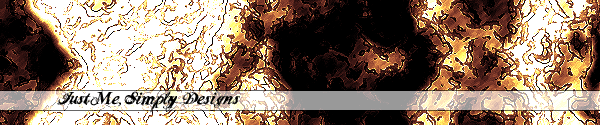





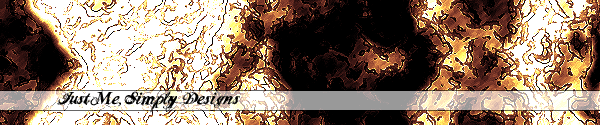 |
|||||
 |
 |
 |
 |
 |
|
"We've been virtual all our lives." |
Matrix Effect
Step 1 First, you want to create the most exciting thing you have ever seen - a blank image with a white background. 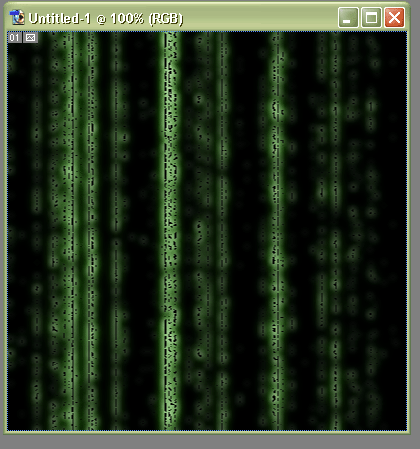 Step 6 As you can see, it's well on its way to being a good imitation of the scrolling Matrix text, but there is still one thing missing...the Glowing Edges! So, to achieve this effect, go to Filter > Stylize > Glowing Edges and use these settings: Edge Width: 1 Edge Brightness: 7 Smoothness: 2 Good job, you are finished! Your final image should look something like this: 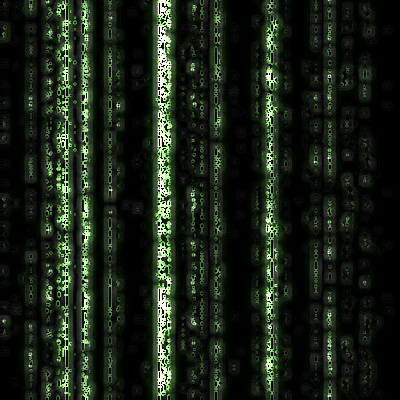 Remember: Some of the filters look different every time you use them, so you will not get the exact same result with this tutorial that I did. Feel free to change the settings for this tutorial, and send me your work! |