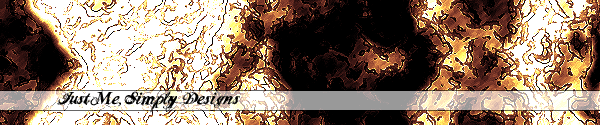





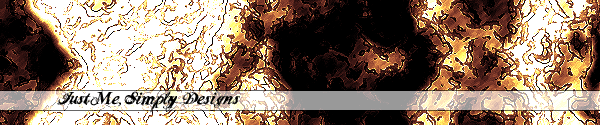 |
|||||
 |
 |
 |
 |
 |
|
"We learn the ropes of life by untying its knots." |
||
Tables : DecorationFor Starters...
We all know what tables are, right? Good. (If you said no to this question, you should read the previous tutorial: Tables : Basic to know how to create and use tables.) Tables can have numerous kinds of decorations. The borders can be adjusted to fit your liking, as well as border color, size, background color, text anf font properties (which can also be adjusted with the font tags - tutorial here) and many other things. To have a solid border all you need to do is change where it says "dashed" to "solid" and you will have the following result: As I said, you can edit the font properties in the tables tag itself, or in an individual set of font tags. Whichever you choose, it doesn't really matter because you can override the individual font tags by adjusting them in the tables tags. There are many HTML resource sites out there that have other properties you can use for your tables, but this was just a basic overview of table decoration. If you want to know more, I suggest that you go to either: |