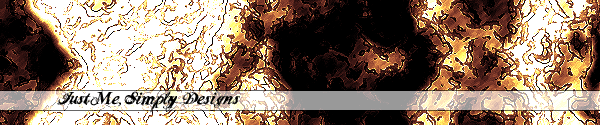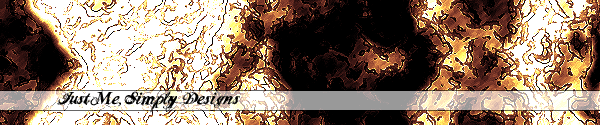My First Page
For Starters...
I think one of the best ways of learning is by doing, and it certainly helped me to learn HTML that way. So, open your HTML tags like we mentioned before:
<html>
Now there is a tag called the HEAD tag, this looks like so:
<head>
Now you have to type in your title tag and your title for your page. For this example, the title we'll use will be Hello, World. So open your title tag:
<title>Hello, World</title>
The / means you are closing the tag. Now let's close the head tag like so:
</head>
and now we open the body tags. The body is where the body or main section of your webpage will be. So now we open the body tags:
<body>
And we'll write something in there like Hello, this is my first page and it's in all HTML, I learned it from Just Me, Simply Designs and their tutorials on HTML. And then we close the body tags.
<body>
Hello, this is my first page and it's in all HTML, I learned it from Just Me, Simply Designs and their tutorials on HTML.
</body>
Now we want to close all the tags we have used, so we closed the head, the body, now we need to close the html tags. The way you close the tags should be like if you were looking at them in a mirror, html first and last, head second and third (which is an exception), body third and second to last, everything else happens inside the body. So far your page should look like this:
<html>
<head>
<title>Hello, World</title>
</head>
<body>
Hello, this is my first page and it's in all HTML, I learned it from Just Me, Simply Designs and their tutorials on HTML.
</body>
</html>
Well, that's all it really takes to create a webpage, you can also, in your browser window, click on View>Source to see the HTML and coding that created that webpage to learn little tidbits more about creating nice looking sites. But for now, practice this until you have it memorized, which shouldn't take long, and then move on the next tutorial on using pictures in your webpage(s). |