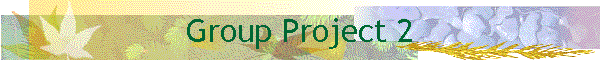
Note: This page is best viewed with Microsoft Internet Explore.
|
Note: This page is best viewed with Microsoft Internet Explore. |
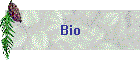 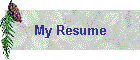 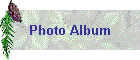  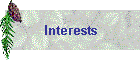  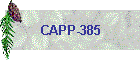 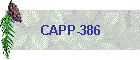 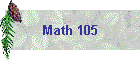 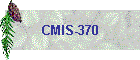 
|
INTRODUCTION Webmail providers evolved from a demand for ubiquitous e-mail access. These providers allow customers to send and receive messages from any Internet connected computer, regardless of geographic location. Most of these providers have evolved beyond basic e-mail functions into more elaborate service providing portals. Portals can be defined as Web sites or services that provide desirable resources beyond the scope of simple e-mail. Typical additions include search engine access, mail list retrieval, on-line shopping, folder organization, chat functions, security features, and instant messaging. Microsoft's Hotmail, one of the first ubiquitous e-mail services, can now be characterized as a competetive portal and webmail provider. EVALUATION The October 30, 2000, edition of PCMagazine has an article by Daniel Evans on Web Portals. In this article, he discusses how portals are attempting to fulfill all Internet needs in one area. By offering e-mail, chat services, newsletters, bookkeeping, online travel services, search engines and more, portals are expanding their uses. In addition, portals are attempting to provide the "stickiness" and "level of content" that will keep the user from switching to other search engines. However, the author found that according to existing users, many of the portals had mostly maintained their primary focus while adding on more options. For example, HotBot and AltaVista are still primarily used as search sites. Yahoo was the only portal that was judged as coming close to meeting all user needs and it was given an above average score for user satisfaction. MSN was given an overall score of average. The rating was obtained from assessing overall satisfaction, navigation and access. Although users appreciated its content, the search capabilities accessible from Hotmail were found lacking. Our group evaluated features, functionality, security, ease-of-use and ubiquity for both Hotmail and MSN Messenger (Version 3) and our assessment was mixed. Most members favored the features and functions of both applications. Almost all group members noted security options that were enhancements over other webmail providers. Ubiquity was apparent in that all group members tried the program somewhere other than their home/office location and it performed consistently with only a few options unavailable. Ironically, the only mention of search engine capacity was-INFERIOR! The one Achilles' Heel seems to be the fact that on occasion Hotmail is unavailable due to technical difficulties. Other than this somewhat glaring flaw, the products are AVERAGE!
Our Hotmail email addresses:
Hotmail Corporation originally developed Hotmail, the world's first web-based e-mail provider. Initially, it provided basic e-mail services from any Internet connected computer and later evolved to a portal. To remain competitive, Hotmail added many of the additions portals provide. When Microsoft acquired Hotmail in 1998, it quickly became the fastest growing e-mail service on the Web. To date, Hotmail is a free advertising-supported e-mail service from Microsoft Network (MSN). It is integrated with the MSN instant messaging service, MSN Messenger.
MSN Messenger, another Microsoft product, functions much like other IM services. It provides both individual and group chat-like functions and operates in real-time. The user can work in other applications while the MSN Messenger function remains available through an alert window that pops up when there is IM activity. Like other instant messaging services, it has portal connectivity, address book functions, security options, file organization functions, and additional communication tools.
"MY MSN HOME PAGE" MSN offers users a customizable home page to display links to all of their favorite places, news, weather, personal links, email, messenger, etc. Users can tailor the sections of the page so that the most relevant information to them is displays first. They can also choose not to display information at all if it is irrelevant. Users can add their own personal links to this portal page; however, links must be inserted by manually typing them in (or cut and paste) -- there is no way to simply add a link like one would add a favorite to their web browser. Users can change the color of the page by choosing a preset color scheme. CONCLUSION Microsoft seems to have taken a streamlined, moderate approach in designing Hotmail and MSN Messenger. Both are fairly easy to use and meet the needs of a novice or average user. In fact, in the PCMagazine article about portals, MSN is mentioned as one of the programs that new users stick with until they know enough to want more from a portal. This highlights its basic functionality. Ubiquity is obvious in that it is consistent and accessible from any ISP connection. Average as this portal is, it is functional for its purposes. | ||||||||||||||||||||||||||||||||||||||||||||||||||||||||||||||||||||||||||||||||||||||||||||||||||||||||||||