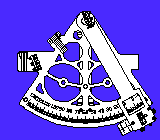|
|
richardandtracy's Downloads Page.
This page has been constructed to give easy access to the files available for download on this site. The downloads are divided up into different categories, as listed below. Where programs are offered, they are for the PC only. MAC's and I have never got aquainted with each other.
3D Modelling Studio
From the Articles
Software
3D Modelling Studio
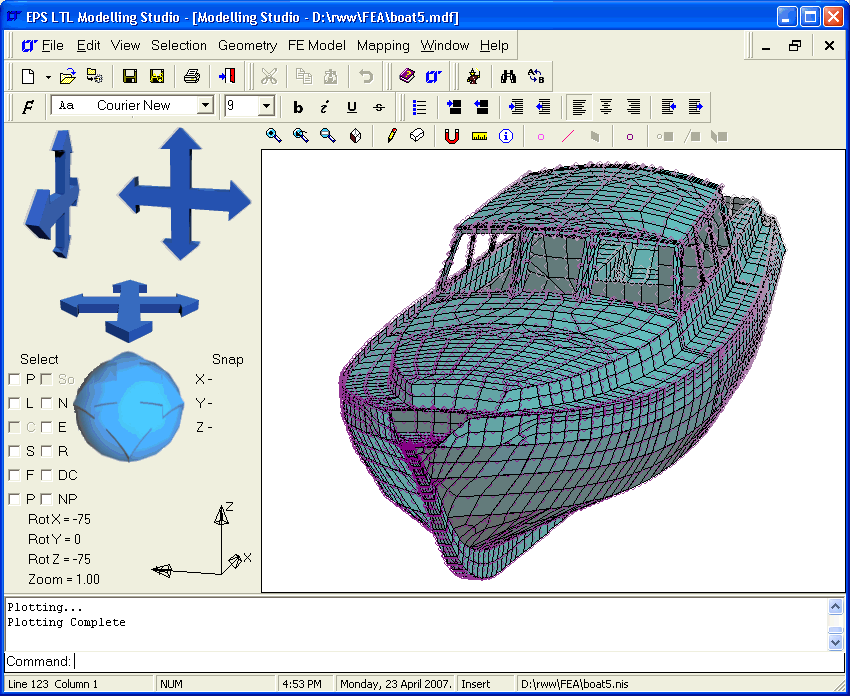
I have written a pretty massive 3D modeller that generates Finite Element Analysis (FEA) files for 'NISA' and the 'Mystran' FE systems as well as create models from scratch for many 3D rendering packages (such as DAZ's free 'Studio'
program).
Please note that 'Mystran' FEA package is free for a limited size model capability, while the unlimited version requires some payment.
The modeller is available now. If you want a copy, ping me at our e-mail address - see the bio page. It's too big to put on the web site in terms of both file size and bandwidth - the installation package is approx 12 MB (including 321 pages of documentation on the modeller alone). This is a serious, and professional, FEA modelling package, being offered for free.
Click on the links below to see the documentation for the modeller (please note that if the Geocities bandwidth allowance isn't enough, it should reset after an hour):-
Quick Start Guide (1.336 Mb)
User Guide (2.479 Mb)
Command Reference (2.644 Mb)
It's unlikely that the modeller will ever be finished. I'm regularly tinkering with it, adding features and curing bugs. I do need help though (and that means you!), with people who are prepared to use and wreck the program!
Here's a quick summary of the capabilities of the modeller:-
Start a model geometry from scratch using points, straight lines and flat or warped surfaces.
Mesh points, lines and surfaces.
Create Rigid Links.
Rapid binary file read & write for saving work in its native format.
Create and re-run session files.
Load a Wavefront .obj, COSMOS .geo or NISA .nis model. Can import stereo lithography .stl and simple .dxf files.
Copy or move (translate, rotate, mirror or scale) nodes, elements, points, lines and surfaces.
Create Texture Mapping.
Select by numerous criteria.
Group all entities by layer and groups.
Apply displacement constraints, loads, pressures and nodal pressure loads.
Apply accelerations.
Data entry is by keyboard or (where appropriate) screen snaps
Create and edit all analysis data for multiple load case models.
Generate finite element data for composite laminate models.
Export Wavefront .obj, Display III session files and Display II .ne2 files. Export NISA and MYSTRAN analysis files. Export simple .dxf files of the model geometry.
Area zoom, orbit views etc.
User Guide, Quick Start Guide and Command Reference documentation in addition to help files.
Eventually I hope to add:-
Curved lines and curved surfaces [probably - it isn't as easy as it might be].
Create elements from nodal picks.
Creation and meshing of solids.
Sweeping of lines and surfaces to create surfaces and solids.
DISPLAY II .ne2 file import.
Open GL display. [working on this at the moment]
Post Processing capability for the Mystran FEA package. [working on this at the moment]
All in all I have some pretty big ambitions for this modeller - I've already used it for live jobs and saved weeks of work compared to the existing EMRC Display III tool I have access to.
Notes:
The program is not finished. There are many 'Help' buttons that have not been linked up yet. I'm sorry, but there is only one of me, and I cannot work miracles. I fear that you'll have to look for the explanation of how to work a window by opening the 212 page Command Reference and tracing the menu commands. Every command the Modeller can cope with is in there, so you should be able to find it!
It's possible there are bugs.
I admit it, I am a magpie. I've collected ideas for this program from EMRC's Display III program, AutoCAD and Poser/Bryce. However every last bit of code in the program comes from me. Just thought I'd let you know! For the terminally curious, the source code is included in the installation package.
From the Articles
From The Drum Sextant Article:-
Drum Sextant DXF drawing. (562 kb)
Drum Sextant AutoCAD R14 drawing. (491 kb)
From The Plywood Dingy Article:-
Dingy DXF drawing. (Sorry, not ready yet)
Dingy AutoCAD R14 drawing. (Sorry, not ready yet)
From The Pulley Block Article:-
Pulley Block DXF drawing. (19 kb)
Pulley Block AutoCAD R14 drawing. (21 kb)
From The Sundial Article:-
Sundial Face Generating Program. (197 kb)
Software
Software that I've written for machining. These executable files are 32 bit windows programs, and are easy to use versions of some of Marv Klotz' DOS programs.
Perfect Knurling. (189 kb)
Spherical turning without a special attachment. (239 kb)
Software that I've written for other purposes. These executable files are 32 bit windows or DOS programs (where stated). The software in this section has been written by me at work, and is made available for download with permission from EPS Logistics Technology Ltd. The only caveat is that the 'Technical Support' specified in the programs and their help files is not available.
DXFCollapse.zip (196 kb)
For some reason, some 2D CAD drawings develop a spurious Z axis depth - a feature which can make measuring distances and creating intersections a little bit of a trial! This program takes a DXF file and collapses all Z dimensions to zero for re-reading the file back into the CAD program. The program is also useful for creating a 2D view of a 3D CAD model for import into a 2D only CAD package.
HPGLtoDXF.zip (173 kb)
There are some people who try to use the HPGL or PLT file format as a file exchange format. Which is a shame really, as there are very few readers for this format - most are time limited or you have to pay for them. I don't like either option.. So, I wrote this program which will accomodate the basic set of HPGL-1 commands and translate them into a DXF file. The program cannot translate binary HPGL-2 files though.
Catalogue.zip (1110 kb) E-mail a request for this, address on the bio page.
This program is a self contained relational database for keeping track of catalogues. The program is a fully multi-user and network compatible method of keeping track of catalogues and products manufactured by various companies. It needs no separate runtime database engines or any COM objects. Contains a sample database.
BoltGroup.zip (2082 kb) E-mail a request for this, address on the bio page.
A program that enables the user to extract individual bolt loads from a 3 dimensional bolt group with a load applied in 3 dimensions using rigid body theory. The bolts may have different stiffnesses in different directions to simulate slots and different diameters. Modelling of the bolt group is facilitated by a built in 3D modeller. Bolt loads may be extracted in terms of shear and axial loads as well as orthogonal X, Y and Z directions. This tool is included in the Modeller, so only ask for this if you're certain that you don't need a modeller as well!
BoltDOS.zip (270 kb)
A DOS Version of BoltGroup. File input/ output only, making this program considerably more difficult to use than the Windows version. However, the help file includes a very useful non-technical beginner's guide to bolt group analysis - which is not present in the Windows version. Also available on Marv Klotz' site.
Plate.zip (2013 kb) E-mail a request for this, address on the bio page.
Develops flat plates from 3 dimensional DXF boundary lines of plates with curvature in one axis only. This is probably the only free program you will see to do this extremely complex task. This tool is included in the Modeller, so only ask for this if you're certain that you don't need a modeller as well!
PlateDOS.zip (137 kb)
A DOS Version of Plate. Also available on Marv Klotz' site.
|
|
| |
© Apr 2007 Richard Williams
| | |