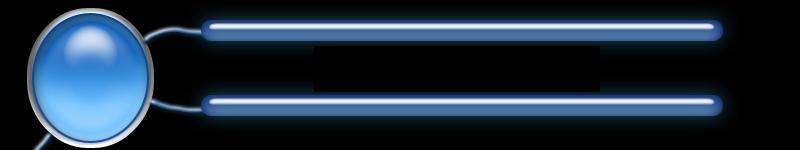
 |
 |
3. Commands > Basic LOGO Commands
3.1. COMMANDS | Command 1 | Command 2 | Command 3 | Command 4 | Command 5 | Command 6 | Command 7 | Command 8 | Command 9 | Command 10 |
![]() 3.1.1.
Command 1
3.1.1.
Command 1
|
Command:
<FORWARD> or <FD> Function: The forward command is used to move the turtle forward while drawing a line. Syntax: FD <number of steps> Example: FD 45 <Enter> Result: Draws a 45 steps long line in the forward direction. |
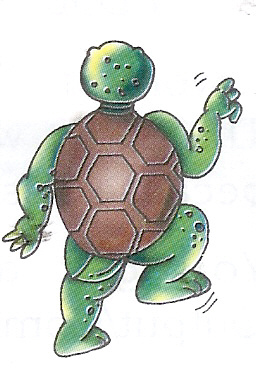 |
3.1.2. Command 2
|
Command:
<BACK> or <BK> Function: The back command is used to move the turtle backward while drawing a line. Syntax: BK <number of steps> Example: BK 40 <Enter> Result: Draws a 40 steps long line while moving backwards. |
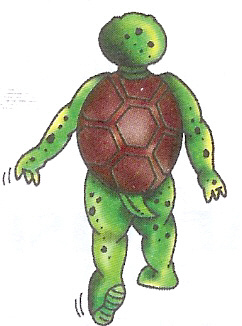 |
3.1.3. Command 3
|
Command:
<RIGHT> or <RT> Function: Turns the turtle to its right through the specified number of degrees. Syntax: RT <number of degrees> Example: RT 90 <Enter> Result: Turns the head of the turtle by 90° to its RIGHT. |
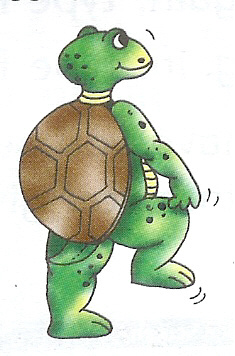 |
3.1.4. Command 4
|
Command:
<LEFT> or <LT> Function: Turns the turtle to its left through the specified number of degrees. Syntax: LT <number of degrees> Example: LT 45 <Enter> Result: Turns the head of the turtle by 45° to its LEFT. |
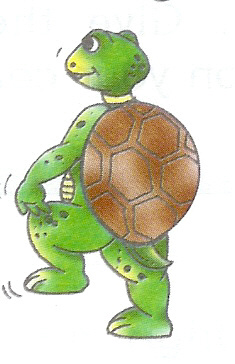 |
3.1.5. Command 5
|
Command: <PENUP>
or <PU> Function: The PU command lifts the turtle's pen so that, it does not draw a line while moving. Syntax: PU <Enter> |
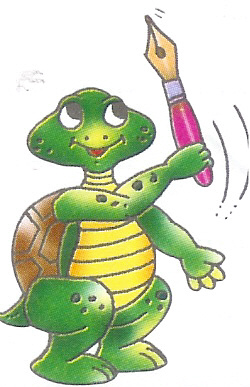 |
3.1.6. Command 6
|
Command: <PENDOWN>
or <PD> Function: The PD command puts the turtle's pen down so that it again starts drawing while moving. PD command is given only after PU command has already been used. Syntax: PD <Enter> |
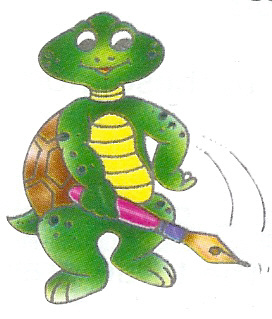 |
3.1.7. Command 7
|
Command: <HIDETURTLE>
or <HT> Function: HT command hides the display of the turtle. Syntax: HT <Enter>
|
 |
3.1.8. Command 8
|
Command:
<SHOWTURTLE> or <ST> Function: ST command is used to display the turtle on the screen. It can be used only after the HT command has been used. Syntax: ST <Enter>
|
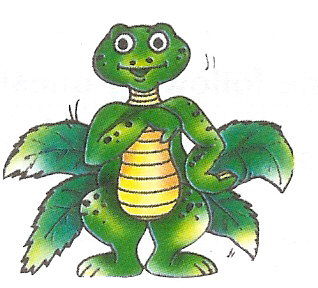 |
3.1.9. Command 9
|
Command: <CLEARSCREEN>
or <CS> Function: CS command erases all the drawings on the scren and clears the Main screen or the Graphics screen, and also brings the turtle to the centre of screen. Syntax: CS <Enter>
|
 |
3.1.10. Command 10
|
Command:
<REPEAT> Function: REPEAT command allows to repeat a set of commands many times without writing them again and again. Syntax: REPEAT <n> [Set of commands] <Enter>, where n is the number of times a set of commands has to be repeated. Example: REPEAT 4 [FD 40 RT 90] Result: The REPEAT command will run the commands FD 40 & RT 90 four times to complete the SQUARE. |
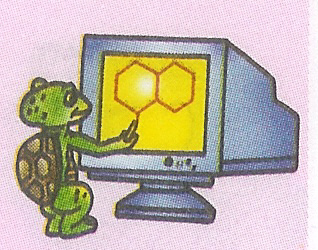 |