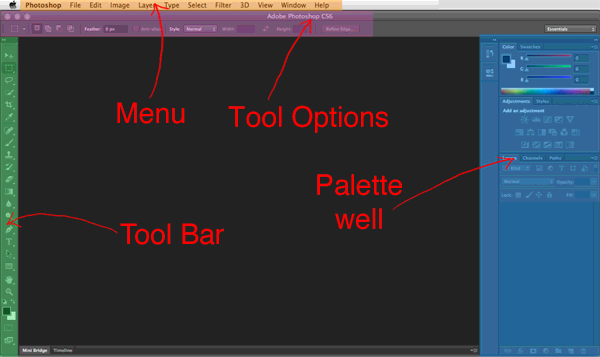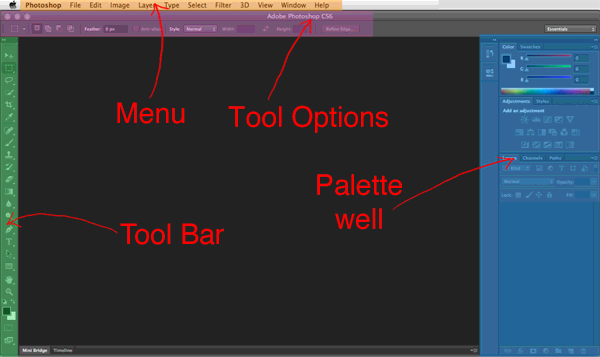ELITE MARKSMAN
The Bullseye in Adobe Photoshop Manual




PARTS OF ADOBE PHOTOSHOP
WORKSPACE
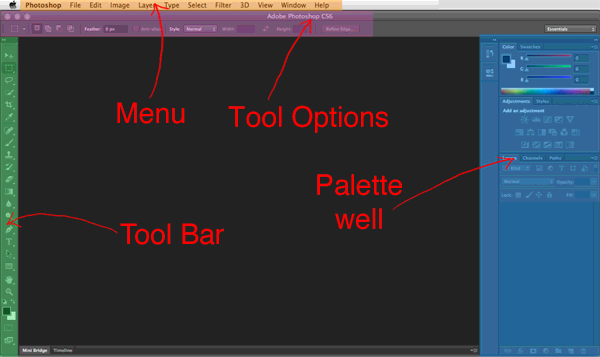 Toolbar
Toolbar
Selection Tools
* Marquee Tool
-It is used to select a certain part of an object with shape.
Marquee Tool
-It is used to select a certain part of an object with shape.
* Move Tool
-It is used to move a selected part of an object.
Move Tool
-It is used to move a selected part of an object.
* Lasso Tool
-It is used to make a freeform selection on an object.
Lasso Tool
-It is used to make a freeform selection on an object.
* Quick Selection Tool
-It is used to select the same colors or patterns in an object.
Quick Selection Tool
-It is used to select the same colors or patterns in an object.
* Crop Tool
-It is used to trim an object.
Crop Tool
-It is used to trim an object.
* Eyedropper Tool
-It is used to select a certain color for other uses.
Eyedropper Tool
-It is used to select a certain color for other uses.
Alteration Tools
* Healing Brush Tools
-It is used to remove some blemishes in an object.
Healing Brush Tools
-It is used to remove some blemishes in an object.
* Brush Tool
-It is used to make shapes like the stroke of a brush.
Brush Tool
-It is used to make shapes like the stroke of a brush.
* Clone Stamp Tool
-It is used to clone a part of an object and place on another place.
Clone Stamp Tool
-It is used to clone a part of an object and place on another place.
* History Brush Tool
-It is used to paint from a past image of history.
History Brush Tool
-It is used to paint from a past image of history.
* Eraser Tool
-It is used to remove unwanted parts of an object.
Eraser Tool
-It is used to remove unwanted parts of an object.
* Gradient Tool
-It is used to create a gradient in a layer.
Gradient Tool
-It is used to create a gradient in a layer.
* Blur Tool
-It is used to blur some part of an object.
Blur Tool
-It is used to blur some part of an object.
* Dodge Tool
-It is used to lighten a part of an object.
Dodge Tool
-It is used to lighten a part of an object.
Vector Tools
* Pen Tool
-It is used to create a path with vectors.
Pen Tool
-It is used to create a path with vectors.
* Text Tool
-It is used to insert texts in the object.
Text Tool
-It is used to insert texts in the object.
* Direct Selection Tool
-It is used to move or select a path.
Direct Selection Tool
-It is used to move or select a path.
* Shape Tool
-It is used to create a certain shape in the object.
Shape Tool
-It is used to create a certain shape in the object.
Helping Tool
* Hand Tool
-It is used to move the zoom part of an object.
Hand Tool
-It is used to move the zoom part of an object.
* Zoom Tool
-It is used to zoom in and out a part of an object.
Zoom Tool
-It is used to zoom in and out a part of an object.
Copyright Vincent Aclan Cabalar 2014