 DooM Help Page
DooM Help Page 
 DooM Help Page
DooM Help Page 
Here's a page dedicated to all you DooMers that
are just getting into the game. Judging from the E-Mail I've been
receiving there is an enormous number of you out there, and I
hope it continues. DooM is the greatest game ever invented on the
face of this earth and I want to see it go on and on.
This page will be covering most of the general questions that
I've received, such as how to Death-Match and how to use external
Pwads made by other DooMers.
NOTE: These Help Pages are mainly for the old Dos version of DooM. If you're using any of the new source adaptions of DooM such as Legacy, you may not require any info on these pages.
QUICK LINKS to DooM Questions... 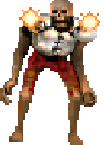
Need more help on something not covered here?
Try the
DooM
Help Service
Which has info on anything about DooM.
![]() Question # 1...
Question # 1...
How do I upgrade the version of
DooM that I have?
You should upgrade your DooM or DooM 2 to version 1.9 if you haven't already. If you're not sure what version you have, start up DooM and watch the bar across the top of the screen as it loads. You'll see ..."loading DooM version 1.x" which will let you know. If you don't have 1.9 then obtain the patches by clicking on DooM 1 Patches or by clicking on DooM 2 Patches. You may also click the links below to download the files without browsing yourselves.
If you have DooM 1 then you'll need one of the following patches depending on the version you have...
11_19drp.exe [registered 1.1 -> 1.9] (1014
kb)
12_19drp.exe [registered 1.2 -> 1.9] (919
kb)
16_19drp.exe [registered 1.6 -> 1.9] (532
kb)
18_19drp.exe [registered 1.8 -> 1.9] (460
kb)
I also recommend that once you have patched to 1.9 that you then patch that to Ultimate DooM with the following file...
19_udpat.exe [registered 1.9 -> Ult.-1.9] (1 mb)
If you have DooM 2 then you'll need one or more of the following patches...
d2_18_19.zip [ 1.8 -> 1.9 ] (148 kb)
d2_19pat.zip [ 1.7a -> 1.9 ] (423 kb)
doom2p.zip [1.666 & 1.7 -> 1.7a] (148
kb)
And last, if for some fool reason you're still
not sure if you want to buy DooM, try this link to download
version 1.9 of...
DooM 1 Shareware
(2 mb)
which includes the first 9 levels of DooM 1.
![]() Question # 2...
Question # 2...
How do I use all those wads
that other DooMers make?
There are many ways to load those wads you see all over the place. I'm going to concentrate on the most used options.
First you can use the command line. Instead of just typing "doom" (or doom2) now type "doom -file wadname.wad". Make sure that you add the path to the wad if it's not located in your DooM directory. That's all there is to it. Make sure you read the text file that came with the wad in case the wad was made for a map other than number one. If it is different, just add "-warp XX" and substitute the map number for the XX.
The other method is even easier but can only be used after upgrading your original pre-version 1.9 DooM (2). Once you do upgrade, you'll find a new program in your DooM directory called "DM.EXE". Run it and you'll see a new update of the DooM loader portion of the old DooM setup program. If you now hit "F3" you'll see the page where you can add any Wad that you wish to use. Once again, add the path to the wad if it's not located in your DooM directory. Hit "ESC" to return to the main screen of DM. Make sure "wads" is picked under the Misc Selections and that you choose "co-operative" under the Game Type section. Now you can hit "F1" to test out the wad in solo play. Another nice thing about DM is that all your settings are saved (unlike setup), so when you restart it, you don't have to re-set everything again.
Now that you know how to use the wads, you've
got to try out some of my own from my...
Mr.DooM Wad Page
![]() Question # 3...
Question # 3...
How do I play Death-Match
against someone?
First you must setup DooM/DooM2 for your modem so run the "SETUP.EXE" program in the DooM directory and choose the "Run a Network/Modem/Serial game" option. Now select the "Choose your Modem" option. Next find your modem among the list and hit the Enter key. Now hit "ESC" twice and say YES to the question of "Save settings and quit to DOS?". You should now see a "MODEM.CFG" file in your DooM directory and you'll now be ready to play Mo-DooM (Modem DooM).
There are three options that come with DooM for Death-Matching. One is using the Sersetup program and adding a number of variables to enable it to work. This is difficult for new users and completely unecessary as the following two methods are much easier.
To use the regular DooM levels you may use the SETUP program and choose the "Run a Network/Modem/Serial game" option. Next choose the "Modem" option and then change the settings that you see. The main option here is to make sure your proper Com Port is picked. Then one of you must choose Answer while the other chooses Dial, this player also inputs the phone number of his opponent. Do this all while talking to each other and then hang up and both press "F10". If everything works you will be connected and can blast away at each other.
But if you wish to use other wads (pwads) then use the DM program. Follow the directions under Question #2 but instead of hitting "F1" you now hit "F10" to play a modem game. Also, choose "Old Death-Match" or "Alt Death-Match" under the Game Type section. "Modem" & "2 players" must be selected too. DM is now the preferred loader over both of the previous methods.
![]() Question #4...
Question #4...
What is the best controller for
DooM?
The mouse is best by far! It has more precise aiming ability, it's easier to circle strafe with, and it's even recommended by idsoftware themselves.
To use a mouse... Run Setup and choose "Select Controller Type" and then pick "Keyboard + Mouse". Now select "Configure Controller" and then pick "Mouse". Now set the "Fire Weapon" to Left Button and the "Move Forward" to Right Button. Hit F10 to keep these settings and then exit Setup and save the settings.
Next you'll have to play with the Mouse setting under DooM's option menu to get the sensitivity you prefer. Now practice, practice, practice, and you'll be a DooM Master before you know it.
 DooM mouse tips...
DooM mouse tips...
Circle Strafe- Hold down either of the Strafe keys (left or right) and move the mouse sideways in the opposite direction. This will enable you to circle your opponent while continually shooting at them.
Super Fast Run- Hold down Shift + either Strafe + Forward. You'll also have to turn slightly to the side so that you're moving diagonally. This will enable you to move even faster than by just holding down the shift key.
![]() Question #5...
Question #5...
What Keyboard & Mouse
config is best?
The best config is a combination of efficiency & comfort which varies from player to player. The following is my config...
MOUSE-
Forward- "Right button"
Shoot- "Left button"
Slide left and right to aim
KEYBOARD-
![]() "Shift
key" - Instead of using Shift for the Speed Key, edit your
Default.Cfg file to give yourself permanent speed.
"Shift
key" - Instead of using Shift for the Speed Key, edit your
Default.Cfg file to give yourself permanent speed.
On the "joyb_speed" line, change the value to
"31". You no longer have to hold down shift!
Reverse- "A"
Strafe Left- "S"
Strafe Right- "D"
Turn Left- "X" (only needed for extreme accuracy)
Turn Right- "C" (ditto)
Open Doors- "Space Bar" also double click Right Mouse
button
Note, don't use certain keys that have other functions such as "Q" which ends a Demo Recording or the Chat keys of "T, G, I, B, & R". BTW, to set-up the keys use the Setup program in your DooM directory.
![]() Question #6...
Question #6...
Why does DooM load & play
slow in Win95?
The main reason DooM is slow under Win95 on many computers is that the properties of it's shortcut has not been set right. First make a shortcut for DooM and then right click on it and select properties. Next fill in the following on the proper tabs...
Now DooM (and any other DOS Games with slight modifications) should run just as fast under Win95 as they do under DOS.
![]() Question #7...
Question #7...
What are the cheat codes for
DooM?
Here is a list of the cheat codes from DOOM. During play, just type the codes in with the keyboard. You need not hit ENTER after the code. After entering, a message should be displayed at the top of the screen telling which cheat mode was activated.
DooM 1 specific codes...
idspispopd- No clipping (you can walk through
walls)
DooM 2 specific codes...
idclip- No clipping (you can walk through walls)
Both DooMs...
idmus- Changes the music to a certain mission
(followed by map number)
idbehold- Displays the following menu...
idchoppers- Gives you the chain saw (long
story behind the message)
idclev- Warp (followed by episode number and
level number)
iddqd- Degreelessness mode (God mode)
iddt- Toggles Automap between normal, full, and
full with objects (enter when in Automap mode)
idfa- Gives full ammo, 200% armor, and all
weapons but no keys
idkfa- Very Happy Ammo (full ammo, 200% armor,
all weapons & keys)
idmypos- Displays your bearing and coordinates
in hex
By the way... All Deathmatch cheat codes have been removed with the latest versions of DooM. Only a wimp would use cheats during a match anyway.
If you're looking for Cheat Codes or
Information for DooM on other platforms
(SNES, Sega, etc.)
try the following link...
Classic DooM Page
If you have any other question just E-Mail me
by clicking ![]() (remove SPAM) and I'll either reply back by E-Mail or by
adding your question to the Mr.DooM ROOKIE Page!
(remove SPAM) and I'll either reply back by E-Mail or by
adding your question to the Mr.DooM ROOKIE Page!
You may also download a copy of this page in an
easy-to-read document form by clicking right here...![]()
Quick Mr.DooM Links
Wad Page | the
SOURCE | Help Page | File Page | Links
Page | Modem Players