Thai Fonts
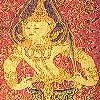
Return to reading and writing Thai in English Windows
If you have performed step 1 correctly on the previous page and now have Thai language support installed, then you will already have at least one Thai font installed, (usually a font called Tahoma). Strictly speaking, you should not now have to download any more Thai fonts, and should be able to go straight on to step 3, Installing Thai keyboard file kbdth0.kbd, on the previous page
The six fonts below are included, however, to give you more choice in your selection of Thai fonts. It is not necessary to install all six. But if you do decide to install one of the six, you will need to install all the fonts from that particular font set to get the font to display properly. For example if you download the Angsana.zip (4 fonts), you should install all 4 of the fonts to your fonts folder, not just one or two of them.
Downloading the fonts
All the fonts are, as far as I'm aware, Public Domain.
Right-click and save the font files to your C:\Windows\Fonts folder.
The files should be unzipped first with Winzip.
- MS Courier Proportional Thai - 1 font (127 KB)
- MS Courier Mono thai - 1 font (127 KB)
- Microsoft Sans Serif - 1 font (24 KB)
- dbthaitext.zip - 6 fonts (158 KB)
- Microsoft Angsana.zip - 4 fonts (256 KB)
- Browallia.zip - 4 fonts (231 KB)
Please send any comments and corrections here.
Page last updated Oct 2006
Copyright Boo Boo (c)