
Download
Free Com Add-ins:
Change Case in Cells
Xl Data Navigation
VBA Modules Utility
Xl File Sizer
Image to Comment
Rs in Word
Rs in Hindi Words
To view my posting in Excel Newsgroup Click here.
- Change Case in Excel Cells Ver. 1.08 : (XL-2000+) (updated 08/04/2007)
To open dialogbox, click on menu>Format>Change Cell Case. 1. with this you can change case of selected text in textbox. 2. switch to\open another worksheets while the dialogbox is open. 3. names like mr mcritchie will be Mr McRitchie for Sentence & Proper Case. 4. i & i'm will be I & I'm for sentence case. (MSWord's Format>ChangeCase>sentence case doesn't do this changes.)
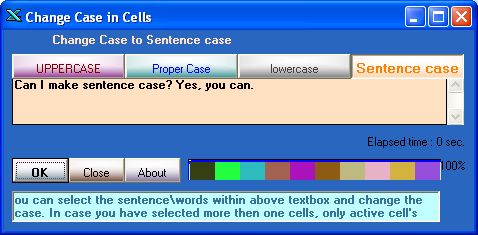
- Xl Data Navigation Ver. 1.03 : (Office-2000+) (updated 11/02/2006)
Useful for navigating within large database. 1. To navigate within database table Click on Xl Data Navigation Button on the Standard Toolbar. 2. This will show one Dialog having buttons for the interface. Click on Start Data Navigation button to start navigation. To use data navigation features double click on any cell within the database table. 3. To stop Data navigation button click on Stop Data Navigation Button. 4. Adds also Full Screen View Button on Standard Toolbar to view without any toolbars & menu bar.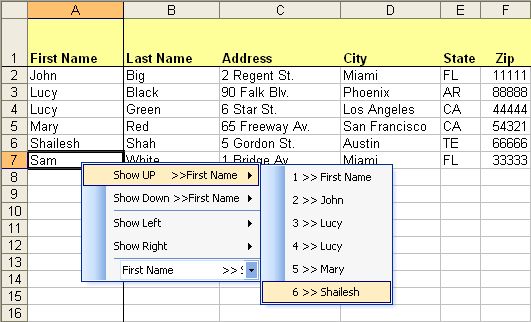
- VBA Modules Utility Ver. 1.01 for developers : (Office-2000+)(updated 01/02/2006)
Adds Toolbar in VBA Windows with 6 buttons. (See image on Add-ins page.) 1. Open all the modules form active project 2. Close all the modules form active project 3. Open all the modules form all the projects. 4. Close all the modules form all the projects. 5. Opens saved Projects from the browser folder. 6. Close active project.
- XL File Sizer Ver. 1.02 : (Office-2000+ upto excel-2003)(updated 08/04/2007)
To open dialogbox, click on menu>Tools>File Sizer. Reduce File size of an Excel Workbook. Useful for large database frequently modified. 1. Option to remove excess formatting after last row in a data. (Resetting Last used Rows.) 2. Option to clean the VBA Modules. 3. Workbooks without any modules can also be reduce for file size. Tips: To reduce file size of Add-ins\Workbooks having code modules, open it with disable macros & then save.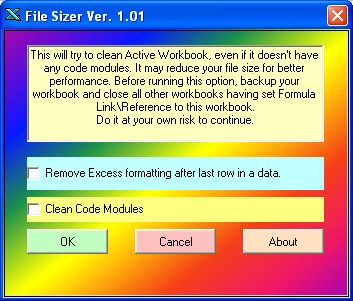
- Image to Excel Comment Ver. 2.00 : (Office-2000+)(updated 27/01/2006)
To open dialogbox, click on menu>Insert>Insert Image to Comment. 1. Insert Image to comment box w\wo Text. 2. Multiple selected Images can be inserted to selected cells. 3. Comments can be deleted from selected cells. 4. Options to make image semi-transperent, to change text orientation, to overwrite comment.
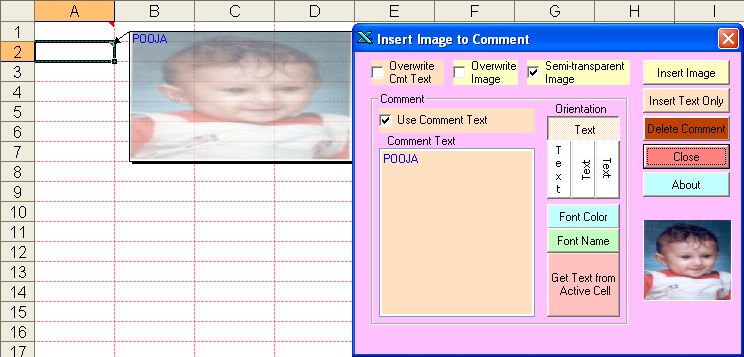
- Rupees in Word Ver. 1.00 : (Office-2000+ Automation Addins)(updated 11/11/2007)
This is an Automation addins named rsinwd.dll, you can install it via Tools>Addins>Automation>Browse>Select this dll from your folder. When installed you can use the function rsinwdss(Cell Reference) to convert amount into Indian Rupees in Word.
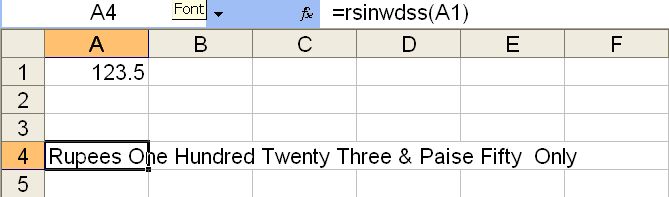
- Rupees in Hindi Word Ver. 1.00 : (Office-2000+ Automation Addins)
(Published on 08/03/2009 and updated on 08/03/2009)This is an Automation addins named rsinhindiword.dll (File Size 56 KB), you can install it via Tools>Addins>Automation>Browse>Select this dll from your folder. When installed you can use the function rsinhindiwds(Cell Reference) to convert amount into Indian Rupees in Hindi Words. Thanks to Ashok Trehan for providing Hindi Fonts.
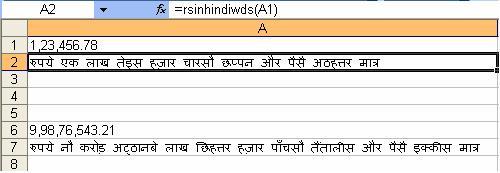
- VBA Modules Utility Ver. 1.01 for developers : (Office-2000+)(updated 01/02/2006)
This Page was published on 24/09/2005 and last updated on 08/03/2009
Excel Com-Add-ins by Shah Shailesh
� Copyright 2005-2006, Shah Shailesh