 |
 |
 |
 |
 |
 |
 |
 |
 |
 |
 |
 |
 |
 |
 |
 |
 |
 |
 |
 |
 |
 |
 |
 |
 |
 |
|
|
Adding an NAA Guardian finger rest to a P32 |
|
|
|
 |
|
|
|
To the left are the parts you'll need. A P32. A magazine like the one on the right. The NAA Guardian finger rest. And a pair of fingernail clippers. That's it! No special tools required. We're going to make the right magazine look like the one on the left. Sound hard?! Not hardly.
The first thing you'l need to do is remove the Kel-Tec magazine spring plate cover. This is easy to do. Take the tip of the fingernail clippers and press down on the button. Before you do this, make sure you hold the spring plate under the cover securely, or you'll be looking for it on the other side of the room! See below. |
|
|
|
|
|
 |
|
|
|
|
Once you have the spring plate cover and spring plate removed, you can modify the spring plate to accept the NAA Guardian finger rest. This is the only modification required. |
|
|
|
|
|
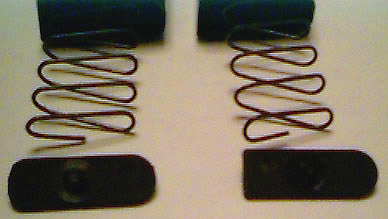 |
|
|
|
|
|
|
Press the little button with the tip of the clippers and carefully remove the magazine spring plate cover. |
|
|
|
|
|
 |
|
|
|
|
P32 magazines with spring plate cover removed. The one on the right with the squared corner is the original. The one of the left is the modified one that accepts the Guardian finger rest. |
|
|
|
|
|
Now we're ready for the WORK! Get your fingernail clippers and the magazine spring plate, which should look like the above black plastic piece with one squared end and one round end. For the button on the spring plate to fit correctly into the Guardian finger rest slot, we must flip the spring plate 180 degrees. This places the button exactly over the hole. So we must round up the squared end to make it fit back into the magazine shaft. Trim a VERY SLIGHT AMOUNT of the squared off end to make it slightly rounded. Try flipping it 180 degrees and trying it back into the magazine to see if it fits. If you trim off too much, the finger rest will be loose. Trim only as much as you have to for a tight fit. The less you trim, the better. One you are done, you will have modified your spring plate from the right below to the right above. Then put your clippers down! |
|
|
|
|
|
|
Clip the spring plate to allow 180 degree rotation. See below how the button is slightly off center to the left? |
|
|
|
|
|
 |
|
|
|
|
|
Click here to continue. |
|

