Visio
Visio is a product of Microsoft
Corporation, and is used mainly to write
organization chart and flow chart using stencils, also
used in other various fields. The stencils for flow
sheets and piping drafting are also available on Visio
Technical
Piping
Isometrics
Free
Download.
I made a stencil for piping isometrics. Your drag and drop make an attractive
sketch.You can draw faster a rough sketch.
|
Rough Piping Isometrics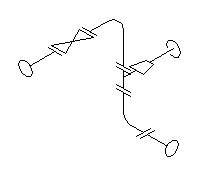 |
| Includes variable cubes
and cylinders. |
Enjoy placing shapes. |
 |
 |
 |
 |
|
Shapes
for Visual calculation
NEW
Jan
29, 2008
Now, added
2 shapes like monitors screen that display the
calculation result as an trend graph.
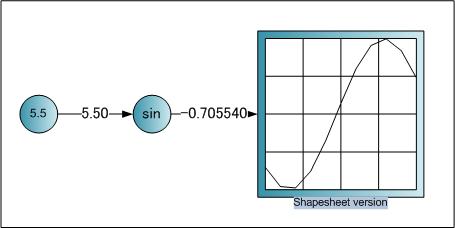
I am
now creating new shapes
for calculation on Visio
drawing. Calculation on the flowchart may visualize the process of calculation and make
easy to understand than the calculation on a spread sheet. There are 2 stencils,
one is for decimal calculation,
and the other is for logical
calculation using AND gate,
Or gate, etc.. How are they useful? What kind of calculation can be done? Not yet, I cannot
answer to all questions. But I feel something hopeful.
Please,
Click Here.
 |
|
WaterColorFrameSimulator
WaterColorFrameSimulator
attaches a watercolor frame
around your picture that
you draw and take with digital
camera. The frame has matts
and frame. You
can change the size and
color of mattes and frame. You
can select the design of
frame in the frames catalogue. You
can add texture to the matt
that feels like rough paper
or cloth. You
can change the thickness
of mattes. You
can save the framed picture
as jpeg image.

|
Mouse Cursor Animation with Visio2003 VBA
In Visio2003, mouse events are now available.
VBA program can receive mouse events.
Now, can we simulate the mouse operation on Visio drawing?
Some Windows API functions can do mouse operations and raise mouse events.
In order to simulate the mouse that moves on Visio drawing and click points
or shapes,
the functions to convert Visio drawing coordinates to the windows coordinates
are necessary.
I have made functions and tried a simple animation of mouse cursor operation.
You can download a sample Visio2003 drawing and a description of coordinates
conversion.
Please, click here.

|
|
 |
Shape and stencil to copy and paste shapes
where the mouse indicates. |
 |
| | Isometric Note | Dimensions | Became More Intelligent | |
| | Japanese Slant Fonts | How to Install JapaneseSlant Fonts | |
 |
|
Slant Fonts for Dimensions
|
| | How to install slant fonts. | How to set up fonts for dimensions. | How to use dimensions. | |
 |

