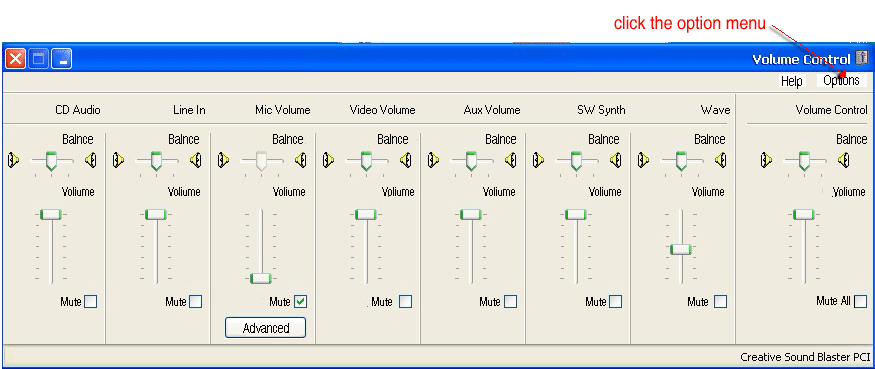 |
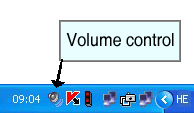 |
| Playing Music in the Room |
| 1. Setup your Computer 2. Setup Your PalTalk 3. Setup you Windows Media Player |
| Setup your Computer a. open the Volume Control by Duble click the icon |
| b. When the Volume panel opens click Options |
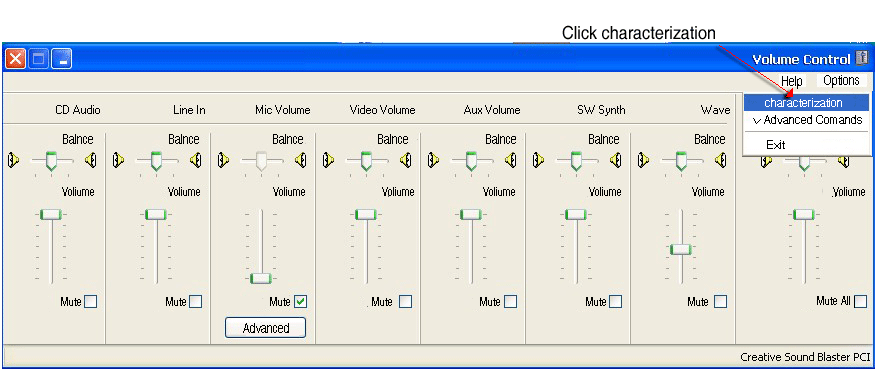 |
| c. When the Options opens click characterization |
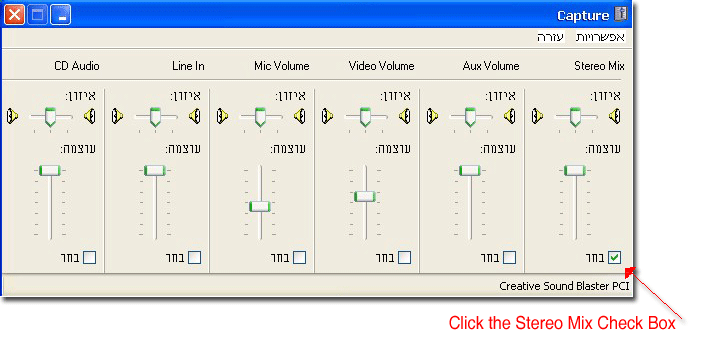 |
| e. This Panel will open instead. Click the Stereo Mix check box live the panel on (Do NOT close it) you can Minimize it. |
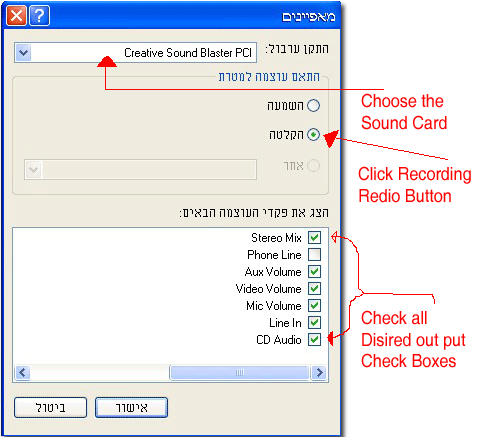 |
| d. The characterization will open here you need to choose the Sound Card type. Then Choose Recording. Then choose the out put devises (I recommend all of them) then hit OK. |
| Pull up a stool * have a drink, Music & great friends |
 |
| Category: Rooms>Judaism>night_owl PUB 50s 60s 70s music |
| HELP DESK |
