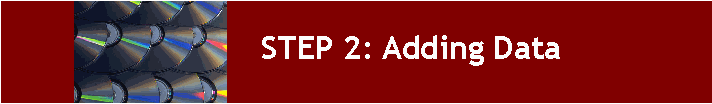
|
|
||
|
The following process is quite simple. Use the "File Browser" window to find the files you want your CD to contain, then drag them over to the left window. As the CD is being filled up the Blue bar will begin to increase. Look at the top of your CD-R or CD-RW to findo out how much it can hold (usually 650mb or 700mb). You can continue to drag and drop file until the bar reached the maximum that you CD can hold. |
||

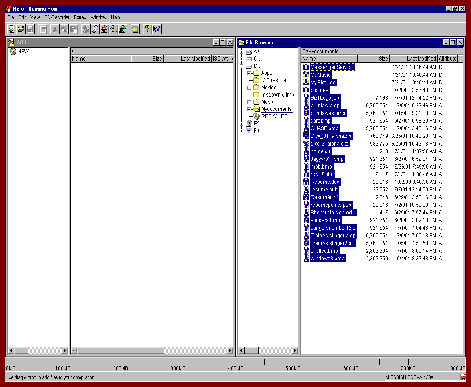
|
It should look something like this. The "ISO1" will display all the files and folders that will be on your CD it will have the exact same contents (folders). You can sort your files into different folders if you wish, by right clicking and selecting the "Create Folder" option. You can then re-name that folder and drag any files into it that you wish. |
||
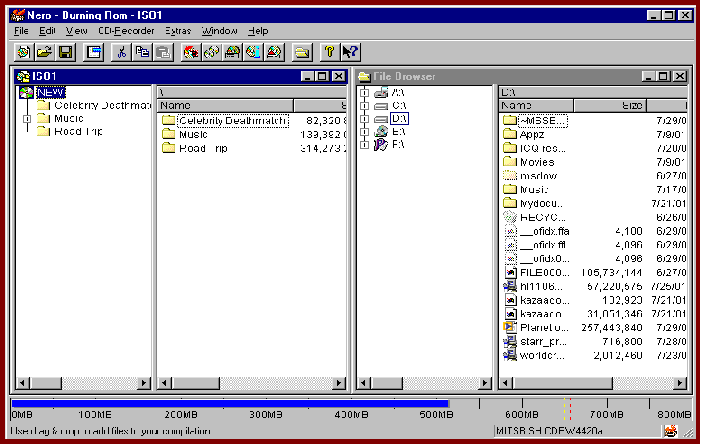
|
|
||
|
|
||
|
|
||