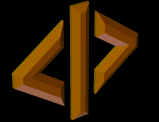|
|
What is Texturing?
Texturing is altering the picture files used by Emperor so that it will appear differently. Most commonly used with mods and preferably in conjunction with XBF editing, Texturing can give the game a whole new feel.
Required Tools
There are a few things you will need to texture. You need a decent graphics program - that is, more than Paint, or really basic tools. I use MGI Photosuite; that is really the minimum sort of graphics program you will need. Your program MUST be able to read and write Targa Truevision (.TGA) pictures; this is the format used by Emperor. You will also need to download DuneEx from Fed2k; this is a program which will allow you to extract existing textures from Emperor's rfh/rfd package files.
Icons
By far the easiest textures to change are the icons. They should be size 64x64, and you will refer to them directly in the Artini.txt file - so no need for stringent rules on the names of the files.
Format of Texture Files
As to the format of the targa files, you must ensure that they are in 24-bit color, with RLE compression (Don't ask how to configure your graphics program to do this - I just discovered the format requrement - you'll have to work it out yourself). The transparent colour is Magenta - RGB(255,0,255) - that is, any plane (eg a wall of a factory) in magenta will be see-through. Pure blue RGB(0,0,255) is the 'house colour'; that is, anything in this colour will appear the colour of the side you have chosen - for example in campaigns, the Ordos are greenish; in skirmishes, you can choose this colour. The names of the files tend to end in a number, like 128; this denotes the width and height of the texure in question - so =at_panelledroof_64.tga is half as wide and half as tall as =at_panelledroof_128.tga. A 'damaged' texture - one used for buildings that are low on health - tends to contain a _D_ before the number, eg =at_panelledroof_D_128.tga. However, these rules are merely convention - not a necessity, if you are changing the XBFs; if not, you will need to keep to the same filename. Note that upper-case and lower-case can be used interchangeably
Buildings
Let's start with easy stuff- Buildings. As an example, I will use the Kwisatz Haderach mod (v1). I extracted the Atreides textures from the 3ddata0001.rfh/rfd file (where almost all the Emperor textures and XBFs are stored) into my graphics program, then aimply applied a color wash to them (If you really want to know how, I used Photosuite's Adjust Colors tool to set Red to 1.84, Green to .73, and Blue to .10). I then saved the files in Emperor\DATA\3ddata\textures\. Note that, using DuneEx, the appropriate files may start with an equals sign or an ampersand, as well as just 'at'. But to start with, test on just one texture - =at_panelledroof_128.tga - Modify and save this into the texture directory; remember that you must keep the name. Try running Emperor; Look at the Atreides Factory - do you recognise the changes you made? If not, check that your graphics settings for models are set to high. Low settings will use the =at_panelledroof_64.tga file. Notice that, if you attack the building, partway through its destruction, any changes you made will be ignored - another file comes into effect - =at_panelledroof_D_128.tga - this is the 'damaged' panelled roof texture file. So, you now understand the principles of Building texture editing. For a complete lising of all textures used in Emperor, see the Dune Editing Documents page.
Vehicles and Infantry
This bit is a little harder. You see, the unit texture files actually contain many, much smaller textures. Open up 3ddata0001, and find =G_Infantry_256.tga. Almost all of the textures used by infantry are here. You can see bits of clothes etc - you might recognise some of the bits and pieces from some of the units. Yes, it's a mess. Try to figure out which texture belongs to which unit; make a few changes here (to ONLY one or two patches of it - else you might cause a crash), and save in the textures folder. Unless you want to edit the xbfs, the best thing to do here is experiment and see what you can do. As to the vehicles, these may be a little clearer. The relevant files are =at_hk_patch_high_0000.tga, and all its derivants, like =at_hk_patch_med_0001.tga - these control the Atreides and Harkonnen textures; You may recognise a few of the textures from vehicles; again, the best solution is to familiarise yourself by experimentation. Ordos units, common units (eg harvester), subhouse units and incidental units (eg yak) use the =or_in_patch files. Also of note is the AT_ST_tracks files - these tank caterpillar tracks are used by a number of unis; NB also the HK Buzzsaw equivalent.
Special Effects
You can also change effects like explosion animations through textures. It can easily crash the game, but keep trying. Most of the animations have a basic filename, like !%fire, onto which numerals are stuck on - so you find !%fire8 (among others) in the 3ddata001 file - this is the ninth texture used by a fire object as it moves from !%fire0 upwards. You can alter these files - keep the filenames the same, though. Here, as well as a few other places, pure black is a transparent colour.
|