"Dreamcast Debug Handler"
(DDH)


The Story of "Dreamcast Debug Handler"
and the
"A.G.E. - Demo"
(Alles Ganz Einfach - everything's
f...cking easy)
(by Skywalker of Realworld Technology / Hitmen)
Page 1
Hello everyone !
This is the story about the first known Dreamcast development hack by Skywalker of RealWorld Technology / Hitmen.
After 5 months of reversing and development we are proud to present YOU the ultimate hardware for the dreamcast called
"Dreamcast Debug Handler"
(DDH)


The hardware is currently an interface beetween a Host (PC/Amiga,...) and the Dreamcast itself, but its designed even to run standalone on the DC to give you the builtin functions without the need of a Host. All functions are menu driven on the DC like an "A*tion R*play" on other consoles.
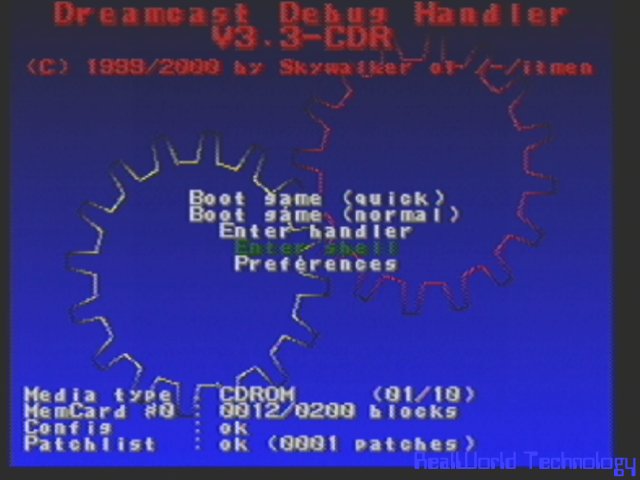
(This is the main menu of DDH)
Functions in the main menu:
Boot game (quick)
: Boot up without original Dreamcast animation stuff.
Boot game (normal)
: Just boot up...
Enter handler
: Establishes link to host (link establish is available
anywhere within the DDH menues by just
starting the host program).
Preferences
: Enter preferences menu.
Some useful information is also displayed here:
Media type
: Type of inserted CD.
Memcard #0
: Free blocks/total blocks of the first VMU inserted
in Controller #1.
Config
: Status of loaded configfile from VMU (ok / not ok).
Patchlist
: Status of loaded custom patchfile from VMU (ok / not
ok - number of patches loaded).
There are many features which can be easily de/activated within the Preferences menu of the DDH.
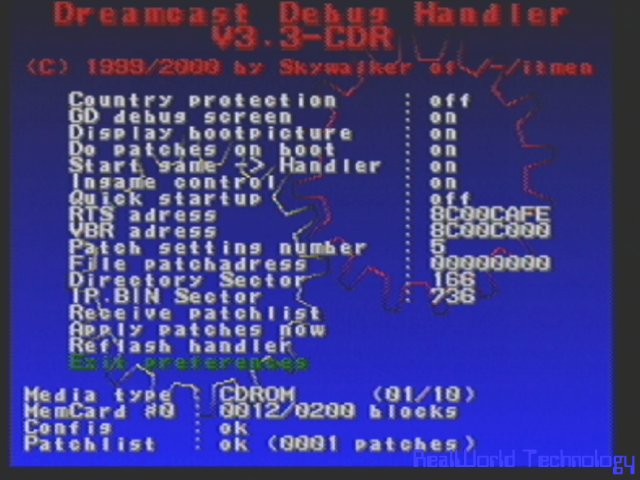
(This is the Preferences menu)
These are the settings you can change on your Dreamcast:
Country protection : Guess what...
GD debug screen
: Enable the internal GD debug screen on the main menu
(see picture later).
(only available on japanese systems right now).
Display bootpicture : Display an initial bootpicture at startup.
Do patches on boot : Perform various patches on bootup (internal and custom patches).
Start game -> Handler : Enables the jump-into-handler routine after pressing "start game" on the DC main-menu.
Ingame control : Patching games for unlimited lives is fun :)....
Quick startup : Just does the necessary steps and boot without displaying the menu...
RTS/VBR adress : Internal info.
Patch setting number /
File patchadress /
Directory Sector
: Used for boot stuff.
Receive patchlist : Get your personal patches from the host and store them on the VMU.
Apply patches now : Perform the patches right now.
Reflash handler : Internal usage.
Exit preferences
: Back to main menu.